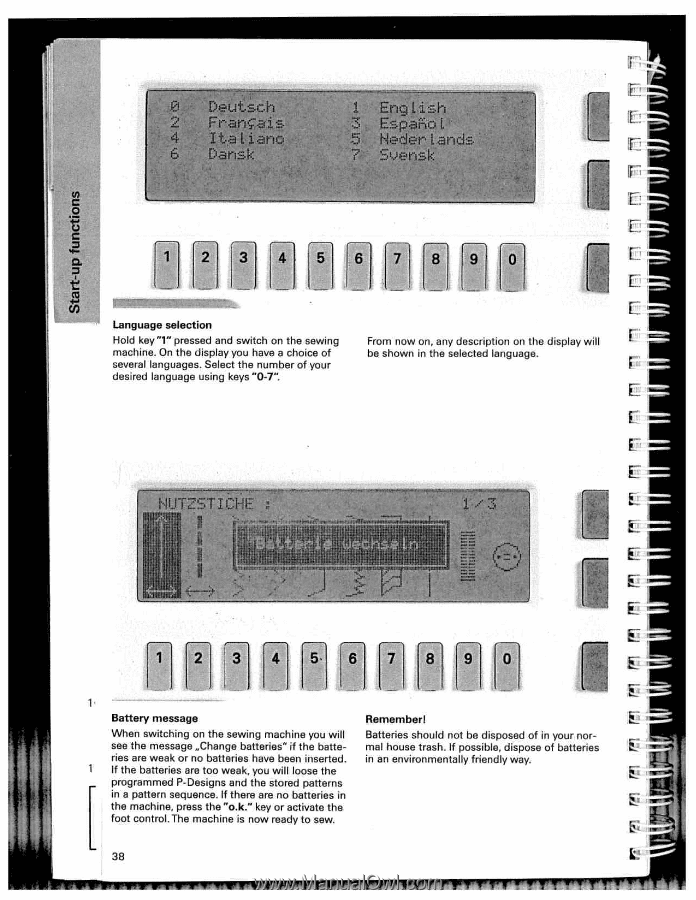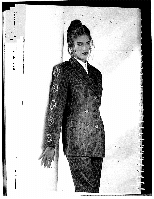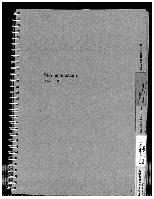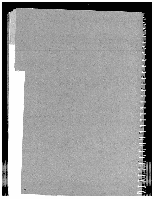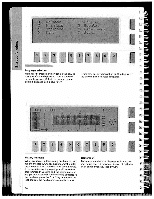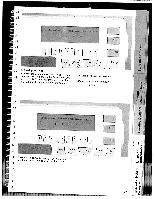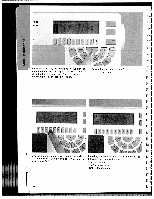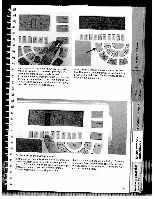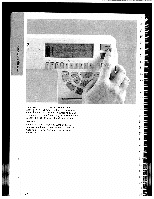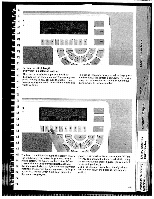Pfaff creative 7550 Owner's Manual - Page 41
EiLiLii, Ffl[ff1 - battery
 |
View all Pfaff creative 7550 manuals
Add to My Manuals
Save this manual to your list of manuals |
Page 41 highlights
U, '4- z EiLiLii Language selection Hold key "1" pressed and switch on the sewing machine. On the display you have a choice of several languages. Select the number of your desired language using keys "O-7' From now on, any description on the display will be shown in the selected language. [ [ r Ffl[ff1 [ 1 Battery message Remember! When switching on the sewing machine you will see the message ,,Change batteries" if the batte ries are weak or no batteries have been inserted. If the batteries are too weak, you will loose the programmed P-Designs and the stored patterns in a pattern sequence. If there are no batteries in the machine, press the "o.k." key or activate the foot control.The machine is now ready to sew. Batteries should not be disposed of in your nor mal house trash. If possible, dispose of batteries in an environmentally friendly way. 38