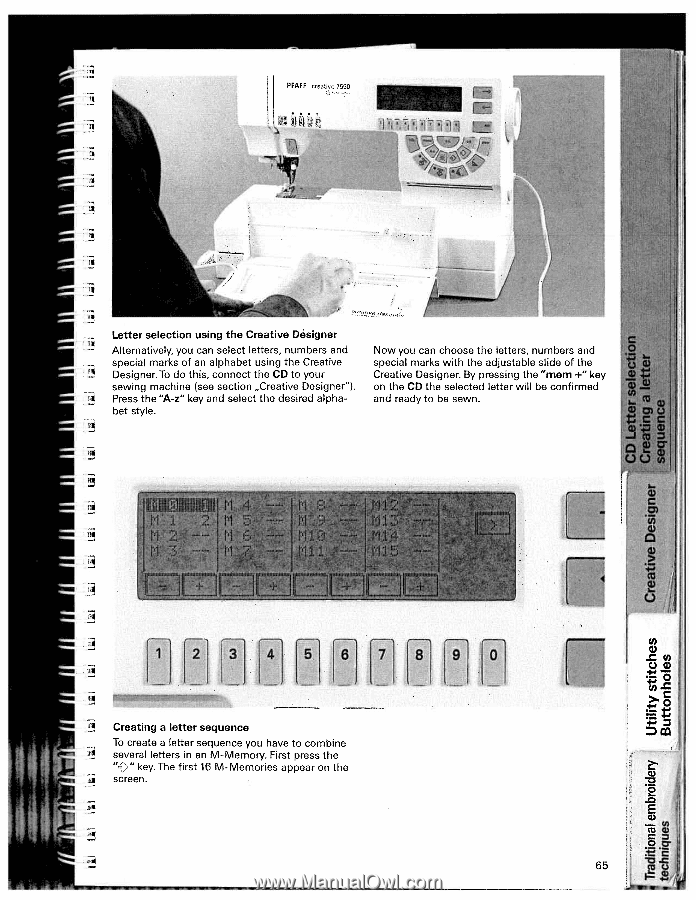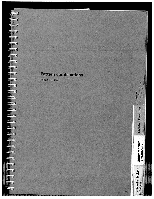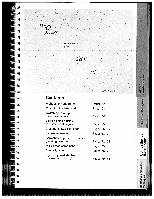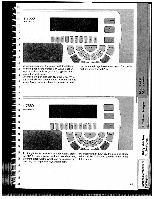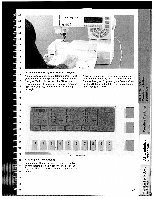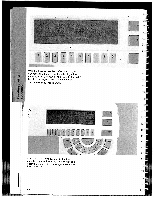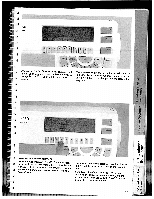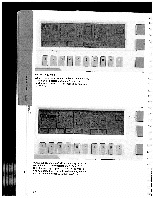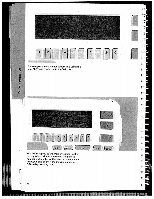Pfaff creative 7550 Owner's Manual - Page 67
iE1[11
 |
View all Pfaff creative 7550 manuals
Add to My Manuals
Save this manual to your list of manuals |
Page 67 highlights
__ 'I PFAFF creatiSO i3iTi 5J! I Il I I I I Letter selection using the Creative Designer a Alternatively, you can select letters, numbers and Now you can choose the letters, numbers and special marks of an alphabet using the Creative special marks with the adjustable slide of the H' Designer. To do this, connect the CD to your Creative Designer. By pressing the "mem +" key sewing machine (see section ,,Creative Designer"). on the CD the selected letter will be confirmed H' Press the "A-z" key and select the desired alpha and ready to be sewn. bet style. 1 II Ff4 iE1[11 Creating a letter sequence To create a letter sequence you have to combine several letters in an M-Memory. First press the "" key. The first 16 M-Memories appear on the screen. (I) C.) 1-' a) 2 Ea) 65