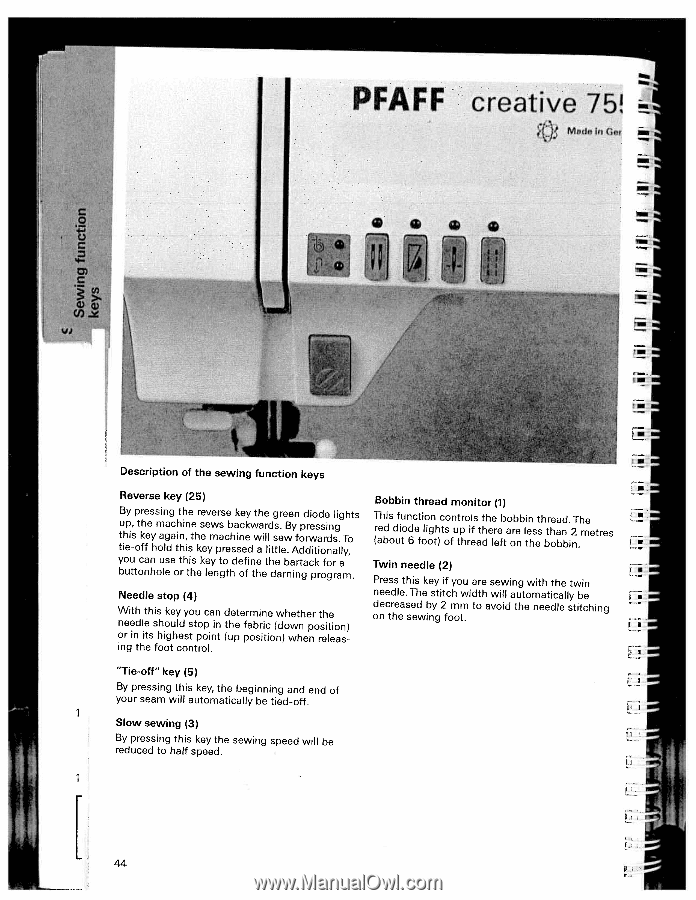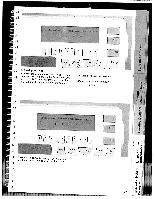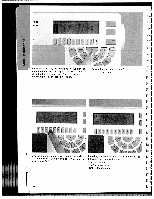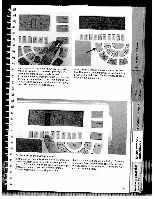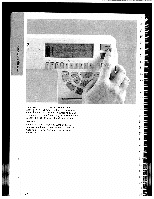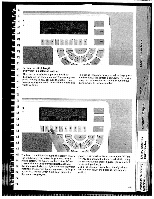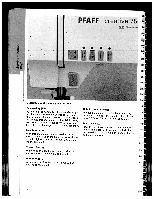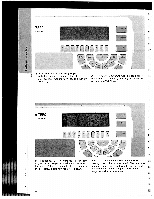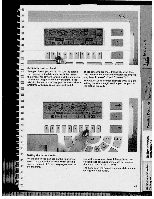Pfaff creative 7550 Owner's Manual - Page 47
Gpfaff
 |
View all Pfaff creative 7550 manuals
Add to My Manuals
Save this manual to your list of manuals |
Page 47 highlights
PFAFF creative 75! 1 Mnda In G Description of the sewing function keys Reverse key (25) By pressing the reverse key the green diode lights up, the machine sews backwards. By pressing this key again, the machine will sew forwards. To tie-off hold this key pressed a little. Additionally, you can use this key to define the bartack for a buttonhole or the length of the darning program. Needle stop (4) With this key you can determine whether the needle should stop in the fabric (down position) or in its highest point (up position) when releas ing the foot control. Bobbin thread monitor (1) This function controls the bobbin thread. The red diode lights up if there are (about 6 foot) of thread left on less the than 2 bobbin. metres Twin needle (2) Press this key if you are sewing with the twin needle. The stitch width will automatically be decreased by 2 mm to avoid the needle stitching on the sewing foot. "Tie-off" key (5) By pressing this key, the beginning and end of your seam will automatically be tied-off. 1 Slow sewing (3) By pressing this key the sewing speed will be reduced to half speed. 1 44 L