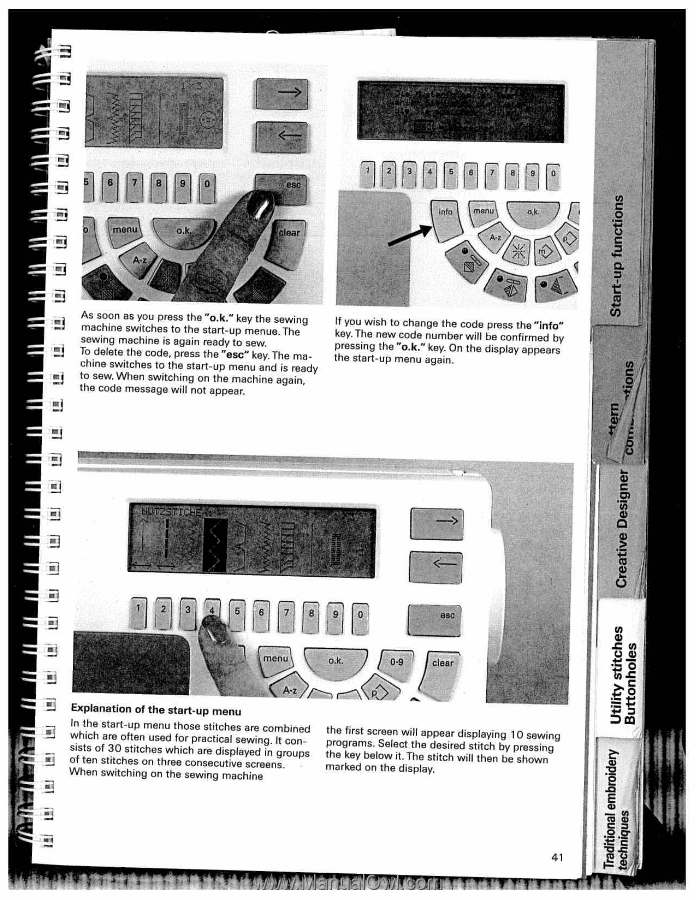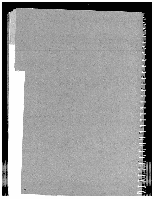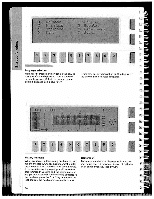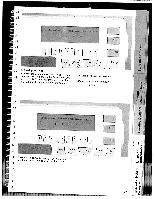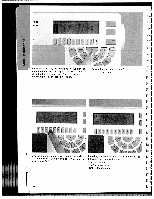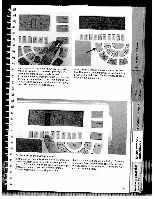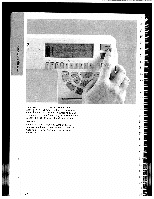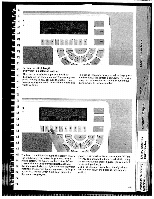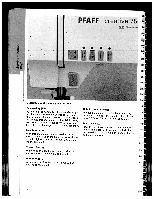Pfaff creative 7550 Owner's Manual - Page 44
ThH11
 |
View all Pfaff creative 7550 manuals
Add to My Manuals
Save this manual to your list of manuals |
Page 44 highlights
4 WL -4 )[. o\Jk. : / j As soon machine as you press switches to the the "o.k." key the sewing start-up menue. The sewing machine is again ready to sew. Tcohidneelestweitthcheecsotdoe,thperesstsartth-uep"emsce"nukeayn. dThise ma ready If you wish to change the code press the "info" key. The pressing new code number the "o.k." key. On will the be confirmed by display appears the start-up menu again. to sew. When switching on the machine again, " the code message will not appear. 0 L ThH11 1T L:4 I menu\ r o,k. 1 11 ) 0-9 clear Explanation of the start-up menu L WowsInifshhtttieehscnnehofsssawttr3iaeti0rcttcoh-shfuettisipentncgomhnuoeesnstnehudwtrhehtfeehoicorschesopewnarasrisnecettgicitduccimathsilpevalssecaehyawsiercneidrneegcieno.nmIsgt.rbcoiounpends tmtphhreaeorgkfkrieeraydsmt bossen.clroStehweeelneicdtw.tiTsitlphlhleeaaypsd.tpietescaihrrewddiislslpttilhtacyehinnbgbye1p0srhesosewswinnigng $4 41 Ft I 0I cj, 4-'- 1- LI a, 2 -Q E a, -