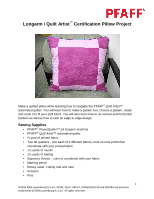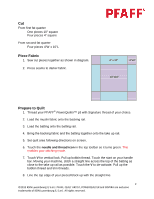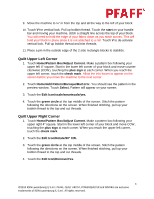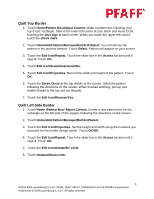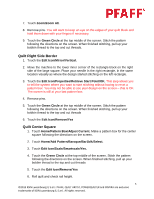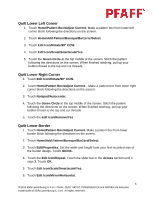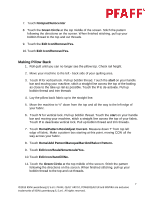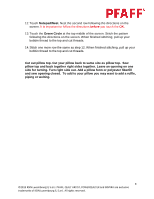Pfaff powerquilter p3 PowerQuiltertm p3 Pillow Project - Page 3
Quilt Upper Left Corner, Quilt Upper Right Corner
 |
View all Pfaff powerquilter p3 manuals
Add to My Manuals
Save this manual to your list of manuals |
Page 3 highlights
9. Move the machine to ¼" in from the top and all the way to the left of your block. 10. Touch V for vertical lock. Pull up bobbin thread. Touch the start on your handle bar and moving your machine, stitch a straight line across the top of your block. You will need to hold the edge of your fabric down as you stitch across. This will hold your block in place since it is not attached to a rail. Touch V to de-activate vertical lock. Pull up bobbin thread and trim threads. 11. Place a pin in the outside edge of the 2 side rectangle blocks to stabilize. Quilt Upper Left Corner 1. Touch Home/Pattern Box/Adjust Current. Make a pattern box following your upper left 4" square. Start in the lower left corner of your block and move counter clockwise (CCW ), touching the plus sign at each corner. When you reach the upper left corner, touch the check mark. Allow the info boxes to appear on the screen before you move the machine to the next corner. 2. Touch Home/Add Pattern/Baroque/Bar1crnr. You should see the pattern in the preview window. Touch Select. Pattern will appear on your screen. 3. Touch the Edit Icon/scale/smartscale/yes. 4. Touch the green circle at the top middle of the screen. Stitch the pattern following the directions on the screen. When finished stitching, pull up your bobbin thread to the top and cut threads. Quilt Upper Right Corner 1. Touch Home/Pattern Box/Adjust Current. Make a pattern box following your upper right 4" square. Start in the lower left corner of your block and move CCW , touching the plus sign at each corner. When you reach the upper left corner, touch the check mark. 2. Touch the Edit Icon/Rotate/90° CW. 3. Touch the green circle at the top middle of the screen. Stitch the pattern following the directions on the screen. When finished stitching, pull up your bobbin thread to the top and cut threads. 4. Touch the Edit Icon/Remove/Yes. 3 ©2013 KSIN Luxembourg ll, S.ar.l. PFAFF, QUILT ARTIST, POWERQUILTER and INSPIRA are exclusive trademarks of KSIN Luxembourg ll, S.ar.l. All rights reserved.