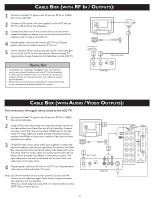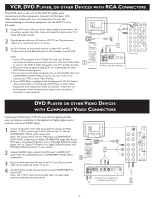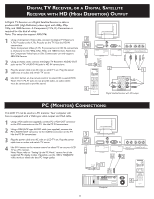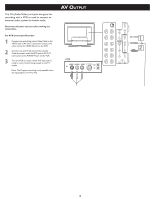Philips 23PF5320 Quick start guide - Page 10
Utput
 |
UPC - 037849962947
View all Philips 23PF5320 manuals
Add to My Manuals
Save this manual to your list of manuals |
Page 10 highlights
The AV (Audio/Video) out jacks are great for recording with a VCR or used to connect an external audio system for better audio. AV OUTPUT Disconnect all power sources before making any connections. For VCR Connection/Recorder: 1 Connect one end of the yellow Video Cable to the VIDEO jack of AV OUT connection. Connect the 1 other end to the VIDEO IN jack on the VCR. 2 2 Connect one end of the red and white Audio Cable from the L and R AUDIO jack of AV OUT connection to the AUDIO IN jack on the VCR. 3 Turn the VCR on, insert a blank VHS tape and it's ready to record what's being viewed on the TV screen. VCR Note: The Program recording is only possible when the input signal is TV, AV1, AV2. 10

10
AV O
UTPUT
Connect one end of the yellow Video Cable to the
VIDEO jack of AV OUT connection. Connect the
other end to the VIDEO IN jack on the VCR.
Connect one end of the red and white Audio
Cable from the L and R AUDIO jack of AV OUT
connection to the AUDIO IN jack on the VCR.
Turn the VCR on, insert a blank VHS tape and it’s
ready to record what’s being viewed on the TV
screen.
Note: The Program recording is only possible when
the input signal is TV, AV1, AV2.
The AV (Audio/Video) out jacks are great for
recording with a VCR or used to connect an
external audio system for better audio.
1
2
For VCR Connection/Recorder:
³
VCR
2
1
Disconnect all power sources before making any
connections.