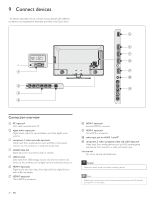Philips 46PFL7505D User manual - Page 24
View photos and play music, and watch videos, on a USB storage device, Set your location to home,
 |
UPC - 609585186286
View all Philips 46PFL7505D manuals
Add to My Manuals
Save this manual to your list of manuals |
Page 24 highlights
Set your location to home You can set the location of your TV to [Home] or [Retail store]. Choosing [Home] gives you full flexibility to change predefined settings for picture and sound. 1 Press MENU on the remote control and then use to select [Setup] > [Installation] > [Preferences] > [Location]. 2 Select [Home] and then press OK to confirm your choice. 3 Press MENU to exit. Note • You must set [Home]. Otherwise, the settings of picture and sound quality you adjusted will not be memorized after you turn off the unit. DivX® Video on Demand When you purchase or rent a DivX® file through the official site of DivX® video which is called DivX® Video On-Demand (VOD) services, a registration code is required every time you get the new file from the DivX® VOD services. 1 Press MENU on the remote control and then use to select [Setup] > [Installation] > [DivX®Video on Demand] > [Information]. » Shows the registration code. This item provides you with the DivX® VOD registration code.The DivX® registration code is required when downloading the DivX® VOD files from the Internet.To learn more about DivX® VOD, visit www.divx.com/vod. Once you have registrated the DivX® VOD registration code, you can deregistrate its code to use other devices or you will never see it on this unit. Possible errors This rental has Ο views left. Do you want to use one of your Ο views now ? TV is not authorized to play this video. This rental is expired. TV does not support this video format. TV does not support this audio format. TV does not support this video frame rate. Description Some DivX® VOD files are restricted with the limited playable times.You cannot play them back beyond the limit. You cannot play back the DivX® VOD files obtained with different registration codes on this unit. You cannot play back the DivX® VOD files with the expired rental period. You cannot play back the DivX® files whose image size exceeds 720 x 576. For DivX® files with audio format other than MPEG1 audio layer 3 (MP3), MPEG1 audio layer 2 and Dolby Digital, audio will not be output and only the video will be output. You cannot play back the DivX® files whose frame rate exceeds 30 fps. Note • A file with an extension of ".avi" and ".DivX" is called as a DivX® file. All files with the ".avi" extension are recognized as MPEG4. • Unrecognizable characters will be replaced with "?". • When playing back the files recorded in high bit rates, the images can be interrupted in some occasions. • Although DivX® logo has been obtained for this unit, it may not be able to play back some data, depending on the characteristics, bit rates, or audio format settings, etc. • If a large-sized DivX® file is selected, it may take a while to start the playback (over 20 seconds sometimes). • For more information for DivX®, please visit http://www.divx.com. Deregistrate 1 Press MENU on the remote control and then use to select [Setup] > [Installation] > [DivX®Video on Demand: Deregistration]. 2 Press OK. 3 Use Í or Æ to select [Yes] and then press OK. » Shows [DivX®Video on Demand: Deregistration code].This item provides you with the DivX® VOD deactivation code.The DivX® deactivation code is required when re-downloading the DivX® VOD files from the Internet after deactivating.To learn more about DivX® VOD, visit www.divx.com/vod. This deregistrates this unit and provides you with new registration code and deregistration code in order to download the DivX® VOD files from the Internet. View photos and play music, and watch videos on a USB storage device Caution • This unit accepts the USB flash memory only.The other storage devices such as external HDD by USB bus power will not work. • Philips is not responsible if the USB storage device is not supported nor is it responsible for damage or loss of data from the device. Your TV is fitted with a USB connection that enables you to view photos or listen to music stored on a USB storage device. Supported formats MP3 JPEG FAT / DOS-formatted memory devices Not-supported formats File name exceeding 256 characters Progressive JPEG files File names containing a dot character It is recommended that files to be played back in this unit are recorded under the following specifications: • Sampling frequency : 32 kHz or 44.1 kHz or 48 kHz • Constant bit rate : 32 kbps - 320 kbps • Upper limit : 16 Mpixel Official DivX® Certified product • Playable codec of AVI files : DivX® 3.x, DivX® 4.x, DivX® 5.x, DivX® 6.x •Maximum size of a video : 720 x 480 @30 fps 720 x 576 @25 fps •Sampling frequency of audio : 16 kHz - 48 kHz •Audio type : MPEG1 audio layer 3 (MP3), MPEG1 audio layer 2, DolbyDigital •Playable codec : MPEG1, MPEG2 •Maximum size of a video : 720x480 •Audio type : AC3, MPEG, PCM Note • A maximum of 1,023 folders or files can be recognized. • Philips can not be held responsible if your USB storage device is not supported, nor will Philips accept any liability for damage or loss of stored data. • The USB storage device is not supplied with the TV. • ABOUT DIVX VIDEO: DivX® is a digital video format created by DivX, Inc.This is an official DivX Certified device that plays DivX video.Visit www.divx.com for more information and software tools to convert your files into DivX video. • ABOUT DIVX VIDEO-ON-DEMAND:This DivX Certified® device must be registered in order to play DivX Video-on-Demand (VOD) content.To generate the registration code, locate the DivX VOD section in the device setup menu. Go to vod.divx.com with this code to complete the registration process and learn more about DivX VOD. • Official DivX® Certified product; Plays all versions of DivX® video (including DivX® 6) with standard playback of DivX® media files. • USB device containing the DivX® files with the DivX® GMC (Global Motion Compensation) playback feature, which is DivX® supplemental function, cannot be played back on this unit. EN 23 English