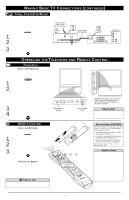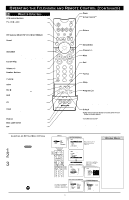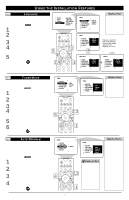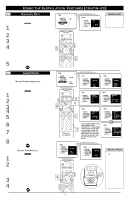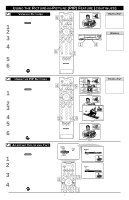Philips 60PP9202 Quick start guide - Page 4
Sing The, Nstallation, Eatures
 |
View all Philips 60PP9202 manuals
Add to My Manuals
Save this manual to your list of manuals |
Page 4 highlights
USING THE INSTALLATION FEATURES PICTURE SOUND FEATURES INSTALL LANGUAGE TUNER MODE AUTO PROGRAM CHANNEL EDIT AutoChron LANGUAGE T he menu LANGUAGE control enables you to set the TV's onscreen menu and onscreen displays to be shown in English, French, or Spanish. Follow the steps in this section to set the control. 1 Press the MENU/SELECT button. The onscreen menu appears. 2 Press the CURSOR RING DOWN repeatedly until INSTALL is highlighted. Then press the CURSOR RING RIGHT to enter the INSTALL submenu. 3 Press the CURSOR RING RIGHT again to highlight the menu LANGUAGE options list. 4 Press the CURSOR RING DOWN or UP to select your menu language. Instantaneously, the onscreen displays appear in the language that you choose. 5 Press the STATUS/EXIT button to exit the menus. PICTURE SOUND FEATURES INSTALL LANGUAGE TUNER MODE AUTO PROGRAM CHANNEL EDIT AutoChron POWER 5 TV SWAP SOUND VCR PIP CH DN UP ACC ACTIVE CONTROL FREEZE 3 PICTURE STATUS/ EXIT MENU/ SELECT MUTE 2,4VOL 1 CH 123 456 INSTALL LANGUAGE TUNER MODE AUTO PROGRAM CHANNEL EDIT AutoChron ENGLISH FRANCAIS ESPAÑOL INSTALL LANGUAGE TUNER MODE AUTO PROGRAM CHANNEL EDIT AutoChron ENGLISH FRANCAIS ESPAN˜OL OR French INSTALLATION LANGUE TUNER MODE PROGRAM.AUTO CHANGER CANAL AutoChron FRANCAIS ESPAÑOL ENGLISH HELPFUL HINT The LANGUAGE control makes only the TV's onscreen menu items appear in English, French, or Spanish text. The control does not change the language of Closed Captioning (CC) text that may be included with programs. Make your selection and instantaneously the onscreen display appears in the language you chose. Spanish INSTALAR IDIOMA SINTONIZADOR OR AUTO PROG. EDITAR CANAL AutoChron ESPAÑOL ENGLISH FRANCAIS PICTURE SOUND FEATURES INSTALL LANGUAGE TUNER MODE AUTO PROGRAM CHANNEL EDIT AutoChron TUNER MODE Set the TUNER MODE control according to the type of signal you have connected to the TV-ANTENNA or CABLE. If you select AUTO, the TV will automatically detect the type of signal you have connected. 1 Press the MENU/SELECT button. The onscreen menu appears. Press the CURSOR RING DOWN repeatedly until INSTALL is highlighted. 2 Press the CURSOR RING RIGHT to enter the INSTALL submenu. Then press the CURSOR RING DOWN once to highlight TUNER MODE. 3 Press the CURSOR RING RIGHT to highlight the TUNER MODE options list. 4 Press the CURSOR RING DOWN or UP repeatedly until you select the option that matches your signal connection, CABLE or ANTENNA. If you want the TV to determine the type of signal, select AUTO. (You have selected an option when the dot and triangle are next to the option.) 5 Press the STATUS/EXIT button to exit the menu. 6 Proceed to the section on "Auto Program." INSTALL LANGUAGE TUNER MODE AUTO PROGRAM CHANNEL EDIT AutoChron CABLE ANTENNA AUTO POWER 5 TV SWAP SOUND VCR PIP CH DN UP ACC ACTIVE CONTROL FREEZE 2,3 PICTURE STATUS/ EXIT MENU/ SELECT MUTE 4VOL 1 CH 123 INSTALL LANGUAGE TUNER MODE AUTO PROGRAM CHANNEL EDIT AutoChron CABLE ANTENNA AUTO HELPFUL HINT If you select the Tuner Mode option that matches your signal source rather than AUTO, the time required for AUTO PROGRAM to store channels to the TV's memory can be reduced. PICTURE SOUND FEATURES INSTALL LANGUAGE TUNER MODE AUTO PROGRAM CHANNEL EDIT AutoChron AUTO PROGRAM T he AUTO PROGRAM feature will scan for channels with active broadcast signals and store those channels in the TV's memory. It will tune up to 69 channels for antenna, and up to 125 channels for cable. After you run AUTO PROGRAM, you can use the CH(annel) +/- buttons to quickly and easily select stations. You can also press the PROG. LIST (Program List) button on your remote to see a list of the channels. 1 Press the MENU/SELECT button. The onscreen menu appears. Then press the CURSOR RING DOWN repeatedly until INSTALL is highlighted. 2 Press the CURSOR RING RIGHT to enter the INSTALL submenu. Then press the CURSOR RING DOWN repeatedly until AUTO PROGRAM is highlighted. 3 Press the CURSOR RING RIGHT to begin the automatic search for channels. The progress of autoprogramming is displayed. 4 When the programming is done, press the STATUS EXIT button to exit the menu. INSTALL LANGUAGE TUNER MODE AUTO PROGRAM CHANNEL EDIT AutoChron SEARCH INSTALL LANGUAGE TUNER MODE AUTO PROGRAM CHANNEL EDIT AutoChron CABLE PLEASE WAIT CHANNEL 12 POWER 4 TV SWAP SOUND VCR PIP CH DN UP ACC ACTIVE CONTROL FREEZE 2,3 PICTURE STATUS/ EXIT MENU/ SELECT MUTE VOL 1 CH c CHECK IT OUT After you've run AUTO PROGRAM, check the results. Press the CH(annel) +/- buttons on your remote to cycle through your available channels. Or press the PROG. LIST button to show a list of the channels and tune to them. See page 26 in the Directions for Use manual for more on Program List. HELPFUL HINTS • Philips strongly recommends that you run Auto Program. Otherwise, the TV may not tune the channels properly, resulting in improper pictures. • If you change signal sources-to a new cable company or from antenna to cable, for example-be sure that Tuner Mode is properly set for the new source. Then run Auto Program again. This will ensure that the channels are correctly stored in the TV's memory. • If you have made AutoLock™ settings, remember that you must remove any channel blocks before Auto Program will work. (See pages 42-50 in the Directions for Use manual.) 4