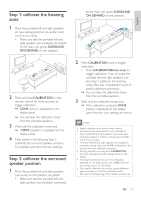Philips B5/37 User manual - Page 13
Connect audio from other devices, Option 4: Connect to TV through
 |
View all Philips B5/37 manuals
Add to My Manuals
Save this manual to your list of manuals |
Page 13 highlights
English Option 4: Connect to TV through analog audio cables Basic quality audio TV 2 Press OPTICAL on the remote control of this product to enable the optical connection. Option 2: Connect to other device through coaxial cable Best quality audio 1 Using an analog audio cable, connect the AUX connectors on this product to the analog audio output on the TV. • The analog audio output on the TV might be labeled AUDIO OUT. 2 Press AUX on the remote control of this product to enable the analog audio connection. Connect audio from other devices You may also play audio from other devices through the speakers of this product. Option 1: Connect to other device through optical cable Best quality audio 1 Using a coaxial cable, connect the COAXIAL connector on this product to the coaxial output on the external device. • The digital coaxial output on the external device might be labeled COAXIAL/DIGITAL OUT or DIGITAL AUDIO OUT. 2 Press COAX on the remote control of this product to enable the coaxial connection. Option 3: Connect to other device through analog audio cables Basic quality audio 1 Using an optical cable, connect the OPTICAL connector on this product to the optical output on the external device. • The digital optical output on the external device might be labeled OPTICAL OUT, SPDIF or SPDIF OUT. 1 Using an analog audio cable, connect the AUX connector on this product to the analog audio output on the external device. • The analog audio output on the external device might be labeled AUDIO OUT. EN 11