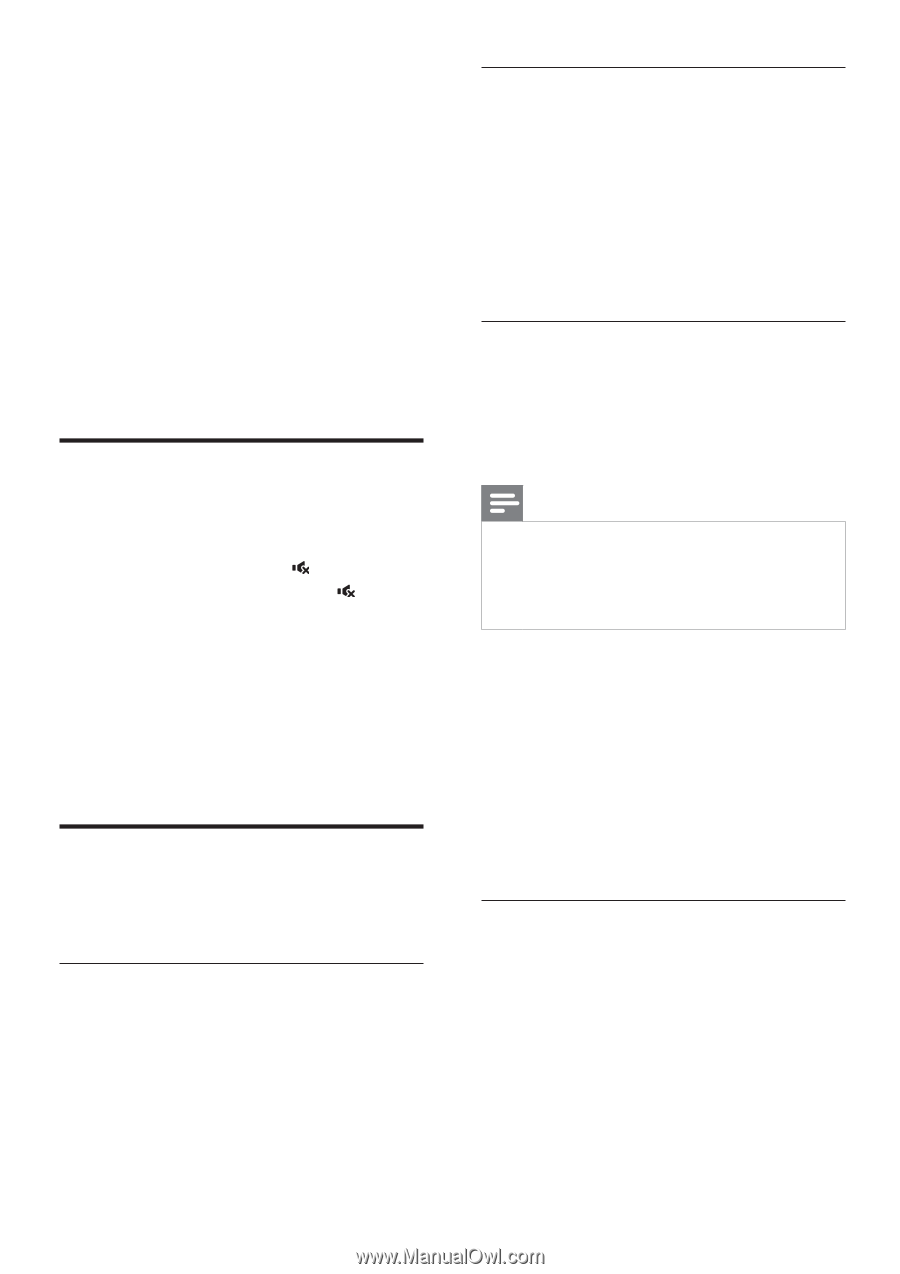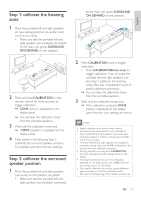Philips B5/37 User manual - Page 16
Use your SoundBar, Adjust the volume, Choose your sound
 |
View all Philips B5/37 manuals
Add to My Manuals
Save this manual to your list of manuals |
Page 16 highlights
5 Use your SoundBar This section helps you use the SoundBar to play audio from connected devices. Before you start • Make the necessary connections described in the quick start guide and the user manual. • Switch the SoundBar to the correct source for other devices. Adjust the volume 1 Press +/- (Volume) to increase or decrease a volume level. • To mute sound, press . • To restore the sound, press again or press +/- (Volume). For the portable left and right speakers only 1 When the portable left and right speakers are wirelessly connected to the main unit (in SURROUND ON DEMAND mode), press REAR VOL.+/- to increase or decrease a volume level. Choose your sound This section helps you choose the ideal sound for your video or music. Surround sound mode Experience an immersive audio experience with surround sound modes. • Press MOVIE to create a surround listening experience. Ideal for watching movie. • Press MUSIC to create stereo sound. Ideal for listening to music. Voice clarity It makes human voice more clear and outstanding for listening. 1 Press VOICE to switch to voice clarity. »» When voice clarity is turned on, VOICE is displayed. 2 To exit this sound mode, press MOVIE or MUSIC to select other sound mode. CLOSE TO ME (close to me) For ultimate clear sound without disturbing your neighbors, place both the portable left and right speakers close to you, and activate this feature (to mute the main unit). Note •• It is applicable only when the portable left and right speakers are wirelessly connected to the main unit (or SURROUND ON DEMAND mode switches on). •• If CLOSE TO ME (close to me) is turned on, the functions for MOVIE and MUSIC buttons are disabled. 1 Press and hold VOICE for three seconds to activate the feature. »» CLOSE TO ME (close to me) scrolls once on the display panel. »» The main unit is muted. 2 To exit this sound mode, press and hold VOICE again for three seconds. »» The previous sound mode switches in. Equalizer Change the high frequency (treble) and low frequency (bass) settings of the SoundBar. 1 Press TREBLE +/- or BASS +/- to change the frequency. 14 EN