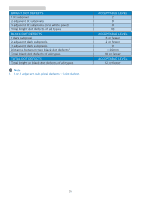Philips BDM4350UC User manual - Page 24
Step 1: Control panel/All Control Panel Items/Fonts
 |
View all Philips BDM4350UC manuals
Add to My Manuals
Save this manual to your list of manuals |
Page 24 highlights
4.Technical Specifications 4. If you feel the texts in your display is a little fade away, you can adjust your fonts setting in your PC/Notebook as following steps. Step 1: Control panel/All Control Panel Items/Fonts Step 2: Adjust Clear Type Text Step 3: Uncheck "Clear Type" 22

22
4. Technical Specifications
4.
If you feel the texts in your display is a little fade away, you can adjust your fonts
setting in your PC/Notebook as following steps.
Step 1: Control panel/All Control Panel Items/Fonts
Step 2: Adjust Clear Type Text
Step 3: Uncheck "Clear Type"