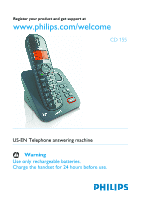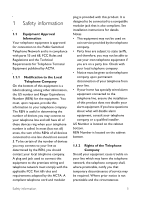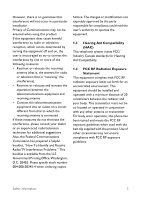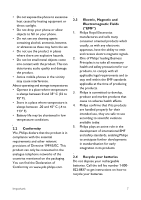Philips CD1552B User manual - Page 4
Clock and Alarm, Advanced settings, Telephone answering, machine TAM, Technical data, Frequently - 37
 |
UPC - 609585144781
View all Philips CD1552B manuals
Add to My Manuals
Save this manual to your list of manuals |
Page 4 highlights
Table of contents 8 Clock and Alarm 8.1 Set date and time 8.2 Set date/time format 8.3 Set alarm 30 10.4 Record your personalised outgoing message (OGM) 38 30 10.5 Set the answer mode 38 30 10.6 Answering machine settings 39 30 8.4 Set alarm tone 31 11 Technical data 41 9 Advanced settings 32 12 Frequently asked questions 42 9.1 Change Master PIN 32 13 Index 44 9.2 Registration 32 9.3 Unregister 32 9.4 Reset unit 33 9.5 Set area code 33 9.6 Set prefix 33 9.7 Change flash time 34 9.8 Change the dial mode 34 9.9 Set first ring 34 9.10 Default settings 35 10 Telephone answering machine (TAM) 36 10.1 Play 36 10.2 Delete all messages 37 10.3 Switch the answering machine on/off via handset 38 2 Table of contents

2
Table of contents
8
Clock and Alarm
30
8.1
Set date and time
30
8.2
Set date/time format
30
8.3
Set alarm
30
8.4
Set alarm tone
31
9
Advanced settings
32
9.1
Change Master PIN
32
9.2
Registration
32
9.3
Unregister
32
9.4
Reset unit
33
9.5
Set area code
33
9.6
Set prefix
33
9.7
Change flash time
34
9.8
Change the dial mode
34
9.9
Set first ring
34
9.10
Default settings
35
10
Telephone answering
machine (TAM)
36
10.1
Play
36
10.2
Delete all messages
37
10.3
Switch the answering machine
on/off via handset
38
10.4
Record your personalised
outgoing message (OGM)
38
10.5
Set the answer mode
38
10.6
Answering machine settings
39
11
Technical data
41
12
Frequently asked
questions
42
13
Index
44
Table of contents