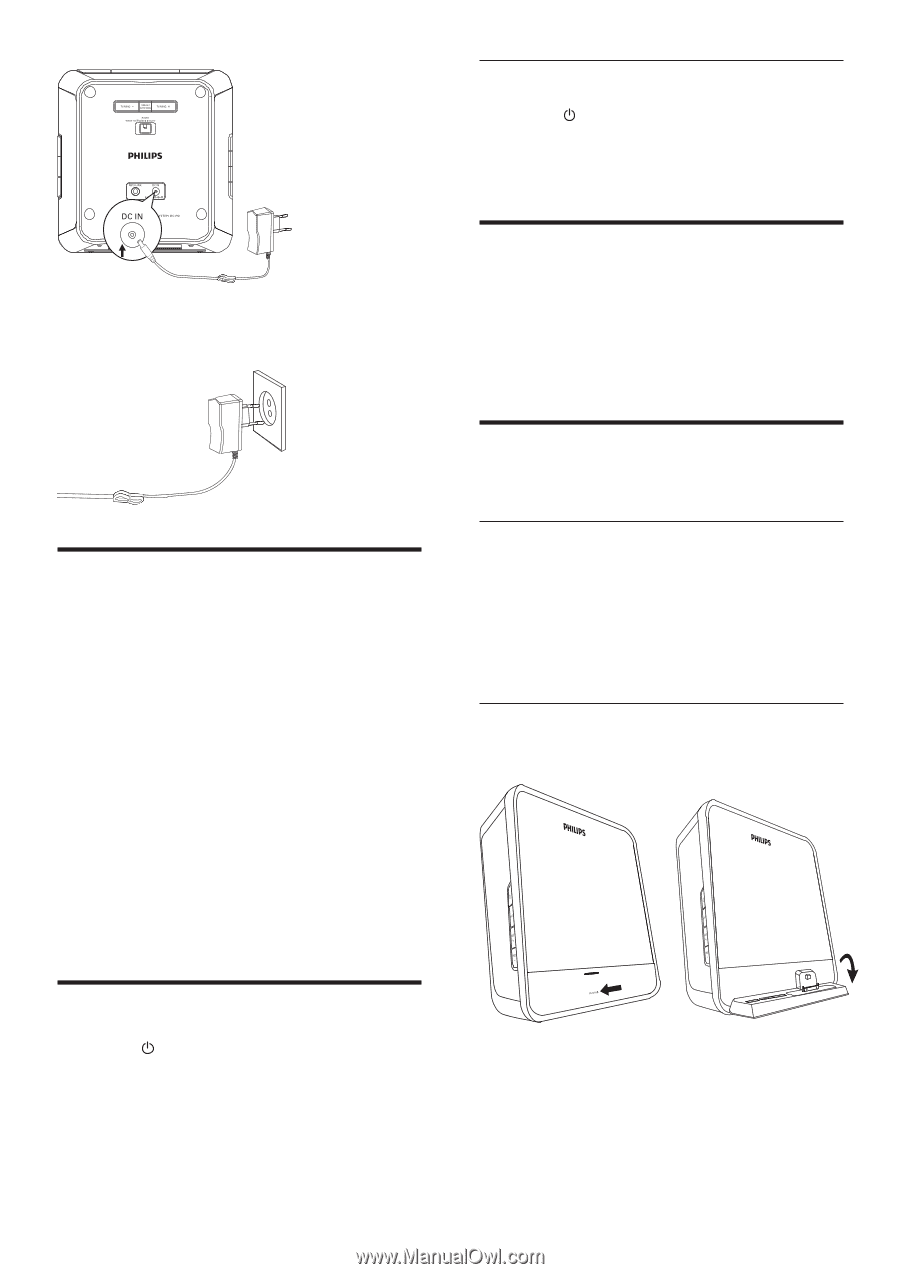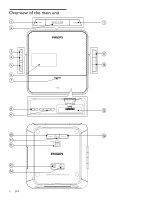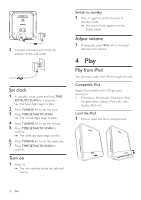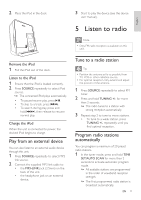Philips DC190 User manual - Page 10
Adjust volume, Play from iPod, Set clock, Turn
 |
UPC - 609585174115
View all Philips DC190 manuals
Add to My Manuals
Save this manual to your list of manuals |
Page 10 highlights
2 Connect the other end of the AC adaptor to the wall outlet. Set clock 1 In standby mode, press and hold TIME SET/AUTO SCAN for 2 seconds. » The hour digits begin to blink. 2 Press TUNING +/- to set the hour. 3 Press TIME SET/AUTO SCAN. » The minute digits begin to blink. 4 Press TUNING +/- to set the minute. 5 Press TIME SET/AUTO SCAN to confirm. » The week day digits begin to blink. 6 Press TUNING +/- to set the week day. 7 Press TIME SET/AUTO SCAN to confirm. Turn on 1 Press . » The unit switches to the last selected source. Switch to standby 1 Press again to switch the unit to standby mode. » The clock (if set) appears on the display panel. Adjust volume 1 During play, press VOL +/- to increase/ decrease the volume. 4 Play Play from iPod You can enjoy audio from iPod through this unit. Compatible iPod Apple iPod models with a 30-pin dock connector: • iPod classic, iPod touch, iPod nano, iPod 5th generation (video), iPod with color display, iPod mini. Load the iPod 1 Push to open the dock compartment. 10 EN