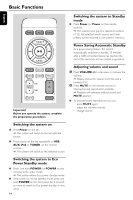Philips DC570 User manual - Page 19
Supported formats, The system will not play or support the, following
 |
UPC - 609585153813
View all Philips DC570 manuals
Add to My Manuals
Save this manual to your list of manuals |
Page 19 highlights
English Supported formats: - USB or memory file format FAT12, FAT16, FAT32 (sector size: 512-4096 bytes) - MP3 bit rate (data rate): 32-320 Kbps and variable bit rate - WMA v9 or earlier - Directory nesting up to a maximum of 8 levels - Number of albums/ folders: maximum 99 - Number of tracks/titles: maximum 999 - ID3 tag v2.0 or later - File name in Unicode UTF8 (maximum length: 128 bytes) The system will not play or support the following: - Empty albums: an empty album is an album that does not contain MP3/WMA files, and will not be shown in the display. - Non-supported file formats are skipped.This means that e.g.: Word documents .doc or MP3 files with extension .dlf are ignored and will not be played. - AAC,WAV, PCM audio files - DRM protected WMA files - WMA files in Lossless format. External Sources 19