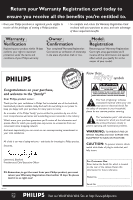Philips DVD963SA User manual
Philips DVD963SA Manual
 |
View all Philips DVD963SA manuals
Add to My Manuals
Save this manual to your list of manuals |
Philips DVD963SA manual content summary:
- Philips DVD963SA | User manual - Page 1
DVDVideo / SACD Player Owner's Manual DFVWD9C6738S8A T! S Read this manual first! Congratulations on purchasing this Philips product. We've included everything you need to get started. If you have any problems, Philips Representatives can help you get the most from your new product by explaining: - Philips DVD963SA | User manual - Page 2
power to keep you happy with your purchase for many years to come. As a member of the Philips "family," you're entitled to protection by one of the most comprehensive warranties and outstanding service USER-SERVICEABLE PARTS INSIDE. REFER SERVICING TO QUALIFIED SERVICE maintenance problems. WARNING - Philips DVD963SA | User manual - Page 3
TO BEAM (WARNING LOCATION: ON THE BACKPLATE OF SET) NEVER MAKE OR CHANGE CONNECTIONS WITH THE POWER SWITCHED ON. For Customer Use: Read carefully the information located at the bottom of your DVD/SACD player and enter below the Serial No.Retain this information for future reference. Model No - Philips DVD963SA | User manual - Page 4
block any ventilation openings. Install in accordance with the manufacturer´s instructions. 8. Do not install near any heat sources such as radiators Refer all servicing to qualified service personnel. Servicing is required when the apparatus has been damaged in any way, such as power-supply cord or - Philips DVD963SA | User manual - Page 5
Supplied accessories 6 Safety Information 6 Symbols Used in this Manual 6 Reality reproduced: Super Audio CD 7 The next standard: hybrid disc 7 SACD: reality in sound...and vision 7 Functional Overview Front Panel 8 Rear Panel 9 Remote a DVD-Video Troubleshooting Troubleshooting 32-33 5 - Philips DVD963SA | User manual - Page 6
must not be oiled or lubricated. q When the DVD player is switched to Standby mode, it is still consuming some power. To disconnect the system from the power supply completely, remove the AC power plug from the wall socket. Symbols Used in this Manual The below symbols appear in some headings and - Philips DVD963SA | User manual - Page 7
Philips the future starts today with the Super Audio Compact Disc player.This Super Audio CD player to your TV, your SACD player presents VCD and DVD-video information as perfect digital remote control or via the On-Screen Display on your TV. 1 CD Layer that plays on any of your existing CD players - Philips DVD963SA | User manual - Page 8
audio/video playback 9 STOP - to stop playback AUDIO DIRECT - shut down video circuity to obtain better audio quality STANDBY-ON DVD 963SA DVD VIDEO/SACD PLAYER UPSAMPLING PROGRESSIVE SOUND MODE SCAN PROGRESSIVE SCAN AUDIO DIRECT OPEN/CLOSE STOP PLAY PAUSE REPEAT PREV NEXT Disc tray SOUND - Philips DVD963SA | User manual - Page 9
Rear Panel Functional Overview MAINS (AC Power Cord) - connect to a standard AC outlet COAXIAL (Digital audio out) - connect to AUDIO inputs of a digital (coaxial) audio equipment OPTICAL (Digital audio out) - connect to - Philips DVD963SA | User manual - Page 10
Remote Control T-C - select title/chapter DIM - to select 3 different brightnesses for the display FTS - activate/deactivate Favorite Track Selection SOUND MODE - selects required sound mode • for SACD: CD, Stereo or Multi-channel (if available) • for DVD SCAN A-B POWER B - switch DVD player ON or - Philips DVD963SA | User manual - Page 11
q Please refer to the instruction books of your TV, VCR power switched on. - Connect the DVD/SACD player directly to your TV, instead of eg. a VCR, to avoid distortion because DVD video discs are copy protected. - Do not connect the DVD/SACD player AUDIO OUT to the PHONO IN of your amplifier - Philips DVD963SA | User manual - Page 12
to an Audio System 1 You can also listen to the sound of audio CDs, stereo SACDs and DVD Video discs by connecting to an optional stereo system. 2 Connect the FRONT LEFT/RIGHT AUDIO OUT on the DVD player multichannel audio output to the Left and Right AUDIO IN on the stereo system. Important - Philips DVD963SA | User manual - Page 13
) receiver with 6 connectors This DVD/SACD player contains a multi-channel decoder.This enables playback of SACDs & DVDs recorded in Multi-channel.You only cable. Note: - If the subwoofer is equipped with its own amplifier, the Subwoofer connection should be connected directly to the subwoofer. - Philips DVD963SA | User manual - Page 14
wet on the remote control. Switching On 1 Connect the AC power cord to the power outlet. 2 Switch on the TV and DVD/SACD player. 3 Set the DVD/SACD player output. Refer to the equipment owner's manual for detail. Notes: - If you do not have a proper picture or sound, refer to 'Troubleshooting - Philips DVD963SA | User manual - Page 15
you connect a wide-screen TV to the DVD/SACD player. 4:3 LETTER BOX ➜ when you connect a normal TV to the DVD/SACD player. Displays a wide picture with black bands can customize your player to suit your own particular requirements. General operation: 1 Press SYSTEM MENU on the remote control. 2 The - Philips DVD963SA | User manual - Page 16
(NTSC/PAL Conversion) Allows you to select between PAL, NTSC and AUTO mode depending on your TV. Player's default setting is set to AUTO. The conversions supported are as follows: Disc Type Format DVD VCD NTSC PAL NTSC PAL Output format Selected mode NTSC PAL AUTO NTSC PAL NTSC Not - Philips DVD963SA | User manual - Page 17
decoder receiver. Note: - Digital output is not available for SACD and MP3 discs. Preparation - Analog output Select Stereo, Dolby Surround mode, the player will perform DTS decoding or Dolby Digital 5.1-channel decoding when applicable, and Dolby Pro Logic decoding on DVD-Video and Video - Philips DVD963SA | User manual - Page 18
via the AUDIO key on the remote control. Speaker settings (Advance Bass Management) Allows you to select speaker settings, volume balance and delay time, and to test the speaker settings. Speaker settings are only active on the MultiChannel Audio outputs for both DVD and SACD. Movie mode When movie - Philips DVD963SA | User manual - Page 19
FRONT LEFT CENTER FRONT RIGHT LEFT SURROUND 10°-120° 1 30° Reference listening position RIGHT SURROUND SUBWOOFER Preparation Delay times The DVD player is set to reproduce correctly synchronized Digital Surround Sound in a listening area where the surround speakers are about 150cm nearer to - Philips DVD963SA | User manual - Page 20
code needs to be entered in order to playback discs. Parental control - Allows the conditional presentation of DVDs containing Parental Control information (see 'Access Control' section). - Status Window Displays the current status of the player the help text. - Smart Power OFF Puts the set to - Philips DVD963SA | User manual - Page 21
keys on the remote control to select an option and continue playback. 3 If the titles are numbered , press the numerical keys or use the 4 3 keys to select desired title in the menubar. 4 To stop playback, press STOP. POWER ON/OFF Notes: - DVDs may have a region code.Your player will not play - Philips DVD963SA | User manual - Page 22
sub-channels coding Video (2bits/pixel) Following formats can't be supported in VCD: - HQ-VCD is encoded at on the TV screen and DVD player's display. 2 Press PLAY. remote control or the player front.The mode change will be indicated on the player front display. ¶ Switching between the SACD - Philips DVD963SA | User manual - Page 23
remote control or the player front to toggle between SACD multi channel, SACD stereo and CD layers (depending on availability of the mode on the disc). ➜ The mode change will be indicated on the player To stop playback, press STOP. Special DVD Features DVDs may contain menus to navigate the disc and - Philips DVD963SA | User manual - Page 24
discs with Playback Control features enables user to access a selected track directly DVD/ SACD player and TV screen during playback. 2 By default, CD text display is set to ON. 3 To switch off the CD text display, press DISPLAY on the remote control during playback. 4 Press DISPLAY on the remote - Philips DVD963SA | User manual - Page 25
by step playback, press PLAY or 3. Note: - You can also activate frame-by-frame playback by pressing the PAUSE key repeatedly on the remote control. Scan DVD VCD CD SACD Scanning plays the first 10 seconds of each chapter/track on the disc. 1 Press SCAN. 2 To continue playback at your chosen chapter - Philips DVD963SA | User manual - Page 26
hours, minutes and seconds from left to right in the time edit box using remote control numerical key pad. ➜ Each time an item has been entered, the your favorite titles and chapters (DVD) and favorite tracks and indexes (VCD, CD) for a particular disc in the player memory. q Favorite Track - Philips DVD963SA | User manual - Page 27
tracks. 3 Use 2 and 1 to select the required tracks or directly using remote control numeric key. 4 Press OK to store the selected tracks. ➜ The track function is not available for MP3-CD and SACD discs. Auto Wake-up Timer The wake-up timer allows your player to turn on after a preset time. 1 - Philips DVD963SA | User manual - Page 28
q Supported VBR bit-rate q Supported sampling frequencies for MP3 disc are: 32 kHz, 44.1 kHz, 48 kHz q Supported Bit- directly using the numeric keys on the remote control. Note: - In STOP mode: player display. ¶ To repeat an album, press REPEAT a second time. ➜ REPEAT ALBM appears on the player - Philips DVD963SA | User manual - Page 29
your secret code for 'Play Once 'or 'Play Always.' q If 'Play Once', disc can be played when in the player and the player is ON player memory can maintain 120 authorized ('Child safe') disc titles. A disc will be placed in the list when 'Play Always' is selected. Parental Control DVD Movies on DVDs - Philips DVD963SA | User manual - Page 30
is to activate when playing DVD discs furnished with certain software coding only. Also note that at the time of release of this DVD/SACD player, certain aspects of the technical standards had not been settled between set makers and the disc industries. On this basis, Philips cannot guarantee the - Philips DVD963SA | User manual - Page 31
Specifications PLAYBACK SYSTEM DVD Video SACD multi channel and SACD stereo Video CD & SVCD CD (CD-Recordable and d) 435 x 101 x 315 mm Weight Approximately 4.6 Kg POWER SUPPLY Power inlet 120V, 60Hz Power usage Approx. 30W Power usage standby < 1W * typical playing time for movie with 2 - Philips DVD963SA | User manual - Page 32
ensure good playback quality, clean the disc lens with Philips CD Lens Cleaner or any commercially available cleaner. Follow the instructions supplied with the cleaner. Troubleshooting WARNING Under no circumstances should you try to repair the system yourself, as this will invalidate the warranty - Philips DVD963SA | User manual - Page 33
may not be permitted by the disc. Refer to the instructions of the disc. - Use a commonly available cleaning CD/DVD to clean the lens before sending the DVD/SACD player for repair. If you are unable to remedy a problem by following these hints, consult your dealer or service centre (HOTLINE). 33 - Philips DVD963SA | User manual - Page 34
/or part replacement because of misuse, accident, unauthorized repair or other cause not within the control of Philips. • reception problems caused by signal conditions or cable or antenna systems outside the unit. • a product that requires modification or adaptation to enable it to operate in any - Philips DVD963SA | User manual - Page 35
35 - Philips DVD963SA | User manual - Page 36
PHILIPS CONSUMER ELECTRONICS NORTH AMERICA Knoxville,Tennessee 37914-1810, USA DVD 963SA CLASS 1 LASER PRODUCT 3139 246 11962 IB8362E001 The products and services described herein are not necessarily available in all countries Due to continuous product improvements this document is subject to
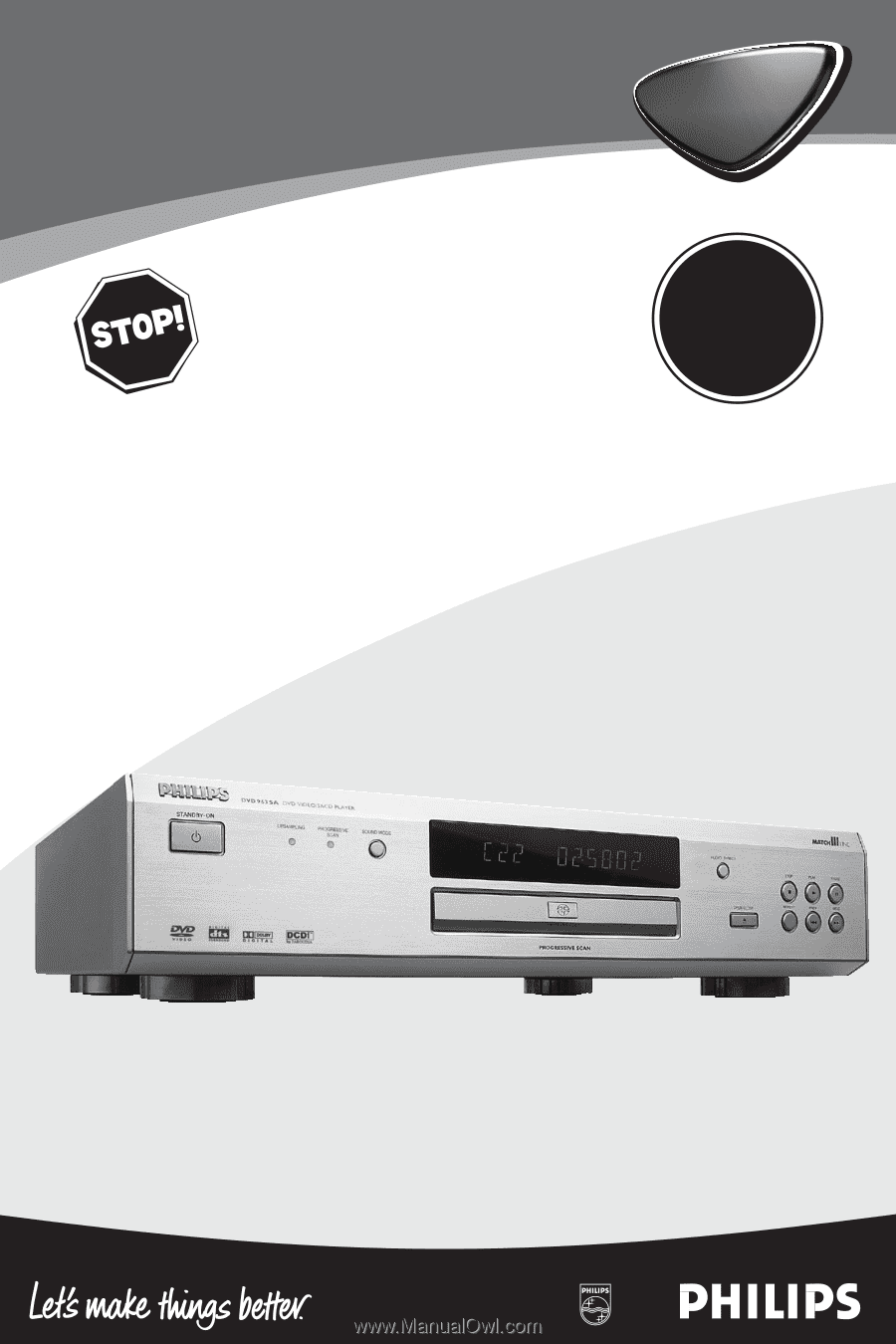
1
FW
C788
DVD Video / SACD Player
Owner's Manual
Read this manual first!
Congratulations on purchasing this Philips product.
We’ve included everything you need to get started.
If you have any problems, Philips Representatives can
help you get the most from your new product by explaining:
• Hookups,
• First Time Setup, and
• Feature Operation.
Do not attempt to return this product to the store.
For fast help, call us first!
1-800-531-0039
Thank you for making Philips a part of your home!
S
E
E
W
H
Y
I
N
S
I
D
E
I
M
P
O
R
T
A
N
T
!
Return
your Warranty
Registration Card
within 10 days
DVD
963SA
DVD
963SA