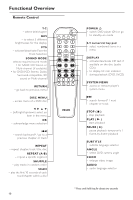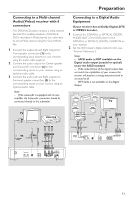Philips DVD963SA User manual - Page 15
Personal Preferences
 |
View all Philips DVD963SA manuals
Add to My Manuals
Save this manual to your list of manuals |
Page 15 highlights
Preparation The following functions are available with activated disc via the menu bars: Menu bar 2 From the left, Step by step playback ➜ Slow motion ➜ Fast motion ➜ Angle ➜ Zoom Menu bar 3 From the left, Title ➜ Chapter ➜ Time Search ➜ Favorite Track Selection (FTS) ➜ Wakeup Timer Temporary Feedback Field Icons These icons will appear on the top left hand corner of your TV screen. Scan Repeat All Repeat Title Repeat Track Repeat Chapter Shuffle Shuffle Repeat Repeat A to end Repeat A-B Angle Child Lock On Child Safe Resume Action Prohibited To select a preferred menu language, 1 Press 4 until r is highlighted. 2 Press 2 to enter the submenu and 4 to choose Menu language. 3 Use the 3 4 to select your preferred menu language. For navigation and selection in Personal preferences, 1 Use the 1 2 3 4 keys to toggle through the functions and select your preferred option. 2 Press OK to confirm a highlighted selection. The following items are available: Picture - TV Shape Select the aspect ratio of the TV to be connected. 16:9 ➜ when you connect a wide-screen TV to the DVD/SACD player. 4:3 LETTER BOX ➜ when you connect a normal TV to the DVD/SACD player. Displays a wide picture with black bands displayed on the upper and lower portions of the TV screen. 4:3 PAN SCAN ➜ when you connect a normal TV to the DVD/SACD player. Displays the wide picture on the whole TV screen with a portion automatically cut off. 16:9 Personal Preferences In the Personal Preferences settings menu, you can customize your player to suit your own particular requirements. General operation: 1 Press SYSTEM MENU on the remote control. 2 The will be highlighted in the menu bar. 3 Press 4 to activate the Personal Preferences menu. 4:3 Letter Box 4:3 Pan Scan Note: - Pan Scan is subject to availability on the disc. 15