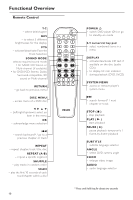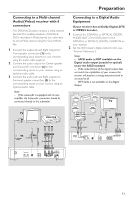Philips DVD963SA User manual - Page 11
Preparation - amplifier
 |
View all Philips DVD963SA manuals
Add to My Manuals
Save this manual to your list of manuals |
Page 11 highlights
Preparation Basic Connections q Please refer to the instruction books of your TV, VCR, Stereo System or other devices as necessary to make the best connections. q Make one of the following connections, depending on the capabilities of your existing equipment. The following guidelines are options for the best picture and sound quality available on your DVD/SACD player. Picture 1 Use the CVBS Video Ouput for good picture quality. 2 Use S-Video Output for the better picture quality. 3 Use Component Video (Y CbPb CrPr) Output for best picture quality. Sound 1 Digital audio connections provide the clearest sound. Connect the DVD player's DIGITAL AUDIO OUT (either COAXIAL or OPTICAL) to your amplifier or receiver. 2 If digital connections are not possible, connect the DVD player's LEFT/RIGHT FRONT, CENTER, SUBWOOFER, LEFT/RIGHT SURROUND connectors to the corresponding inputs on your multi-channel audio/video receiver. 3 If both the above connections are not possible, connect the DVD player's Left and Right (white and red) AUDIO OUT to your amplifier, receiver, stereo or TV. Connecting to a TV q Make one of the following connections, depending on the capabilities of your existing equipment. If your TV has a component video (Pr/Cr Pb/Cb Y) input connector, 1 Connect the Pr/Cr Pb/Cb Y VIDEO OUT jacks on the DVD player to the corresponding INPUT on the TV using an optional Pr/Cr Pb/Cb Y cable. 2 Connect the Left and Right AUDIO OUT jacks of the DVD player to the AUDIO Left/Right INPUT on the TV. Progressive / Interlace SELECTOR This switch will change the type of signal output from the Component Video Output on the player. Interlace: Select this setting when connected to a standard (interlace format) TV. Progressive: Select progressive when you have a TV that can accept progressive signals (480/525p) to enjoy accurate color reproduction and high quality images. Progressive Interlace Warning! - Never make or change connections with the power switched on. - Connect the DVD/SACD player directly to your TV, instead of eg. a VCR, to avoid distortion because DVD video discs are copy protected. - Do not connect the DVD/SACD player AUDIO OUT to the PHONO IN of your amplifier or receiver. VIDEO OUT Pr/Cr Pb/Cb Y Progressive Interlace FRONT CENTER SURROUND L L R R FRONT SUB WF SURROUND 11