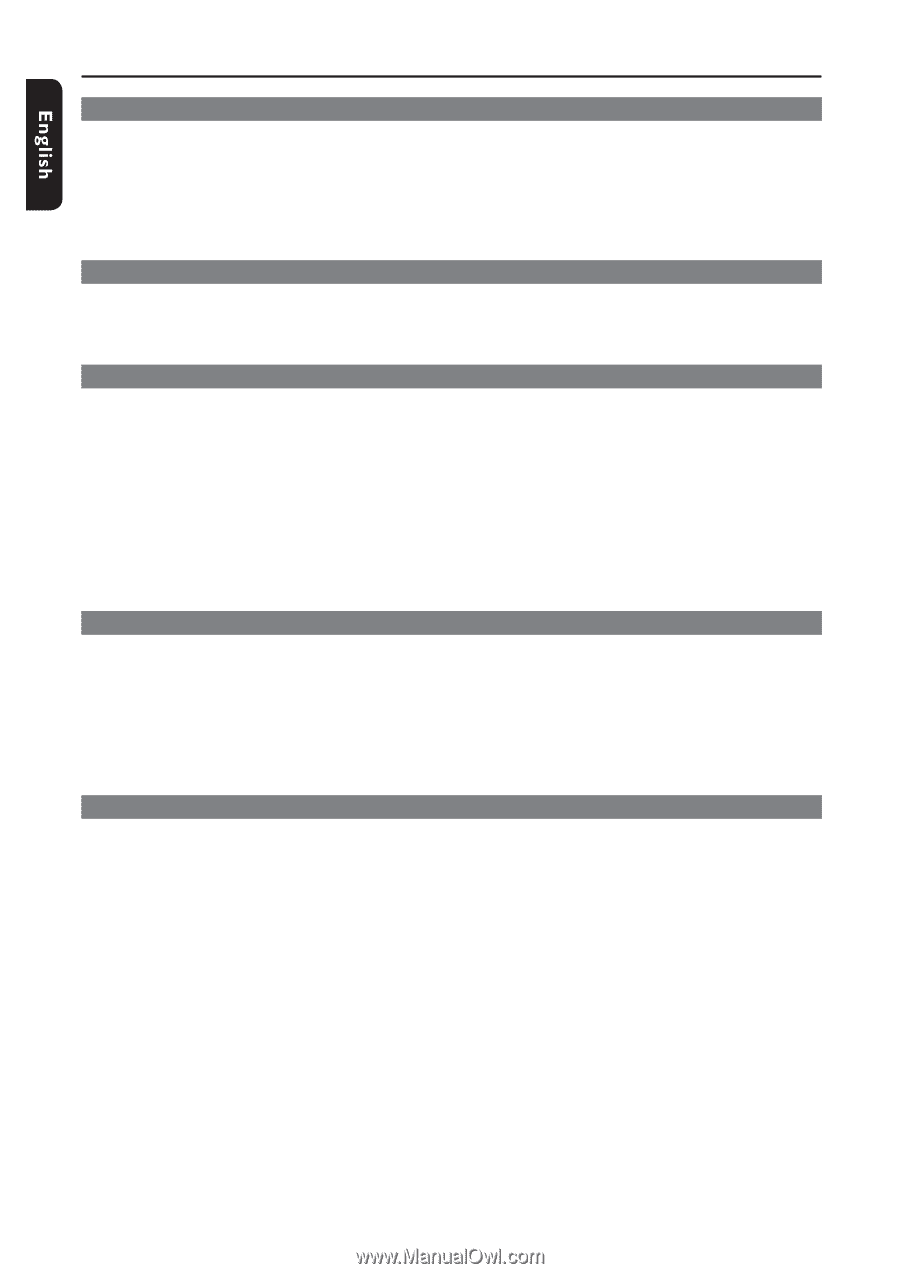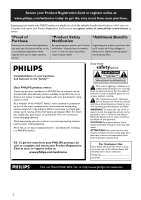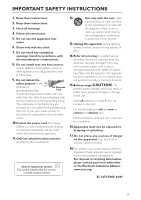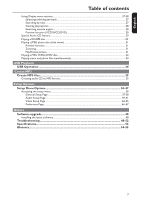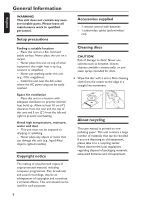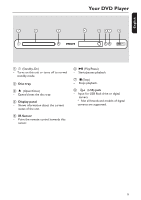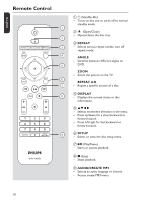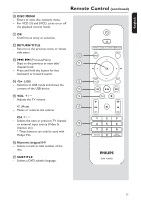6
Table of contents
General
General Information
........................................................................................................
8
Setup precautions
.................................................................................................................................................
8
Copyright notice
...................................................................................................................................................
8
Accessories supplied
...........................................................................................................................................
8
Cleaning discs
........................................................................................................................................................
8
About recycling
.....................................................................................................................................................
8
Product Overview
Your DVD Player
...............................................................................................................
9
Remote Control
.........................................................................................................
10-12
Using the remote control
................................................................................................................................
12
Connections
Basic Connections
.....................................................................................................
13-16
Step 1: Connecting to television
....................................................................................................................
13
Option 1: Using Composite Video jacks (CVBS)
...............................................................................
13
Option 2: Using Component Video jacks (Y Pb Pr)
..........................................................................
13
Option 3: Using HDMI or DVI TV jack
.................................................................................................
14
Option 4: Using an accessory RF modulator
......................................................................................
15
Step 2: Connecting the power cord
..............................................................................................................
16
Optional Connections
....................................................................................................
17
Connecting to an Analog Stereo System
.....................................................................................................
17
Connecting to a Digital AV Amplifier/Receiver
.........................................................................................
17
Basic Setup
Getting Started
..........................................................................................................
18-21
Finding the correct viewing channel
.............................................................................................................
18
Setting language preferences
.....................................................................................................................
18-19
On-screen display (OSD) language
........................................................................................................
18
Audio, Subtitle and Disc Menu language for DVD playback
...........................................................
19
Setting up Progressive Scan feature
.............................................................................................................
20
Setting the EasyLink control
...........................................................................................................................
21
Disc Playback
Disc Operations
........................................................................................................
22-33
Playable discs
......................................................................................................................................................
22
Region codes for DVD discs
..........................................................................................................................
22
Playing a disc
........................................................................................................................................................
23
Basic playback controls
.....................................................................................................................................
23
Selecting various repeat/shuffle functions
...................................................................................................
24
Repeating a specific section (A-B)
................................................................................................................
25
Other playback features for video discs
...............................................................................................
25-26
Using the Disc Menu
.................................................................................................................................
25
Zooming
.........................................................................................................................................................
26
Changing sound track language
...............................................................................................................
26
Changing subtitle language
.......................................................................................................................
26
Playback Control (VCD/SVCD)
..............................................................................................................
26