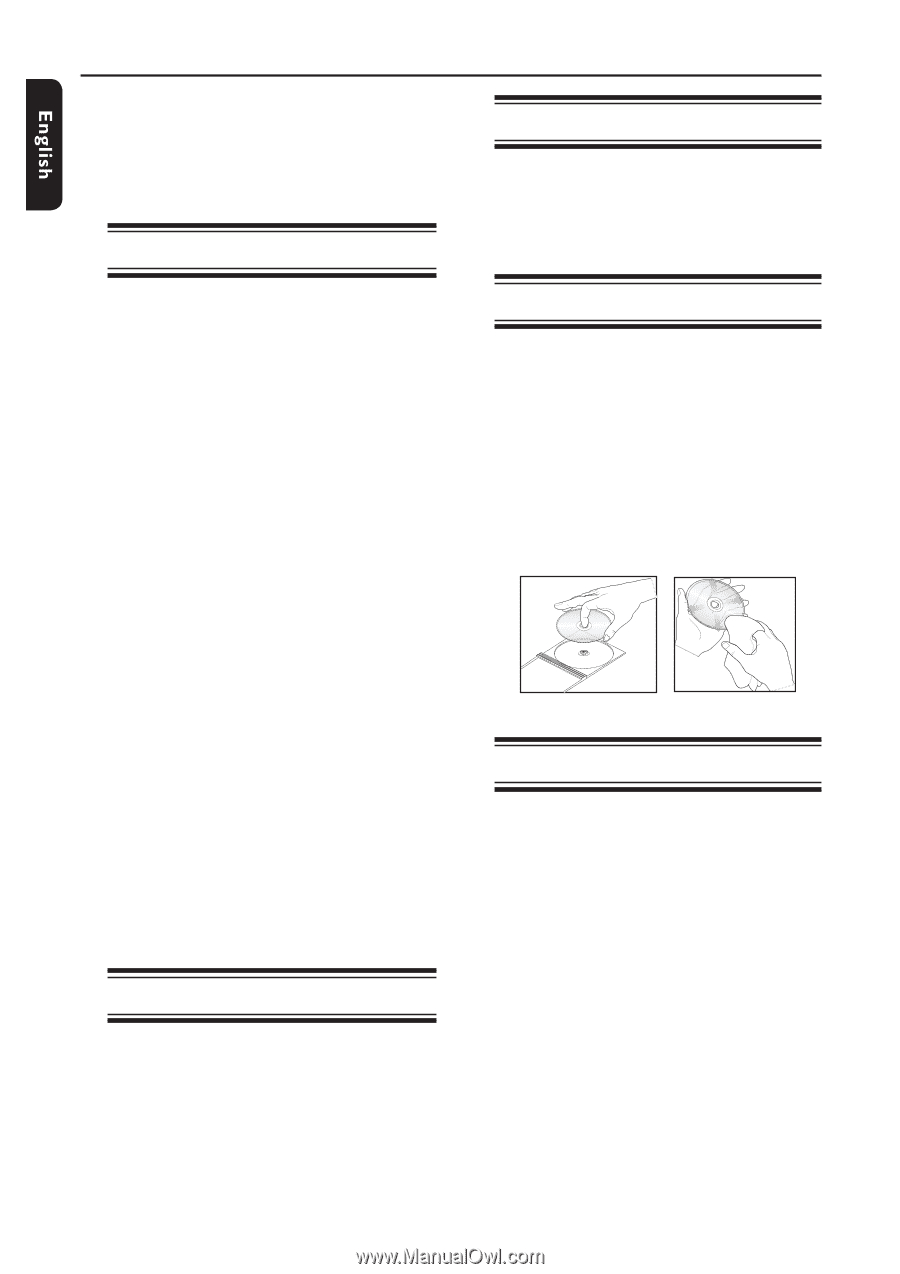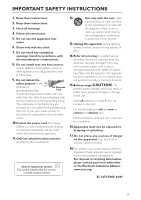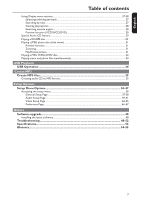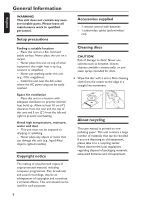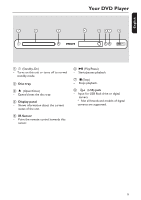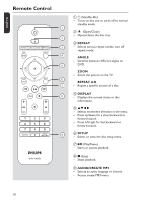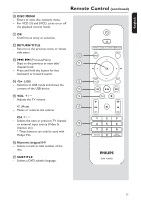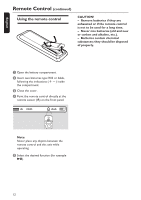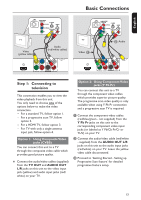Philips DVP5990 User manual - Page 8
General Information - manual
 |
UPC - 609585146617
View all Philips DVP5990 manuals
Add to My Manuals
Save this manual to your list of manuals |
Page 8 highlights
:c\a^h] General Information WARNING! This unit does not contain any userserviceable parts. Please leave all maintenance work to qualified personnel. Setup precautions Finding a suitable location - Place this unit on a flat, hard and stable surface. Never place the unit on a carpet. - Never place this unit on top of other equipment that might heat it up (e.g., receiver or amplifier). - Never put anything under this unit (e.g., CDs, magazines). - Install this unit near the AC outlet where the AC power plug can be easily reached. Space for ventilation - Place this unit in a location with adequate ventilation to prevent internal heat build up. Allow at least 10 cm (4") clearance from the rear and the top of this unit and 5 cm (2") from the left and right to prevent overheating. Avoid high temperature, moisture, water and dust - This unit must not be exposed to dripping or splashing. - Never place any object or items that can damage this unit (e.g., liquid filled objects, lighted candles). Copyright notice The making of unauthorised copies of copy-protected material, including computer programmes, files, broadcasts and sound recordings, may be an infringement of copyrights and constitute a criminal offence. This unit should not be used for such purposes. 8 Accessories supplied - 1 remote control with batteries - 1 audio/video cables (yellow/white/ red) Cleaning discs CAUTION! Risk of damage to discs! Never use solvents such as benzene, thinner, cleaners available commercially, or antistatic sprays intended for discs. Wipe the disc with a micro fibre cleaning cloth from the center to the edge in a straight line movement. About recycling This user manual is printed on nonpolluting paper. This unit contains a large number of materials that can be recycled. If you are disposing an old equipment, please take it to a recycling center. Please observe the local regulations regarding disposal of packaging materials, exhausted batteries and old equipment.