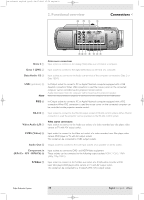Philips LC4745 User Manual - Page 16
External monitor connection, Wireless image transfer, Video input, Notes
 |
View all Philips LC4745 manuals
Add to My Manuals
Save this manual to your list of manuals |
Page 16 highlights
XP cClear10 English (good) 24-07-2003 15:52 Pagina 16 4. Installation General information < Notes - Mouse control and 'drag and drop' is also possible when PS/2 connection has been made. - Based on the specific hardware and software configuration available, Apple Macintosh computer users could experience incomplete or erratic USB -functionality.These problems are not related to the performance of your projector. External monitor connection A separate external monitor (or a second projector) can be connected to the projector, using the VGA-Y cable supplied.The image projected is simultaneously shown on the monitor, even when the projector is in Power/Standby or Off mode. Wireless image transfer (cClear Wireless version only) The 'PresenterMax' application, supplied on the CD-ROM, allows wireless transmission of screen images and graphic files from your computer (PC only) to the projector. For installation and operation see the 'PresenterMax' user guide on the CD-ROM. Note 'PresenterMax' can also be downloaded directly from the projector via Internet Explorer. For this see the 'PresenterMax' user guide on the CD-ROM. Video input The projector accepts the input signal of all major video formats: CVBS: NTSC 3.58, 4.43, PAL B, G, D, H, I, N, M and SECAM B, D, G, K, K1, L.. S-VHS: Y/C . Component video: RGBY, 480i, 576i, 480p, 720p and 1080i. EDTV/HDTV: 480p, 575p, 720p/(50/60), 1035i/(30), 1080i/(25/30/AUS), 1080p/(30). The projector will recognize these standards and adapt to them automatically. With the 'Picture Format' feature you can select one of six picture format options: wide screen, super zoom 4:3, 4:3, movie expand 14:9, movie expand 16:9, 16:9 subtitles. Stereo Audio Output A standard 3.5 mm audio plug is available for connecting external audio equipment via a standard 3.5 mm stereo plug. Constant ('Line') or variable ('Regulated') audio output volume can be selected in the 'Audio' menu. CAUTION Always switch off projector and external equipment before making any connections. Philips Multimedia Projector 16 English User guide cClear