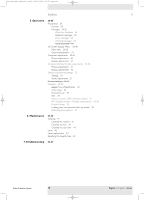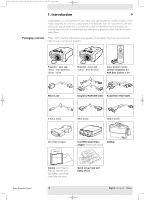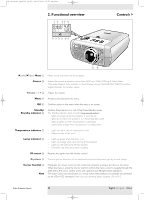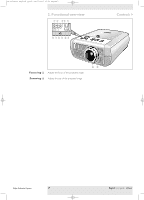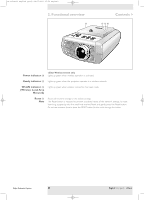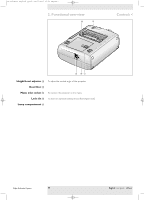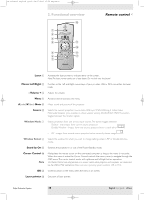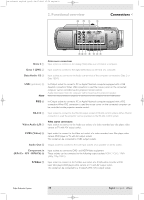Philips LC4746 User Manual - Page 8
Functional overview, Controls >, Power indicator, Ready indicator, Wireless Local Area, Network
 |
View all Philips LC4746 manuals
Add to My Manuals
Save this manual to your list of manuals |
Page 8 highlights
XP cClear10 English (good) 24-07-2003 15:52 Pagina 8 2. Functional overview & Controls > $%^ cClear Wireless version only Power indicator $ Lights up green when wireless operation is activated. Ready indicator % Lights up green when the projector operates in a wireless network. WLAN indicator ^ (Wireless Local Area Network) Lights up green when wireless connection has been made. Reset & Note Resets all network settings to the default settings The Reset button is recessed to prevent accidental resets of the network settings.To reset: Insert e.g. a paperclip into the small hole marked Reset and gently press the Reset button. Do not use excessive force to press the RESET button for this could damage the button. Philips Multimedia Projector 8 English User guide cClear