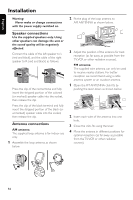Philips MCW770 User manual - Page 38
Track navigation and playback - user manual
 |
View all Philips MCW770 manuals
Add to My Manuals
Save this manual to your list of manuals |
Page 38 highlights
English Wireless PC link playback Track navigation and playback (See illustration on page 4, User manual) For easier finding of a desired track you can navigate as follows: BROWSE -: goes down one level BROWSE +: goes up one level 4: skips to the previous item on the same level ¢: skips to the next item on the same level 1 Press BROWSE+ or BROWSE - repeatedly to select the desired level. ➜ The selected level (e.g. ALBUM) and the name of the selected item (e.g. first album name) are displayed. 2 Press 4 or ¢ repeatedly to select an item within the selected level. ➜ The name of the selected level (e.g. first album name) and the name of the selected item are displayed. 0 To return to the first level of the file structure press HOME. SLEEP CLOCK TIMER TIMER ON/OFF RDS/NEWS DIM DSC VEC During playback 0 To switch between display of elapsed playing time, track name and file name press DISPLAY on the remote control repeatedly. 0 To find a particular passage in backwards or forwards direction within the current track press and hold 4 or ¢ and release the key at the desired passage. 0 Press 4 or ¢ to skip to the beginning of the previous or next track on the selected disc. 0 To shuffle tracks press SHUFFLE on the remote control. ➜ PC LINK is displayed and e.g. SHUFFLE TRACKS is scrolled. To deactivate the function press SHUFFLE on the remote control again. 0 To repeat tracks press REPEAT on the remote control repeatedly to select either: ➜ REPEAT TRACK:The current track is played repeatedly. ➜ REPEAT ALL: All tracks in the current setting are played repeatedly. To return to normal playback, press REPEAT on the remote control repeatedly until REPEAT OFF is displayed. 4 Press STOP Ç to stop playback. HOME MUTE Note:The set will exit from the navigation mode if no button is pressed within 30 seconds. 3 Press ÉÅ to start playback. ➜ PC LINK is displayed and the track name is scrolled. ➜ PC LINK and the elapsed playing time are displayed. 19