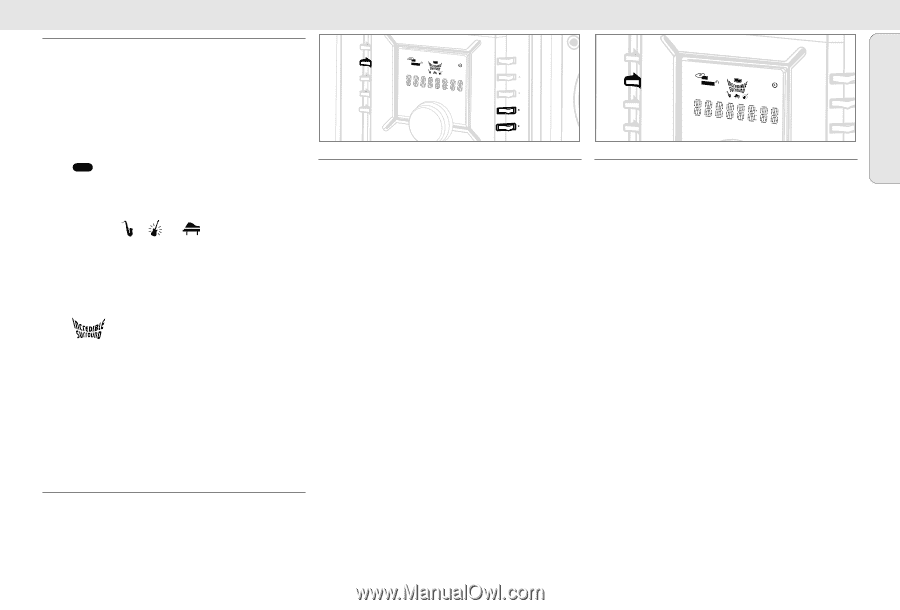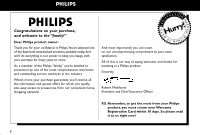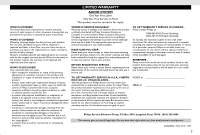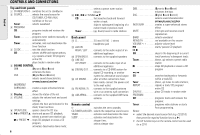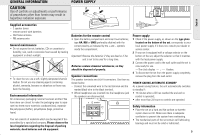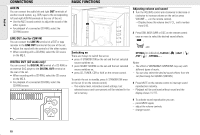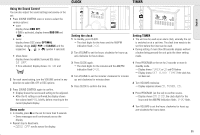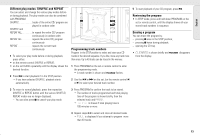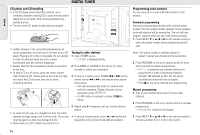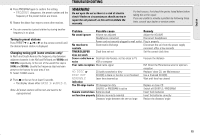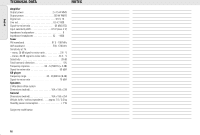Philips MZ3 User manual - Page 11
Clock, Timer
 |
View all Philips MZ3 manuals
Add to My Manuals
Save this manual to your list of manuals |
Page 11 highlights
CLOCK Using the Sound Control You can also adjust the sound settings exclusively on the set: 1 Press SOUND CONTROL once or more to select the various options: • once: display shows DBB OFF; if DBB is activated, display shows DBB ON and DBB , • twice: display shows DSC status OPTIMAL. (display shows JAZZ, POP, or CLASSIC and the respective , or symbol if selected) • three times: display shows Incredible Surround (IS) status IS OFF. if IS is activated, display shows IS ON and . 2 For each sound setting, turn the VOLUME control in any direction to select ON, OFF or DSC options. 3 Press SOUND CONTROL again to confirm. • Display shows the next sound setting to the adjusted. • After the IS setting is confirmed,the display shows the volume level VOL briefly, before returning to the current playback display. IOIO IOII IOII IIOOIIOI I II MC 158 COMPACT AUDIO SYSTEM CD DBB TUNER REPEAT ALL PROGRAM SHUFFLE STEREO SLEEP NEWS FM AM PM OPEN CLOSE PRESET TUNING Setting the clock 1 In standby, press CLOCK. ™ The clock digits for the hours and the AM/PM indication flash 0:00. 2 Turn VOLUME to set the hours: clockwise for hours up; anti-clockwise for hours down. 3 Press CLOCK again. ™ The clock digits for the minutes and the AM/PM indication flash 0:00. 4 Turn VOLUME to set the minutes: clockwise for minutes up; anti-clockwise for minutes down. 5 Press CLOCK to confirm the time. Demo mode • In standby, press 9 on the set for more than 5 seconds. ™ Demo messages scroll continuously across the display. • Repeat step to deactivate. ™ DEMO OFF scrolls across the display. TIMER IOIO MC 158 COMPACT AUDIO SYSTEM O C CD DBB TUNER IOII REPEAT ALL PROGRAM SHUFFLE STEREO SLEEP NEWS FM AM PM PR IOII IIOOIIIOI Setting TIMER • The unit can be used as an alarm clock, whereby the set is switched on at a set time. The clock time needs to be set first before the timer can be used. • During setting, if more than 90 seconds elapses without a button being pressed the unit quits the timer setting mode. 1 Press PROGRAM on the set for 2 seconds or more in standby mode. ™ Display shows TUNER or CD and ˚ flashes ™ Display shows SET CLOCK TIME if the clock has not been set. 2 Turn VOLUME clockwise. ™ Display sequence shows CD, TUNER, CD... 3 Press PROGRAM (on the set) to confirm source. ™ Display shows ON 0:00, the clock digits for the hours and the AM/PM indication flash; 0:00 flash. 4 Turn VOLUME to set the hours: clockwise for hours up; anti-clockwise for hours down. 11 English