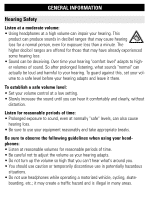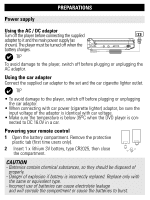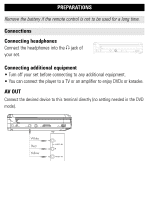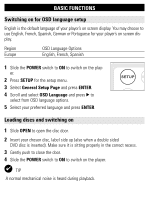Philips PET702 User manual - Page 21
Connections, Connecting headphones, Connecting additional equipment, AV OUT
 |
UPC - 609585141117
View all Philips PET702 manuals
Add to My Manuals
Save this manual to your list of manuals |
Page 21 highlights
PREPARATIONS Remove the battery if the remote control is not to be used for a long time. Connections Connecting headphones Connect the headphones into the p jack of your set. Connecting additional equipment • Turn off your set before connecting to any additional equipment. • You can connect the player to a TV or an amplifier to enjoy DVDs or karaoke. AV OUT Connect the desired device to this terminal directly (no setting needed in the DVD mode). White Red Yellow
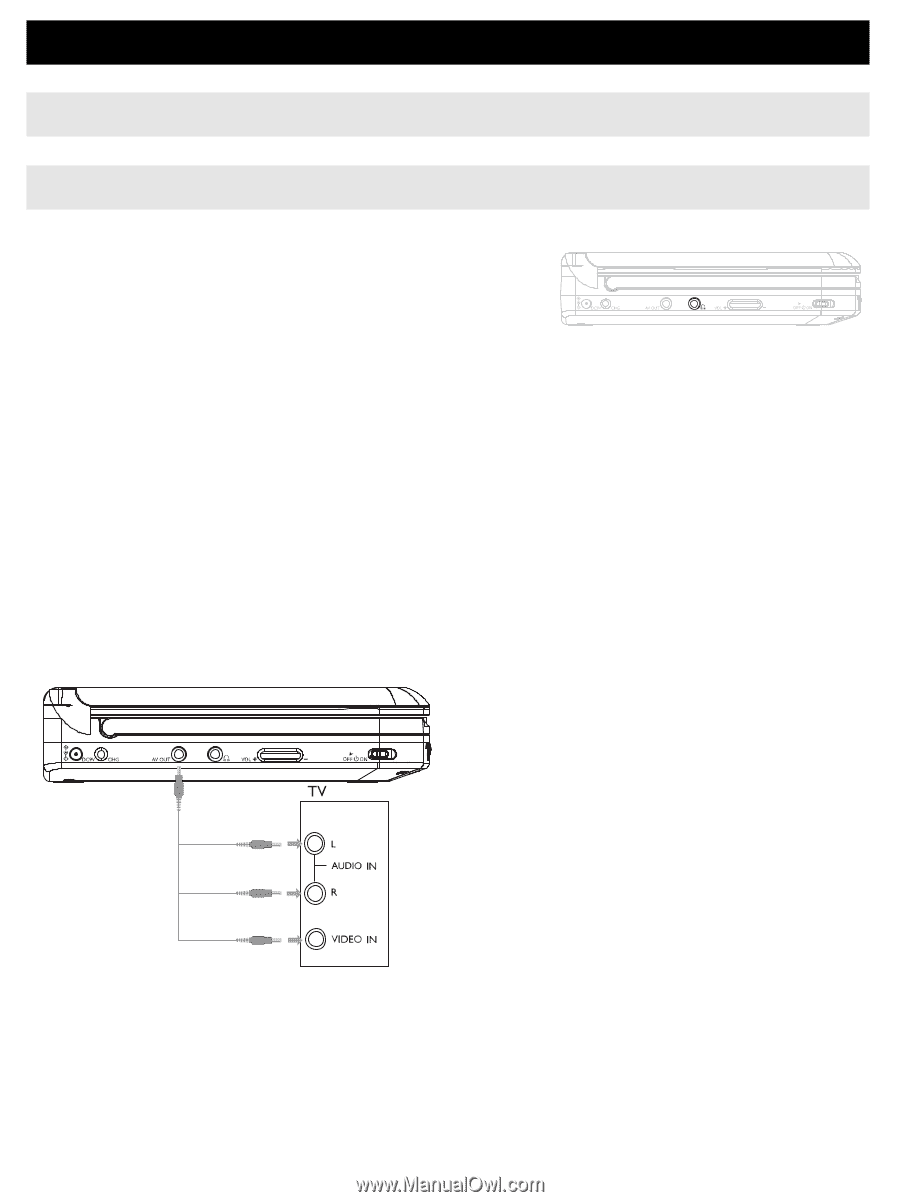
PREPARATIONS
Remove the battery if the remote control is not to be used for a long time.
Connections
Connecting headphones
Connect the headphones into the
p
jack of
your set.
Connecting additional equipment
• Turn off your set before connecting to any additional equipment.
• You can connect the player to a TV or an amplifier to enjoy DVDs or karaoke.
AV OUT
Connect the desired device to this terminal directly (no setting needed in the DVD
mode).
White
Red
Yellow