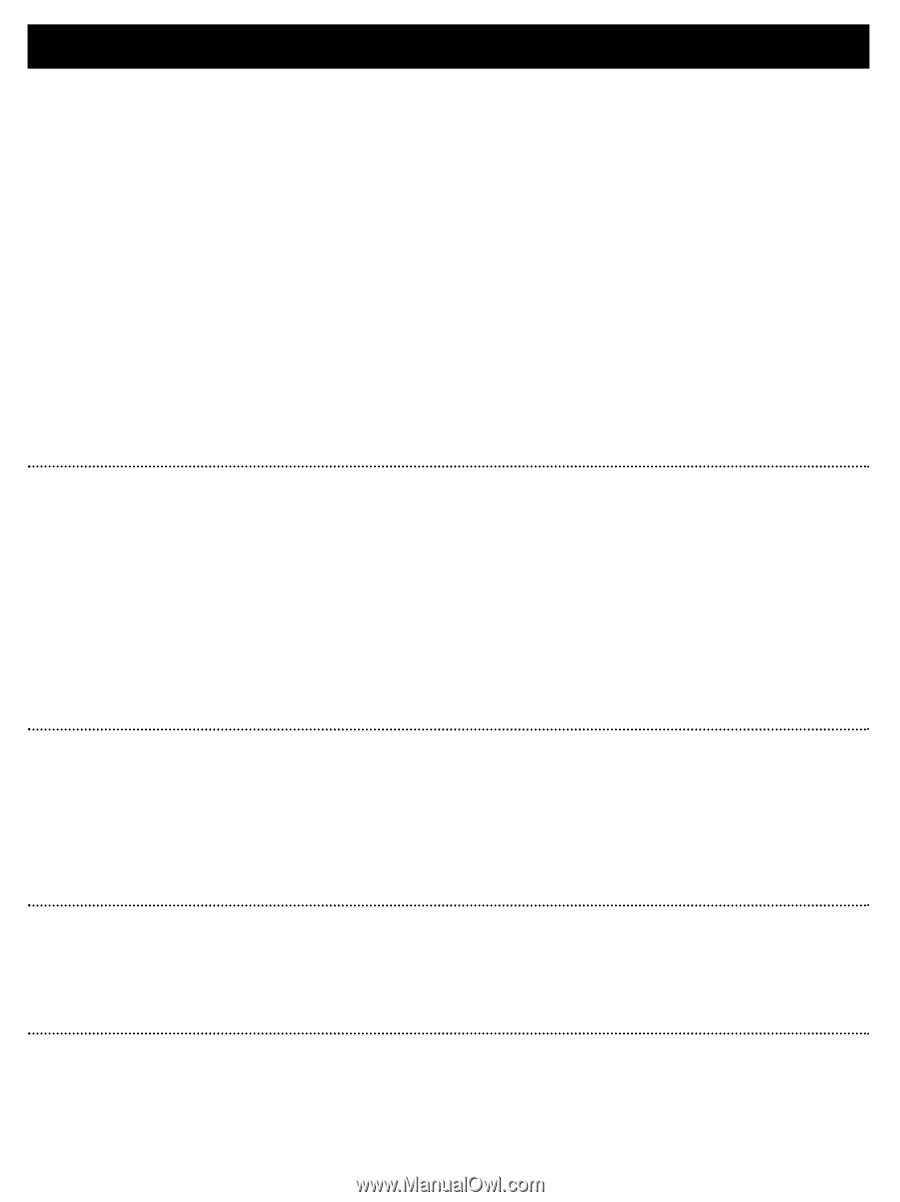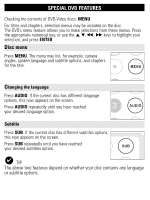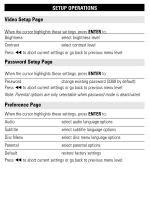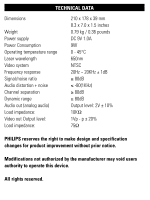Philips PET702 User manual - Page 34
Troubleshooting
 |
UPC - 609585141117
View all Philips PET702 manuals
Add to My Manuals
Save this manual to your list of manuals |
Page 34 highlights
TROUBLESHOOTING If it appears that the DVD-Video player is faulty, first consult this checklist. It may be that something has been overlooked. WARNING Under no circumstances should you try to repair the set yourself as this will invalidate the guarantee. If a fault occurs, first check the points listed, before taking the set for repair. If you are unable to solve a problem by following these hints, consult your dealer or service centre. Symptom No power Distorted picture Completely distorted picture / no colour in the TV screen No sound Remedy - Check if both plugs of the mains cord are properly connected. - Check if there is power at the AC outlet by plugging in another appliance. - Check if the built-in battery is drained. - Check if car adaptor is connected appropriately. - Check the disc for fingerprints and clean with a soft cloth, wiping from centre to edge. - Sometimes a small amount of picture distor- tion may appear. This is not a malfunction. - The PAL setting may be in the wrong status. Match your TV's setting with the player's setting. - Check audio connections. If using a HiFi amplifier, try another sound source.