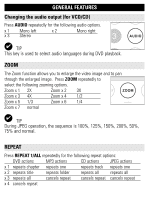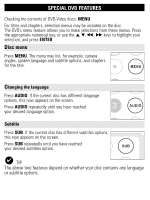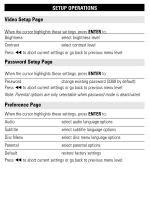Philips PET702 User manual - Page 29
During JPEG operation, pressing this button enables you to select 17, slideshow modes.
 |
UPC - 609585141117
View all Philips PET702 manuals
Add to My Manuals
Save this manual to your list of manuals |
Page 29 highlights
GENERAL FEATURES DISPLAY Press DISPLAY on the remote repeatedly for the following display options: DVD CD/VCD x 1 Title elapsed Single elapsed x 2 Title remained Single remained x 3 Chapter elapsed Total elapsed x 4 Chapter remained Total remained X5 Display off Display off ✔ TIP During JPEG operation, pressing this button enables you to select 17 slideshow modes.
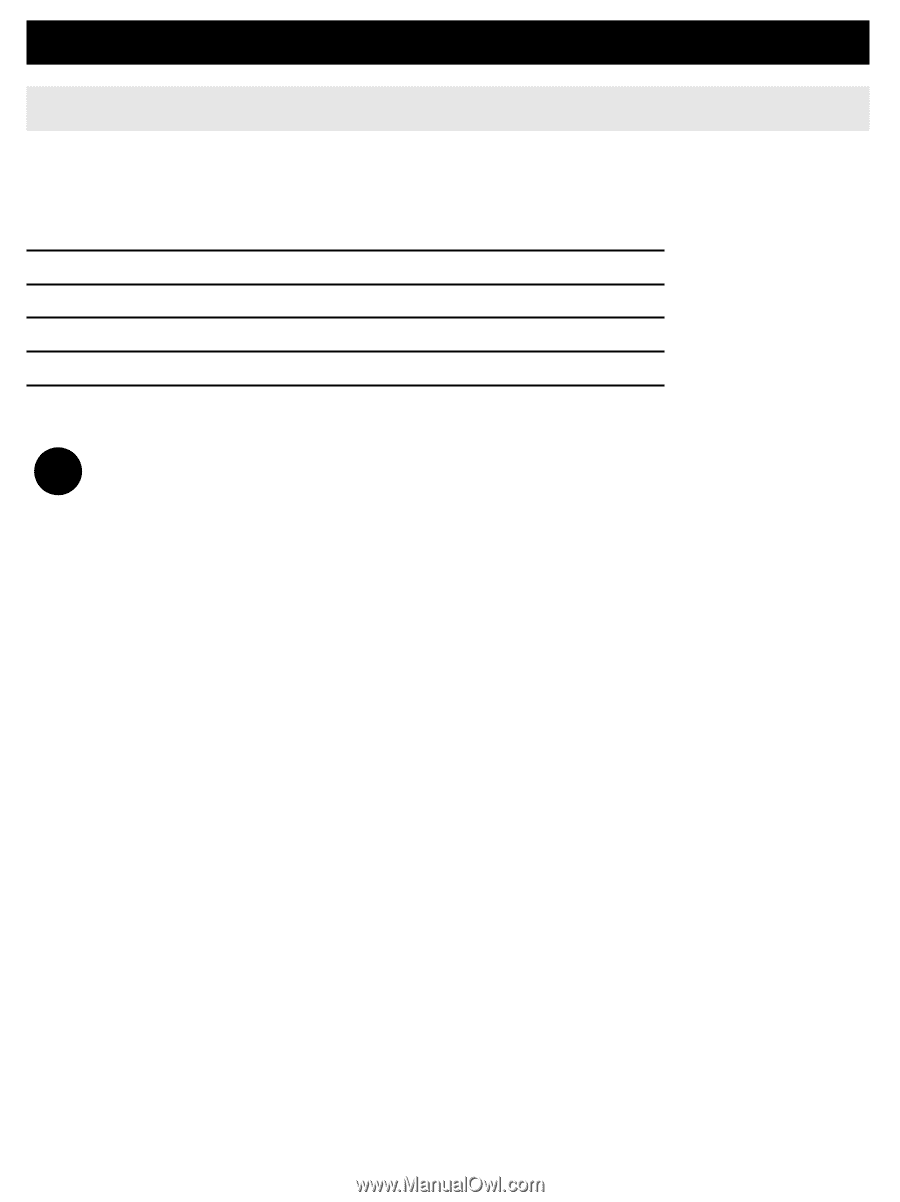
GENERAL FEATURES
DISPLAY
Press
DISPLAY
on the remote repeatedly for the following display options:
DVD
CD/VCD
x 1
Title elapsed
Single elapsed
x 2
Title remained
Single remained
x 3
Chapter elapsed
Total elapsed
x 4
Chapter remained
Total remained
X5
Display off
Display off
TIP
During JPEG operation, pressing this button enables you to select 17
slideshow modes.
✔