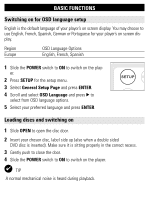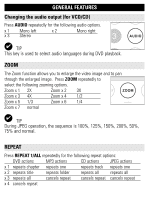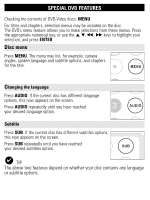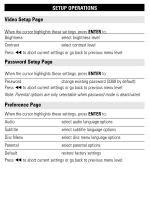Philips PET702 User manual - Page 28
Repeat A - B, Volume Control
 |
UPC - 609585141117
View all Philips PET702 manuals
Add to My Manuals
Save this manual to your list of manuals |
Page 28 highlights
GENERAL FEATURES ✔ TIP The repeat function is also available for JPEG. The actions may vary for different media being played. Repeat A - B To repeat or loop a sequence in a title: • Press A - B at your chosen starting point; A appears on the screen. • Press A - B again at your chosen end point; AB appears on the display, and the repeat sequence begins. • To exit the sequence, press A - B. Volume Control • Use the rotatary switch on the left side of the unit to increase or decrease playback volume.

GENERAL FEATURES
TIP
The repeat function is also available for JPEG. The actions may vary for dif-
ferent media being played.
Repeat A - B
To repeat or loop a sequence in a title:
• Press
A
-
B
at your chosen starting point;
A
appears on the screen.
• Press
A
-
B
again at your chosen end point;
AB
appears on the display, and the repeat sequence
begins.
• To exit the sequence, press
A
-
B
.
Volume Control
• Use the rotatary switch on the left side
of the unit to increase or decrease play-
back volume.
✔