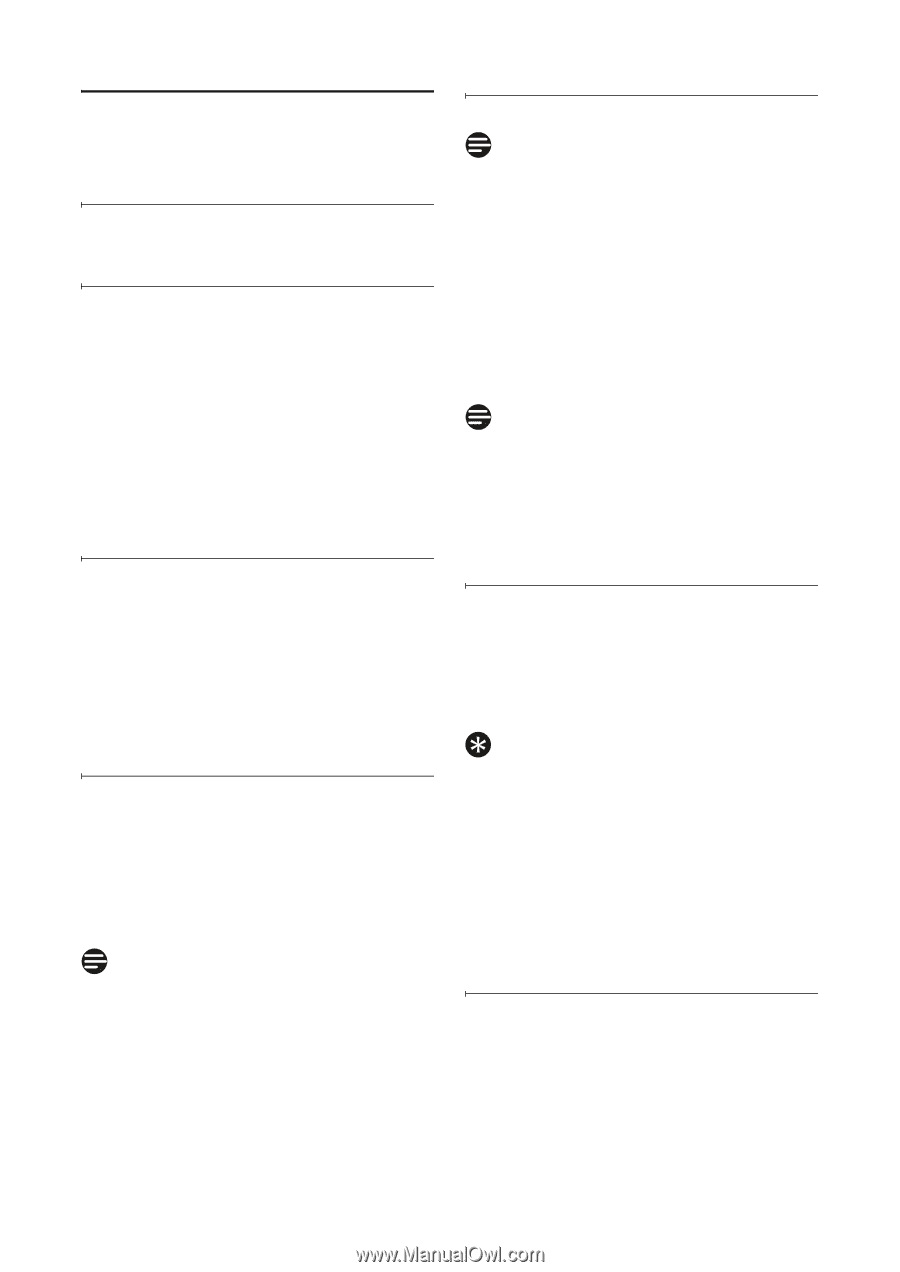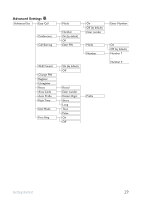Philips SE6552B User manual - Page 34
Using your phone
 |
UPC - 609585145139
View all Philips SE6552B manuals
Add to My Manuals
Save this manual to your list of manuals |
Page 34 highlights
7 Using your phone 7.1 Make a call 7.1.1 Predialling 1 Enter the number. (A maximum of 24 digits including * and # are allowed. Press c Clear to delete the last digit.) Or long press to delete all. 2 Press t. • The call is initiated. 7.1.4 Call from the call log Note • In multihandset packs, the call log is shared between all handsets. • You need to subscribe to Caller Line Identification service to be able to see the caller's number or name in the call log. See section 8.9.1 - "Access the Call log". 1 Press u in idle mode, then scroll n to an entry in the call list. Note If the list is empty, then "List Empty" is displayed. 2 Press t. • The call is initiated. 7.1.2 Direct dialling 1 Pick up the handset and press t. (Or press l to start a call in speaker mode.) 2 Dial the number. • The call is initiated. 7.1.3 Call from redial list 1 Press r in idle mode. 2 Scroll n to an entry in the redial list. 3 Press t. • The call is initiated. Note • In multihandset packs, each handset has its own redial list. • You can also press t first and then press c Redial to enter the redial list. Then scroll n to select a number in the list and press o Select. The number is dialed automatically. 7.1.5 Call from the phonebook 1 Press d in idle mode. 2 Scroll n to a phonebook entry. 3 Press t. • The call is initiated. Tip Instead of scrolling n to browse the phonebook entries, you can press the numeric key corresponding to the first letter of the entry you wish to locate. For example, pressing 2 will show the entries starting with A. Pressing 2 again will show the entries starting with B, etc. 7.1.6 Call from the phonebook while already on the phone 1 While on the phone, press o Option and then o Select to enter the phonebook name list. 2 Scroll n to a phonebook entry. 32 Using your phone