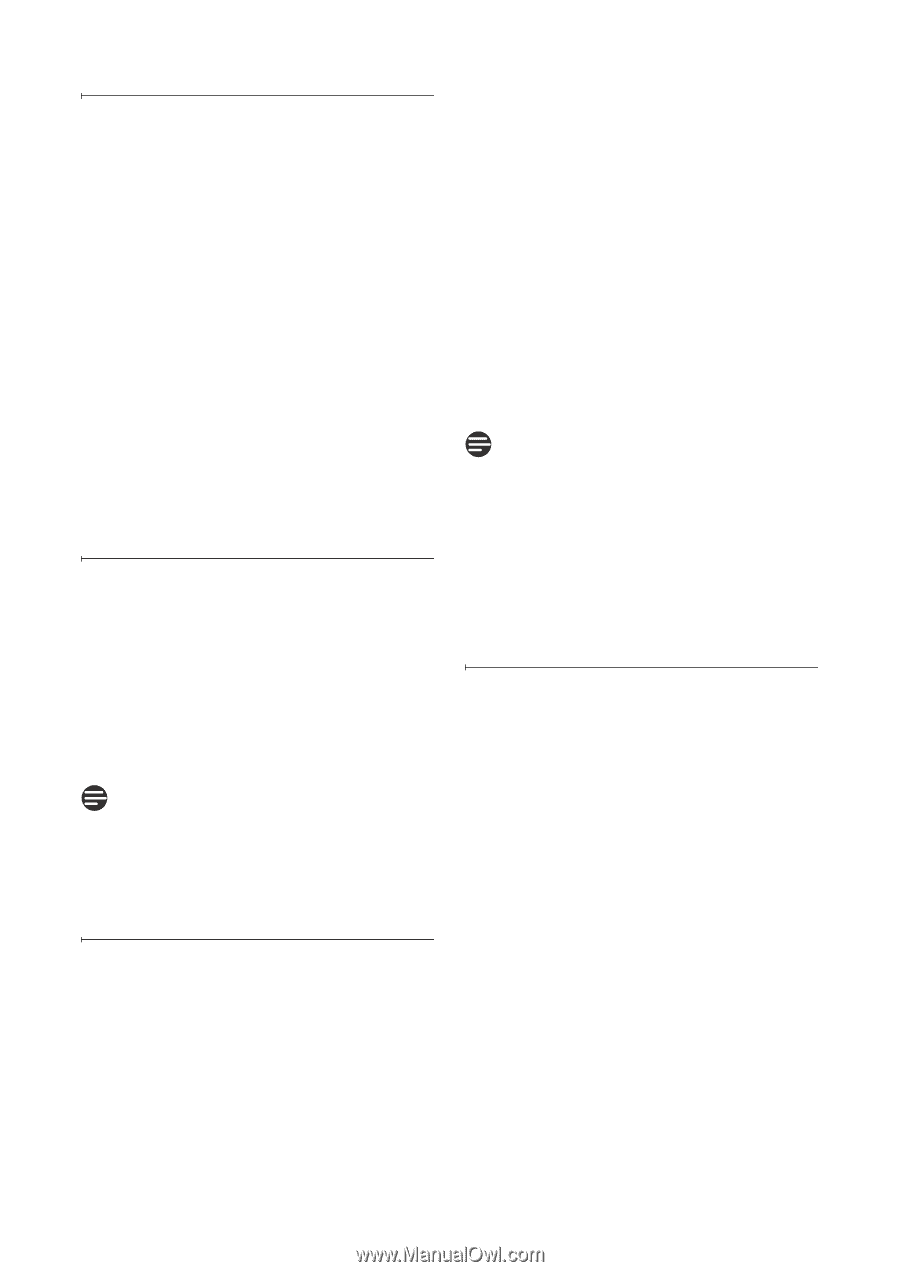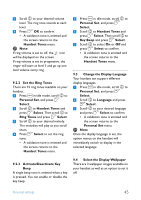Philips SE6552B User manual - Page 50
Auto Conference, Advanced Set, Select, Conference, Call Barring, Call Barr, 3.1 Set Call Barring
 |
UPC - 609585145139
View all Philips SE6552B manuals
Add to My Manuals
Save this manual to your list of manuals |
Page 50 highlights
10.2 Auto Conference If activated, this feature allows another handset to join a conversation with an external call by simply pressing t. The default setting is On. 1 Press m in idle mode, scroll n to Advanced Set and press o Select. 2 Scroll n to Conference and press o Select. 3 Scroll n to select On or Off and press o Select to confirm. • A validation tone is emitted and the screen returns to the Advanced Set menu. 10.3 Call Barring If activated, this function prevents dialing out to numbers beginning with designated barring numbers. This is useful for preventing outgoing long distance calls or calls to specific prefixes. You can store up to four numbers, each with up to 4 digits. Note If you switch call barring on, Call Barr On is displayed on the screen in idle mode. By default call barring is off. 10.3.1 Set Call Barring Mode By default, Call Barring is OFF. 1 Press m in idle mode, scroll n to Advanced Set and press o Select. 2 Scroll n to Call Barring and press o Select. 3 Enter the PIN number. • If you enter and incorrect PIN number, an error tone will sound and "Wrong PIN!" will be displayed. Then, the display will return to idle screen. 4 Mode is highlighted in the display. Press o Select. 5 Scroll n to select On or Off and press o Select to confirm. • If a Call Barring number has not been set, you will be prompted to input a Call Barring number. Note To switch Call Barring mode off again from idle mode, press c Cancel and enter the PIN number. Mode is highlighted in the display. Press o Select to select Mode, then scroll n to Off and press o Select. 10.3.2 Set a Call Barring number 1 Press m in idle mode, scroll n to Advanced Set and press o Select. 2 Scroll n to Call Barring and press o Select. 3 Enter the PIN number. 4 Mode is highlighted in the display. Scroll d to Number and press o Select. 5 Scroll n to select a call barring number location, and press o Select to confirm. 6 Input the call barring number (up to 4 digits) and press o OK. • A validation tone is emitted and the screen returns to the Call Barring menu. 48 Advanced settings