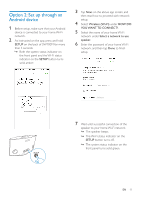Philips SW700M User manual - Page 10
If a Wi-Fi connection has been set, up for the speaker, the system status, indicator turns solid
 |
View all Philips SW700M manuals
Add to My Manuals
Save this manual to your list of manuals |
Page 10 highlights
»» If a Wi-Fi connection has been set up for the speaker, the system status indicator turns solid green after successful connection. Tip •• The speaker enters Wi-Fi Active Mode automatically after 15 minutes of inactivity. •• In Wi-Fi Active mode, you can press and hold for more than 5 seconds to switch to Wi-Fi Disabled mode. 8 EN

8
EN
»
If a Wi-Fi connection has been set
up for the speaker, the system status
indicator turns solid green after
successful connection.
Tip
•
The speaker enters Wi-Fi Active Mode automatically
after 15 minutes of inactivity.
•
In Wi-Fi Active mode, you can press and hold
for more than 5 seconds to switch to Wi-Fi Disabled
mode.