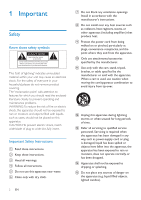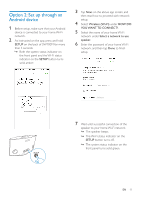Philips SW700M User manual - Page 8
Overview of the main unit - setup
 |
View all Philips SW700M manuals
Add to My Manuals
Save this manual to your list of manuals |
Page 8 highlights
Overview of the main unit abc d a / • Skip to the previous/next song. b • Start or pause music play. c +/• Adjust volume. d System status indicator • Show the current status of the speaker. e DC IN • Connect the power adaptor. f SETUP button/indicator • Enter App-Assisted Wi-Fi Setup mode for connection of the speaker to a Wi-Fi network. • Show the Wi-Fi setup status. g WPS button/indicator • Enter WPS Setup mode for connection of the speaker to a Wi-Fi network. • Show the Wi-Fi setup status in WPS mode. e fg 6 EN

6
EN
Overview of the main unit
a
/
•
Skip to the previous/next song.
b
•
Start or pause music play.
c
+/-
•
Adjust volume.
d
System status indicator
•
Show the current status of the speaker.
e
DC IN
•
Connect the power adaptor.
f
SETUP button/indicator
•
Enter App-Assisted Wi-Fi Setup mode
for connection of the speaker to a
Wi-Fi network.
•
Show the Wi-Fi setup status.
g
WPS button/indicator
•
Enter WPS Setup mode for connection
of the speaker to a Wi-Fi network.
•
Show the Wi-Fi setup status in WPS
mode.
abc
d
efg