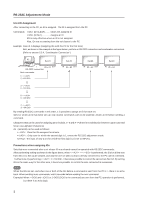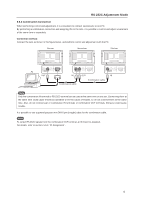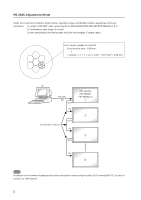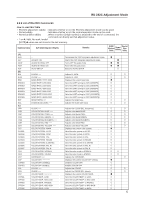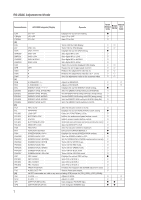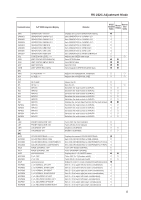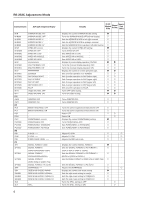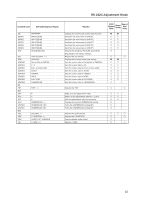Pioneer 504CMX Command Reference - Page 10
Sets Color Decoding To Component2 Y Pbpr.
 |
UPC - 012562689784
View all Pioneer 504CMX manuals
Add to My Manuals
Save this manual to your list of manuals |
Page 10 highlights
RS-232C Adjustment Mode Command name AJY (232C integrator) Display GRA GRAS01 GRAS02 GRAS03 GRAS04 GRAS05 GRAS06 GRAS07 GSL GSO GSS GST GWB [H] HPS HSI [I] IDC DS IN1 IN2 IN3 IN4 IN5 INP INPS01 INPS02 INPS03 INPS04 INPS05 [L] LEN LEY LNN LNY [M] MCD MCDS01 MCDS02 MCDS03 MCN MCY MGF MGFS00 MGFS01 MGP MGPS01 MGPS02 MGPS03 MGPS04 MGPS05 MGPS06 MGPS07 MGPS08 GRADATION: ####### GRADATION: GAMMA 2.0 GRADATION: GAMMA 1.8 GRADATION: GAMMA 2.2 GRADATION: DRE MID GRADATION: DRE HIGH GRADATION: DRE LOW GRADATION: HIGH CNT. G SIDE MASK LEVEL GET STATUS OPTIONDATA) (GET STATUS SETUP DATA) (GET STATUS) (GET WHITE BAL.DATA) H. POSITION: ∗∗∗ H. SIZE:∗∗∗ ID CLEAR ID No.: ∗∗ INPUT1 INPUT2 INPUT3 INPUT4 INPUT5 INPUT# INPUT1 INPUT2 INPUT3 INPUT4 INPUT5 FRONT INDICATOR: OFF FRONT INDICATOR: ON LOUDNESS: OFF LOUDNESS: ON COLOR DECODING COLOR DECODING: RGB COLOR DECODING: COMPONENT1 COLOR DECODING: COMPONENT2 MASK CONTROL: OFF MASK CONTROL: ON 2 x 2: OFF 2 x 2: ON 2 x 2 NORMAL UP LEFT 2 x 2 NORMAL DOWN LEFT 2 x 2 NORMAL UP RIGHT 2 x 2 NORMAL DOWN RIGHT 2 x 2 ADJUSTED UP LEFT 2 x 2 ADJUSTED DOWN LEFT 2 x 2 ADJUSTED UP RIGHT 2 x 2 ADJUSTED DOWN RIGHT Remarks Displays the current GRADATION setting Sets GRADATION to 'GAMMA 2.0'. Sets GRADATION to 'GAMMA 1.8'. Sets GRADATION to 'GAMMA 2.2'. Sets GRADATION to 'DRE MID'. Sets GRADATION to 'DRE HIGH'. Sets GRADATION to 'DRE LOW'. Sets GRADATION to 'HIGH CONTRAST'. Adjusts the GREEN side mask. Gets OPTION data. Gets SETUP data. Gets STATUS. Gets integrator WHITE BALANCE data. RS-232C Adjustment Validity Normal Validity Numerical Direct Validity ¶ ‡ ‡ ‡ ‡ ‡ ‡ ‡ ‡ ‡ ¶¶ ¶¶ ¶¶ ¶¶ Adjusts the HORIZONTAL POSITION. Adjusts the HORIZONTAL SIZE. ‡ ‡ ‡ ‡ Clears the ID. ‡ Sets the ID. ‡ ‡ Switches the main screen to INPUT1. ‡‡ Switches the main screen to INPUT2. ‡‡ Switches the main screen to INPUT3. ‡‡ Switches the main screen to INPUT4. ‡‡ Switches the main screen to INPUT5. ‡‡ Displays the current input function for the main screen. ¶ ¶ Switches the main screen to INPUT1. ‡‡ Switches the main screen to INPUT2. ‡‡ Switches the main screen to INPUT3. ‡‡ Switches the main screen to INPUT4. ‡‡ Switches the main screen to INPUT5. ‡‡ Turns OFF the front indicator. Turns ON the front indicator. Disables LOUDNESS. Enables LOUDNESS. Displays the current COLOR DECODING. ¶ Sets COLOR DECODING to RGB (VIDEO). ‡ Sets COLOR DECODING to COMPONENT1 (Y CbCr). ‡ Sets COLOR DECODING to COMPONENT2 (Y PbPr). ‡ Turns OFF MASK CONTROL. ‡ Turns ON MASK CONTROL. ‡ Displays the 2 x 2 ON/OFF status. ¶¶ Turns OFF 2 x 2 (4-screen multi). ‡‡ Turns ON 2 x 2 (4-screen multi). ‡‡ Displays the current 2 x 2 seam-consideration/magnification position. ¶ Sets 2 x 2 to upper left (no seam consideration). ‡ Sets 2 x 2 to lower left (no seam consideration). ‡ Sets 2 x 2 to upper right (no seam consideration). ‡ Sets 2 x 2 to lower right (no seam consideration). ‡ Sets 2 x 2 to upper left (seam consideration). ‡ Sets 2 x 2 to lower left (seam consideration). ‡ Sets 2 x 2 to upper right (seam consideration). ‡ Sets 2 x 2 to lower right (seam consideration). ‡ 8