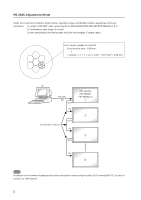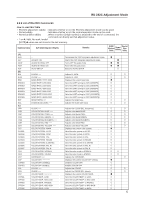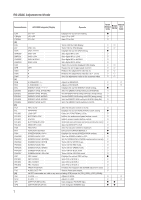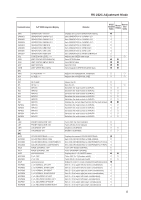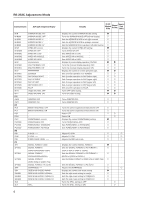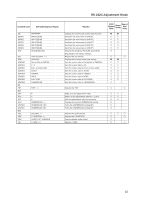Pioneer 504CMX Command Reference - Page 12
Turns the UNDERSCAN setting ON.
 |
UPC - 012562689784
View all Pioneer 504CMX manuals
Add to My Manuals
Save this manual to your list of manuals |
Page 12 highlights
RS-232C Adjustment Mode Command name AJY (232C integrator) Display SSI SSIS01 SSIS02 SSIS03 SSIS04 SSIS05 STD SVL SZM SZMS00 SZMS01 SZMS02 SZMS03 SZMS04 SZMS05 SZMS08 SZMS09 [T] TNT [U] UP0 UPn UPF USC USCS00 USCS01 [V] VOL VPS VRO VSI ######### INPUT1(SUB) INPUT2(SUB) INPUT3(SUB) INPUT4(SUB) INPUT5(SUB) STANDARD W/B SUB VOLUME Dot by Dot or PARTIAL 4 : 3 FULL or FULL1080i ZOOM CINEMA WIDE FULL1035i UNDERSCAN TINT: ∗∗∗ # # # UNDERSCAN: ∗∗∗ UNDERSCAN: OFF UNDERSCAN: ON VOLUME: ∗∗∗ V. POSITION: ∗∗∗ AUDIO OUT VARIABLE V. SIZE: ∗∗∗ Remarks Displays the current sub screen input function. Switches the sub screen to INPUT1. Switches the sub screen to INPUT2. Switches the sub screen to INPUT3. Switches the sub screen to INPUT4. Switches the sub screen to INPUT5. Returns the integrator PICTURE and WHITE BALANCE to the factory settings. Adjusts the sub volume. Displays the current screen size setting. Sets the screen size to Dot by Dot or PARTIAL. Sets the screen size to 4:3. Sets the screen size to FULL or FULL1080i. Sets the screen size to ZOOM. Sets the screen size to CINEMA. Sets the screen size to WIDE. Sets the screen size to FULL1035i. Sets the screen size to UNDERSCAN. Adjusts the TINT. Adds 10 to the adjustment value. Adds n to the adjustment value (n = 1 to 9). Sets the adjustment value to maximum. Displays the current UNDERSCAN setting. Turns the UNDERSCAN setting OFF. Turns the UNDERSCAN setting ON. Adjusts the audio volume. Adjusts the V POSITION. Selects variable audio output. Adjusts V. SIZE. RS-232C Adjustment Validity Normal Validity Numerical Direct Validity ‡ ‡ ¶¶ ‡‡ ‡‡ ‡‡ ‡‡ ‡‡ ‡‡ ‡‡ ‡ ‡ ‡ ‡‡‡ ‡ ‡ ‡ ‡ ‡ 10