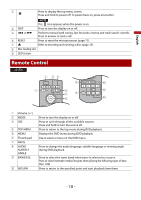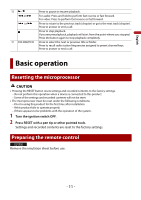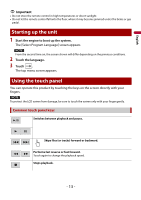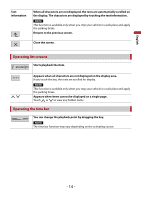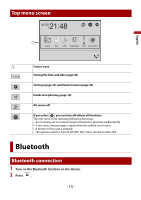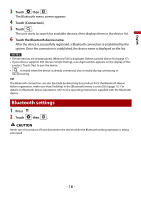Pioneer AVH-220EX Owners Manual - Page 15
Bluetooth
 |
View all Pioneer AVH-220EX manuals
Add to My Manuals
Save this manual to your list of manuals |
Page 15 highlights
Top menu screen 6/10 21 48 Radio Disc USB BluetoothAudio AUX Camera View English Source icons Setting the time and date (page 46) Settings (page 35) and Favorite menu (page 45) Hands-free phoning (page 18) AV source off If you select , you can turn off almost all functions. The unit turns on by operating following functions: • An incoming call is received (only for hands-free phoning via Bluetooth). • A rear view camera image is input when the vehicle is in reverse. • A button on this unit is pressed. • The ignition switch is turned off (ACC OFF), then turned on (ACC ON). Bluetooth Bluetooth connection 1 Turn on the Bluetooth function on the device. 2 Press . - 15 -

English
- 15 -
1
Turn on the Bluetooth function on the device.
2
Press
Top menu screen
Source icons
Setting the time and date (page 46)
Settings (page 35) and Favorite menu (page 45)
Hands-free phoning (page 18)
AV source off
If you select
, you can turn off almost all functions.
The unit turns on by operating following functions:
•
An incoming call is received (only for hands-free phoning via Bluetooth).
•
A rear view camera image is input when the vehicle is in reverse.
•
A button on this unit is pressed.
•
The ignition switch is turned off (ACC OFF), then turned on (ACC ON).
Bluetooth
Bluetooth connection
48
21
6/10
Disc
USB
Radio
BluetoothAudio
Camera View
AUX