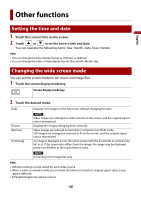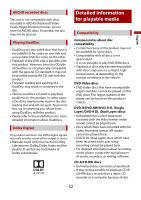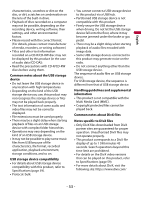Pioneer AVH-220EX Owners Manual - Page 50
Error messages - firmware update
 |
View all Pioneer AVH-220EX manuals
Add to My Manuals
Save this manual to your list of manuals |
Page 50 highlights
English Error messages When problems occur with this product, an error message appears on the display. Refer to the table below to identify the problem, then take the suggested corrective action. If the error persists, record the error message and contact your dealer or your nearest Pioneer service center. Common AMP Error → This product fails to operate or the speaker connection is incorrect; the protective circuit is activated. - Check the speaker connection. If the message fails to disappear even after the engine is switched off/on, contact your dealer or an authorized Pioneer Service Station for assistance. Disc Error-02-XX → The disc is dirty. - Clean the disc. → The disc is scratched. - Replace the disc. → The disc is loaded upside down. - Check that the disc is loaded correctly. → There is an electrical or mechanical error. - Press RESET. Skipped → The inserted disc contains DRM protected files. - The protected files are skipped. Protect → All the files on the inserted disc are embedded with DRM. - Replace the disc. TEMP → The temperature of this product is outside the normal operating range. - Wait until this product returns to a temperature within the normal operating limits. USB storage device Error-02-9X/-DX → Communication failed. - Turn the ignition switch OFF and back ON. - Disconnect the USB storage device. - Change to a different source. Then, return to the USB storage device. Skipped → The connected USB storage device contains DRM protected files. - The protected files are skipped. Protect → All the files on the connected USB storage device are embedded with DRM. - Replace the USB storage device. iPod Error-02-6X → iPod failure. - Disconnect the cable from the iPod. Once the iPod's main menu is displayed, reconnect the iPod and reset it. Error-02-60 → The iPod firmware version is old. - Update the iPod version. - 50 -