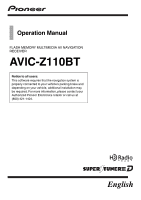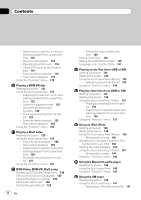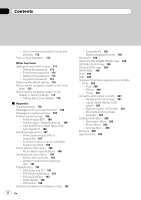Pioneer AVIC Z1 Owner's Manual - Page 6
Displaying DVD/DivX® Setup menu - navigation
 |
UPC - 012562813219
View all Pioneer AVIC Z1 manuals
Add to My Manuals
Save this manual to your list of manuals |
Page 6 highlights
Contents - Searching for a specific scene and starting playback from a specified time 118 - Direct number search 118 - Operating the DVD menu 118 - Using DVD menu by touch panel keys 118 - Frame-by-frame playback 119 - Slow motion playback 119 Using the "Function" menu 119 Playing a DVD-VR disc Reading the screen 121 Using the touch panel keys 121 - Searching for a specific scene and starting playback from a specified time 122 - Switch the playback mode 123 - Using the short-time skip function 123 - Playing by selecting from the title list 123 - Frame-by-frame playback 123 - Slow motion playback 123 Using the "Function" menu 123 Playing a DivX video Reading the screen 125 Using the touch panel keys 125 - Frame-by-frame playback 126 - Slow motion playback 126 - Searching for a specific scene and starting playback from a specified time 126 - Playing by selecting from the title list 127 Using the "Function" menu 127 DVD-Video, DVD-VR, DivX setup Displaying DVD/DivX® Setup menu 128 Setting the top-priority languages 128 Setting the angle icon display 128 Setting the aspect ratio 128 Setting the parental lock 129 6 En - Setting the code number and level 129 Setting "Auto Play" 129 Setting the subtitle file for DivX 130 Language code chart for DVDs 131 Playing music files (from USB or SD) Starting procedure 132 Reading the screen 132 Using the touch panel keys (Music) 133 - Selecting a track from the list 133 Using the "Function" menu 134 Playing video files (from USB or SD) Starting procedure 135 Reading the screen 135 Using the touch panel keys (Video) 135 - Playing by selecting from the title list 136 - Searching for a specific scene and starting playback from a specified time 136 Using the "Function" menu 137 Using an iPod (iPod) Starting procedure 138 Reading the screen 138 Using the touch panel keys (Music) 139 - Browsing for a song 139 Operating this navigation system's iPod function from your iPod 140 Starting the video playback 140 Using the touch panel keys (Video) 141 - Browsing for a video 141 Using the "Function" menu 142 Using the Bluetooth audio player Reading the screen 144 Using the touch panel keys 145 Using the "Function" menu 145 Using the XM tuner Reading the screen 146 Using the touch panel keys 147 - Selecting an XM channel directly 147