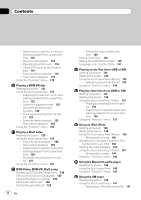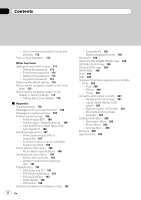Pioneer AVIC Z1 Owner's Manual - Page 7
Using the Game Alert function - ipod
 |
UPC - 012562813219
View all Pioneer AVIC Z1 manuals
Add to My Manuals
Save this manual to your list of manuals |
Page 7 highlights
Contents - Displaying the Radio ID 147 - Storing and recalling broadcast stations 148 - Selecting a channel from the list 148 - Using "My Mix" function 148 - Using the direct traffic announcement function 149 Using the "Function" menu 149 - Setting the memorized songs 150 Using the SIRIUS tuner Reading the screen 151 Using the touch panel keys 151 - Selecting a SIRIUS channel directly 152 - Display the Radio ID 152 - Storing and recalling broadcast stations 153 - Using "My Mix" function 153 - Using the direct traffic announcement function 153 - Using the "Instant Replay" function 154 Using the "Function" menu 154 - Setting the memorized songs 154 - Using the Game Alert function 155 - Displaying Game Information 155 Using AV input Using AV1 156 Using AV2 156 Using the touch panel keys 156 Using the external unit (EXT1, EXT2) Reading the screen 157 Using the touch panel keys 157 Other functions Selecting the video for "Rear display" 158 Operating the picture adjustment 158 Customizing preferences Options on the "AV System Settings" menu 160 - Displaying the "AV System Settings" menu 160 - Setting video input 1 (AV1) 160 - Setting video input 2 (AV2) 160 - Switching the auto antenna setting 160 - Changing the wide screen mode 161 - Setting the rear output 161 - Switching the muting/attenuation timing 161 - Switching the muting/attenuation level 162 - Changing the voice output of the navigation guidance 162 - Acquiring/Cataloging iPod music information 162 - Displaying your DivX VOD registration code 163 The "AV Sound Settings" menu options 163 - Displaying the "AV Sound Settings" menu 163 - Using balance adjustment 164 - Using the equalizer 164 - Adjusting loudness 166 - Using subwoofer output 166 - Using the high pass filter 166 - Adjusting source levels 166 - Enhancing bass (Bass Booster) 167 - Setting the simulated sound stage 167 Operating Your Navigation System with Voice To Ensure Safe Driving 168 Basics of Voice Operation 168 - Flow of voice operation 168 - Starting voice operation 168 - How to use the voice operation 168 Available Basic Voice Commands 170 - Basic commands 170 - Voice operation for the iPod 170 - Voice operation for AV source (other than iPod) 171 En 7