Pioneer AVIC Z3 Other Manual - Page 11
Subwoofer Output Or
 |
UPC - 012562888613
View all Pioneer AVIC Z3 manuals
Add to My Manuals
Save this manual to your list of manuals |
Page 11 highlights
Connecting the System Section 02 English Note Be sure that "DIGITAL OUTPUT" of this navigation system is connected to "OPT.IN 2" of the multi-channel processor via optical cable. Multi-channel processor (e.g. DEQ-P8000) (sold separately) Black IP-BUS cable (supplied with multi-channel processor) Blue OPT.IN 2 Optical cable (supplied with multi-channel processor) RCA cable (supplied with multi-channel processor) Multi-channel processor controller unit (e.g. AXM-P8000) (Hide away unit) Multi-channel processor controller unit (e.g. AXM-P8000) (Display unit) Blue Subwoofer output or non-fading output (SUBWOOFER OUTPUT or NON-FADING OUTPUT) RCA cable (supplied with multi-channel processor controller unit) En 11
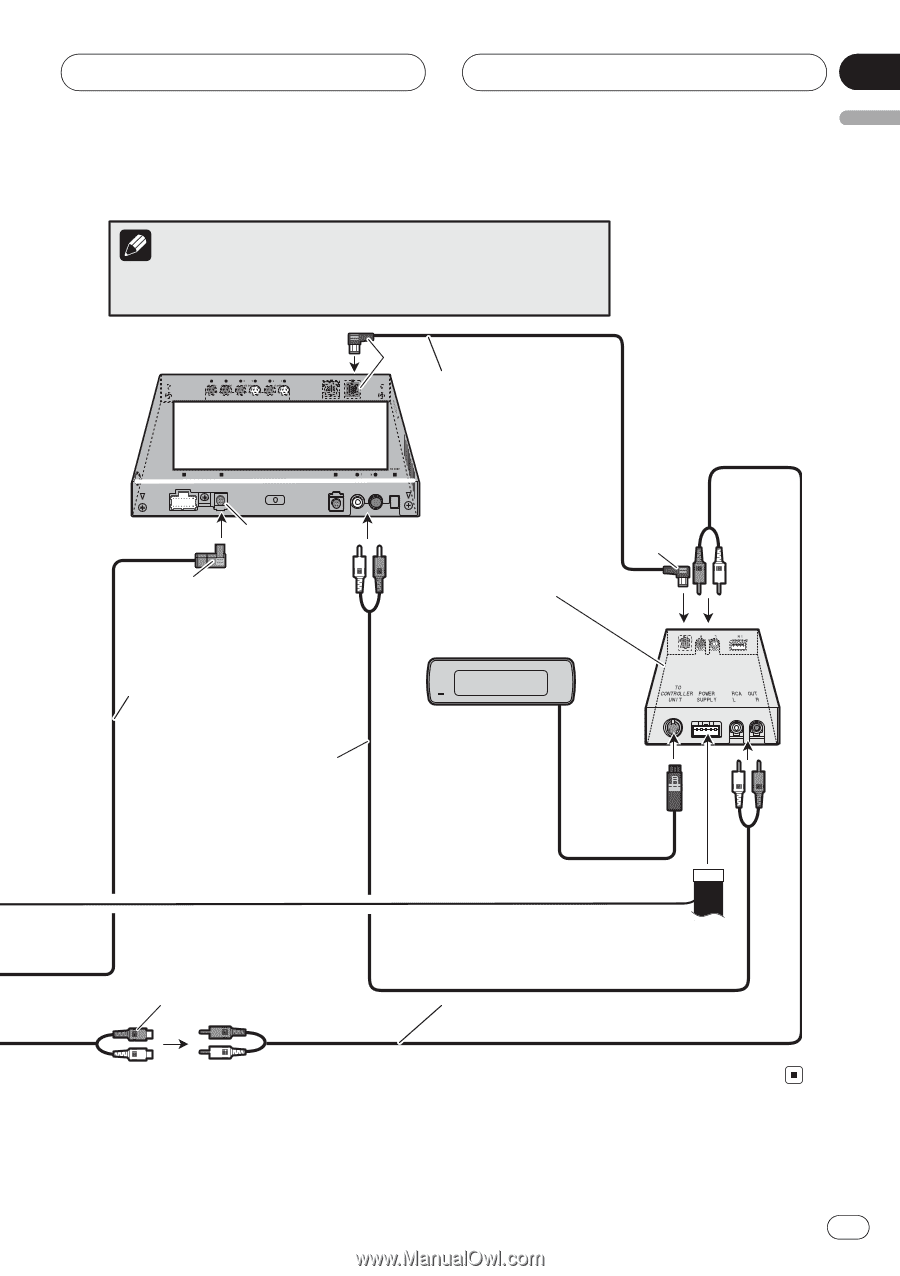
RCA cable (supplied with multi-channel
processor controller unit)
Black
Blue
Blue
RCA cable
(supplied with
multi-channel
processor)
Multi-channel
processor
controller unit
(e.g. AXM-P8000)
(Hide away unit)
Multi-channel processor
controller unit
(e.g. AXM-P8000)
(Display unit)
Subwoofer output
or non-fading output
(SUBWOOFER OUTPUT or
NON-FADING OUTPUT)
OPT.IN 2
IP-BUS cable
(supplied with multi-channel
processor)
Optical cable
(supplied with
multi-channel processor)
Multi-channel processor
(e.g. DEQ-P8000)
(sold separately)
Note
Be sure that “DIGITAL OUTPUT” of this navigation system is connected to
“OPT.IN 2” of the multi-channel processor via optical cable.
Connecting the System
En
11
English
Section
02














