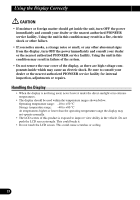Pioneer AVR-W6100 User Manual - Page 19
Picture Adjust
 |
UPC - 012562594538
View all Pioneer AVR-W6100 manuals
Add to My Manuals
Save this manual to your list of manuals |
Page 19 highlights
ENGLISH ESPAÑOL Picture Adjust BRIGHT/CONTRAST/COLOR/HUE Settings are stored for each source. Options Bright [BRIGHT]: Contrast [CONTRAST]: Saturation [COLOR]: Hue [HUE]: Adjustment items Makes black appear darker or lighter. Narrow or widen the gap between black and white (darken). Makes colors appear lighter or darker. Adjusts red or green of picture. 1. Display the video to adjust. (Refer to page 14.) 2. Display a menu screen and select [PICTURE ADJUST] menu. (Refer to page 17.) 3. Select an item to adjust. PICTURE ADJUST BRIGHT CONTRAST COLOR HUE DIMMER SEL DEUTSCH FRANÇAIS 4. Adjust the item. PICTURE ADJUST BRIGHT CONTRAST COLOR HUE DIMMER SEL ITALIANO NEDERLANDS Either can be adjusted within the range of -24 to +24. Notes: • The settings of [BRIGHT] and [CONTRAST] are stored separately for light ambient (daytime) and dark ambient (nighttime). • A yellow mark ( ) or blue mark ( ) is displayed to the right of [BRIGHT] and [CONTRAST] on the screen, respectively, as the front-panel ambient light sensor determines brightness or darkness. • [HUE] cannot be adjusted for PAL video. • Use the remote control's 5/∞ buttons to select an item, and the 2/3 buttons to adjust parameter. 18