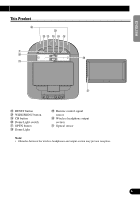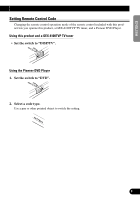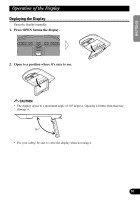Pioneer AVR-W6100 User Manual - Page 9
Setting Remote Control Code
 |
UPC - 012562594538
View all Pioneer AVR-W6100 manuals
Add to My Manuals
Save this manual to your list of manuals |
Page 9 highlights
ENGLISH ESPAÑOL DEUTSCH Setting Remote Control Code Changing the remote control operation mode of the remote control included with this product lets you operate this product, a GEX-6100TVP TV tuner, and a Pioneer DVD Player. Using this product and a GEX-6100TVP TV tuner • Set the switch to "DISP/TV". Using the Pioneer DVD Player 1. Set the switch to "DVD". 2. Select a code type. Use a pen or other pointed object to switch the setting. 8 FRANÇAIS ITALIANO NEDERLANDS

Setting Remote Control Code
Changing the remote control operation mode of the remote control included with this prod-
uct lets you operate this product, a GEX-6100TVP TV tuner, and a Pioneer DVD Player.
Using this product and a GEX-6100TVP TV tuner
•
Set the switch to “DISP/TV”.
Using the Pioneer DVD Player
1.
Set the switch to “DVD”.
2.
Select a code type.
Use a pen or other pointed object to switch the setting.
8
ENGLISH
ESPAÑOL
DEUTSCH
FRANÇAIS
ITALIANO
NEDERLANDS