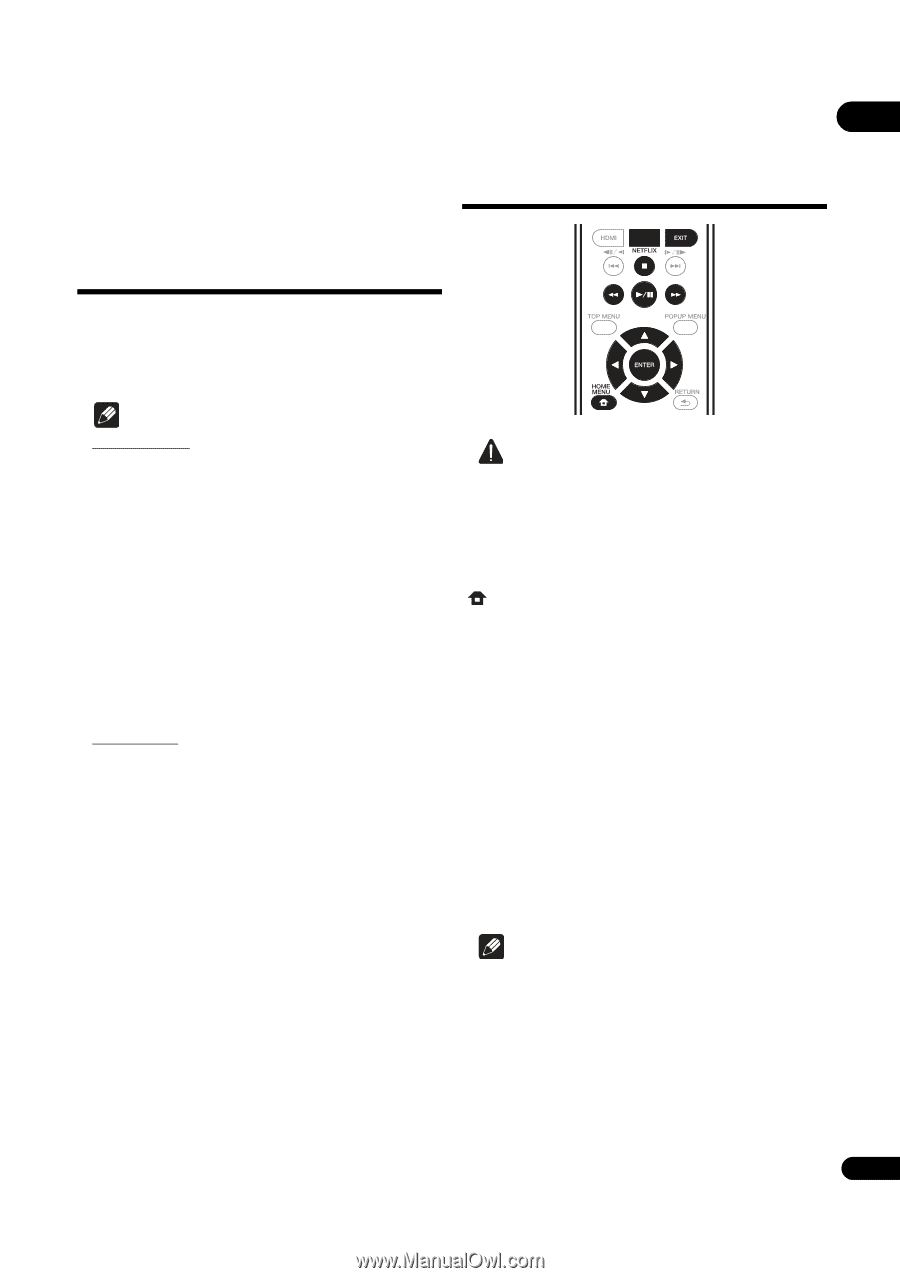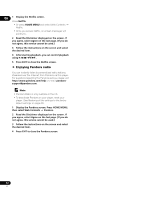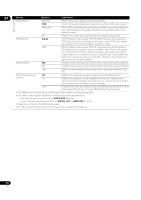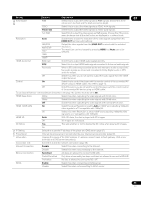Pioneer BDP-150 User Guide - Page 31
Playing the web contents - netflix
 |
View all Pioneer BDP-150 manuals
Add to My Manuals
Save this manual to your list of manuals |
Page 31 highlights
Chapter 6 06 Playing the web contents Playing the items You can enjoy some streaming contents on the Internet with the player. Available web contents • YouTube (MPEG4 AVC H.264) • Picasa • Netflix • Pandora radio Note About YouTube • YouTube videos of the following sizes can be played. - Standard quality (400 x 226 pixels, 200 kbps) - Medium quality (480 x 360 pixels, 512 kbps) - High quality (854 x 480 pixels, 900 kbps) - HD (720p) (1280 x 720 pixels, 2 Mbps) - HD (1080p) (1920 x 1080 pixels, 4 Mbps) • This player supports the YouTube Leanback service. The YouTube Leanback service is only available in English for now. Refer to YouTube Help at http://www.google.com/ support/youtube/ for further information. • YouTube videos for mobile phones cannot be played. • Some YouTube videos cannot be played. About Picasa • Picasa is available only in English. Refer to instructions at http://picasa.google.com/support/ for details. - Register your user name and password on the PC before you use Picasa Web Albums. - When you access Picasa from this player for the first time, select the New User icon and enter your registered user name and password. • Depending on the Internet connection environment, it may not be possible to play web contents properly. • To access to web contents, this player requires a broadband Internet connection. A contract with an Internet provider is required for a broadband Internet connection. • See Disclaimer for third party content on page 43 regarding the contents that are played. • Disc playback and this function cannot be used at the same time. Caution You must connect the player to the Internet beforehand. See Connecting to the network through LAN interface on page 18 for the details. 1 Display the selection screen. The selection screen can be selected by pressing HOME MENU then selecting Web Contents Desired web content. 2 Select the type of web contents. Use / to select, then press ENTER. 3 Press / to select the item you want to play, then press ENTER. To stop playback, press EXIT. Playback of the video stops and the Home Menu screen reappears. Enjoying Netflix Netflix offers instant streaming to Netflix members with an unlimited streaming account. This function allows you to enjoy Netflix service through the Internet. For more information on Netflix visit http://www.netflix.com/ help/ or login to your Netflix account and click "Help" at the top of the page. Note • Netflix is only available in the United States, Canada and the U.K. • To check Netflix ESN, select Initial Setup Playback Netflix Information. • To deactivate your Netflix information, select Initial Setup Playback Netflix Information Next Screen Yes. 31 En