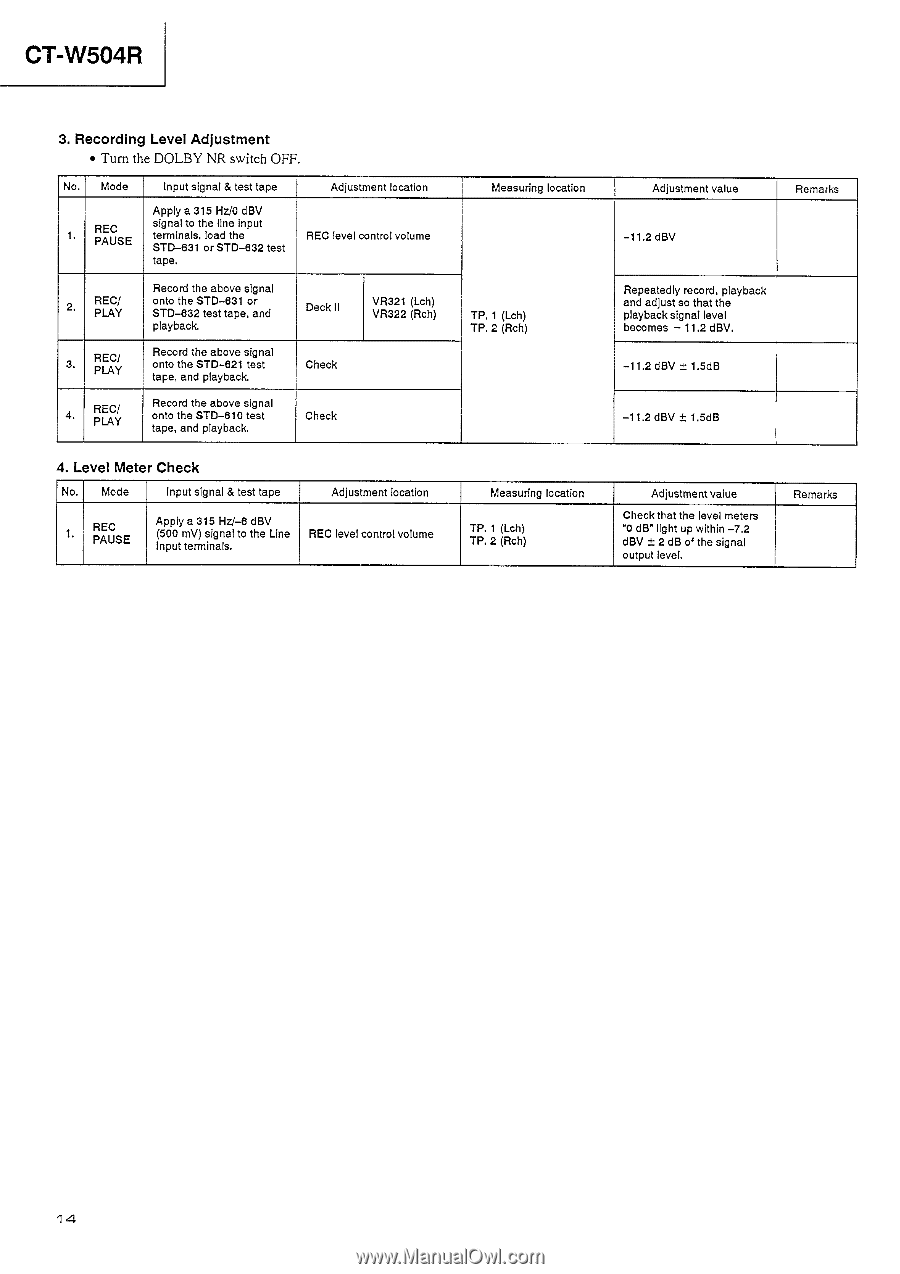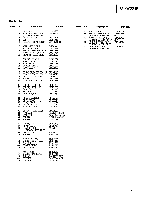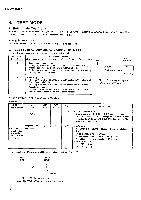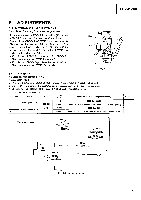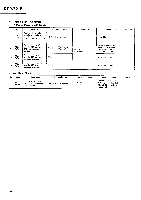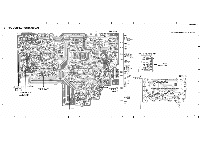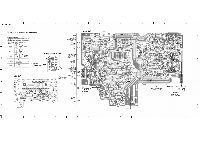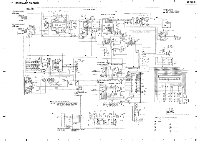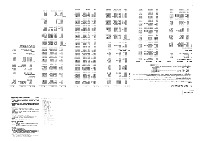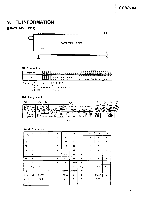Pioneer CT-W404R Service Manual - Page 12
Pioneer CT-W404R Manual
 |
View all Pioneer CT-W404R manuals
Add to My Manuals
Save this manual to your list of manuals |
Page 12 highlights
CT-W504R 3. Recording Level Adjustment • Turn the DOLBY NR switch OFF. No. Mode 1. REC PAUSE Input signal & test tape Apply a 315 Hz/0 dBV signal to the line input terminals, load the STD-831 or STD-832 test tape. Adjustment location REC level control volume 2 . REC/ PLAY Record the above signal onto the STD-831 or STD-632 test tape, and playback. Deck II VR321 (Lch) VR322 (Rch) 3. REC! PLAY Record the above signal onto the STD-821 test tape, and playback. Check 4. REC/ PLAY Record the above signal onto the STD-810 test tape, and playback. Check 4. Level Meter Check No. Mode Input signal & test tape Adjustment location 1 REC PAUSE Apply a 315 Hz/-8 dBV (500 mV) signal to the Line Input terminals. REC level control volume Measuring location TP. 1 (Lch) TP. 2 (Rch) Measuring location TTPP.. 21 ((RLcchh)) Adjustment value -11.2 dBV Remarks Repeatedly record, playback and adjust so that the playback signal level becomes - 11.2 dBV, -11.2 dBV ± 1.5dB -11.2 dBV ± 1.5dB Adjustment value Check that the level meters "0 dB" light up within -7,2 dBV ± 2 dB o4 the signal output level. Remarks 14