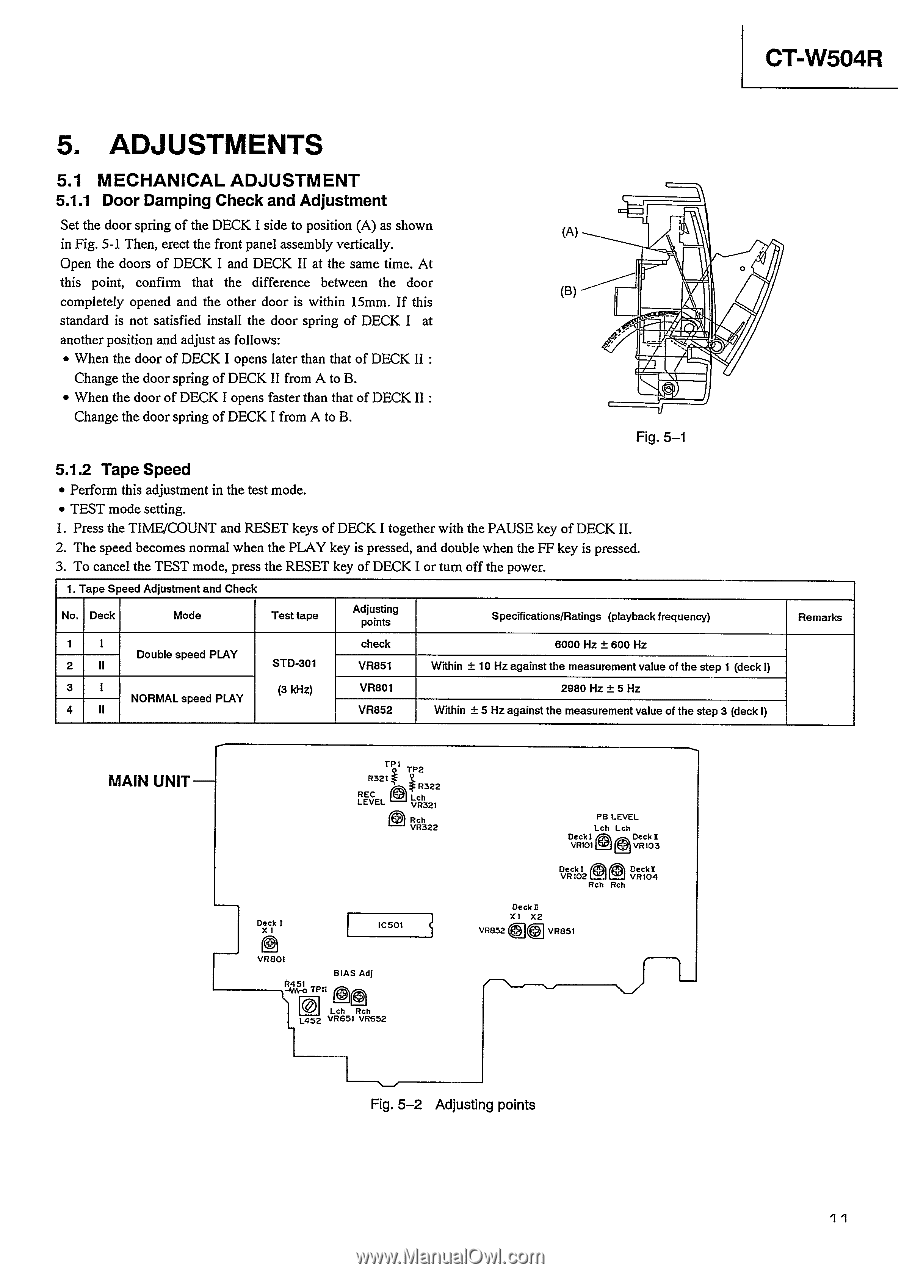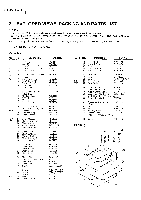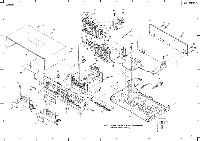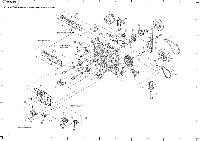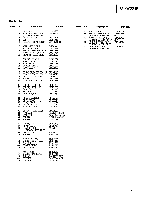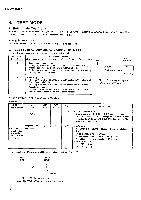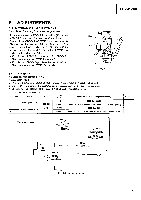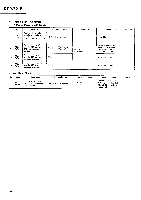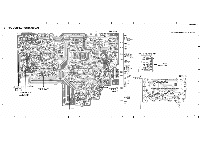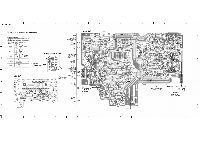Pioneer CT-W404R Service Manual - Page 9
Pioneer CT-W404R Manual
 |
View all Pioneer CT-W404R manuals
Add to My Manuals
Save this manual to your list of manuals |
Page 9 highlights
CT-W504R 5. ADJUSTMENTS 5.1 MECHANICAL ADJUSTMENT 5.1.1 Door Damping Check and Adjustment Set the door spring of the DECK I side to position (A) as shown in Fig. 5-1 Then, erect the front panel assembly vertically. Open the doors of DECK I and DECK II at the same time. At this point, confirm that the difference between the door completely opened and the other door is within 15mm. If this standard is not satisfied install the door spring of DECK I at another position and adjust as follows: • When the door of DECK I opens later than that of DECK II : Change the door spring of DECK II from A to B. • When the door of DECK I opens faster than that of DECK II : Change the door spring of DECK I from A to B. (A) (B) 4 Fig. 5-1 5.1.2 Tape Speed • Perform this adjustment in the test mode. • TEST mode setting. 1. Press the TIME/COUNT and RESET keys of DECK I together with the PAUSE key of DECK II. 2. The speed becomes normal when the PLAY key is pressed, and double when the FF key is pressed. 3. To cancel the TEST mode, press the RESET key of DECK I or turn off the power. 1. Tape Speed Adjustment and Check No. Deck Mode Test tape Adjusting points Specifications/Ratings (playback frequency) 1 I 2 II Double speed PLAY STD-301 check VR851 6000 Hz ± 600 Hz Within ± 10 Hz against the measurement value of the step 1 (deck I) 3 I NORMAL speed PLAY 4 II (3 kHz) VR801 VR852 2980 Hz ± 5 Hz Within ± 5 Hz against the measurement value of the step 3 (deck I) Remarks MAIN UNIT TRi2322 TP1 R321 .VhR321 REC LEVEL ch RVP322 Deck I XI IC501 VR80I BIAS AdJ 8451 cWro TP11 A m Lch Rch L452 VR651 VR652 PB LEVEL Lch Lch Q,. Deckl eNtl VR101 Deck! VRIO3 DVeRcIk012 3 Deck! VRIO4 Rch Rch Deck! XI X2 CI VR852 VR851 Fig. 5-2 Adjusting points 11