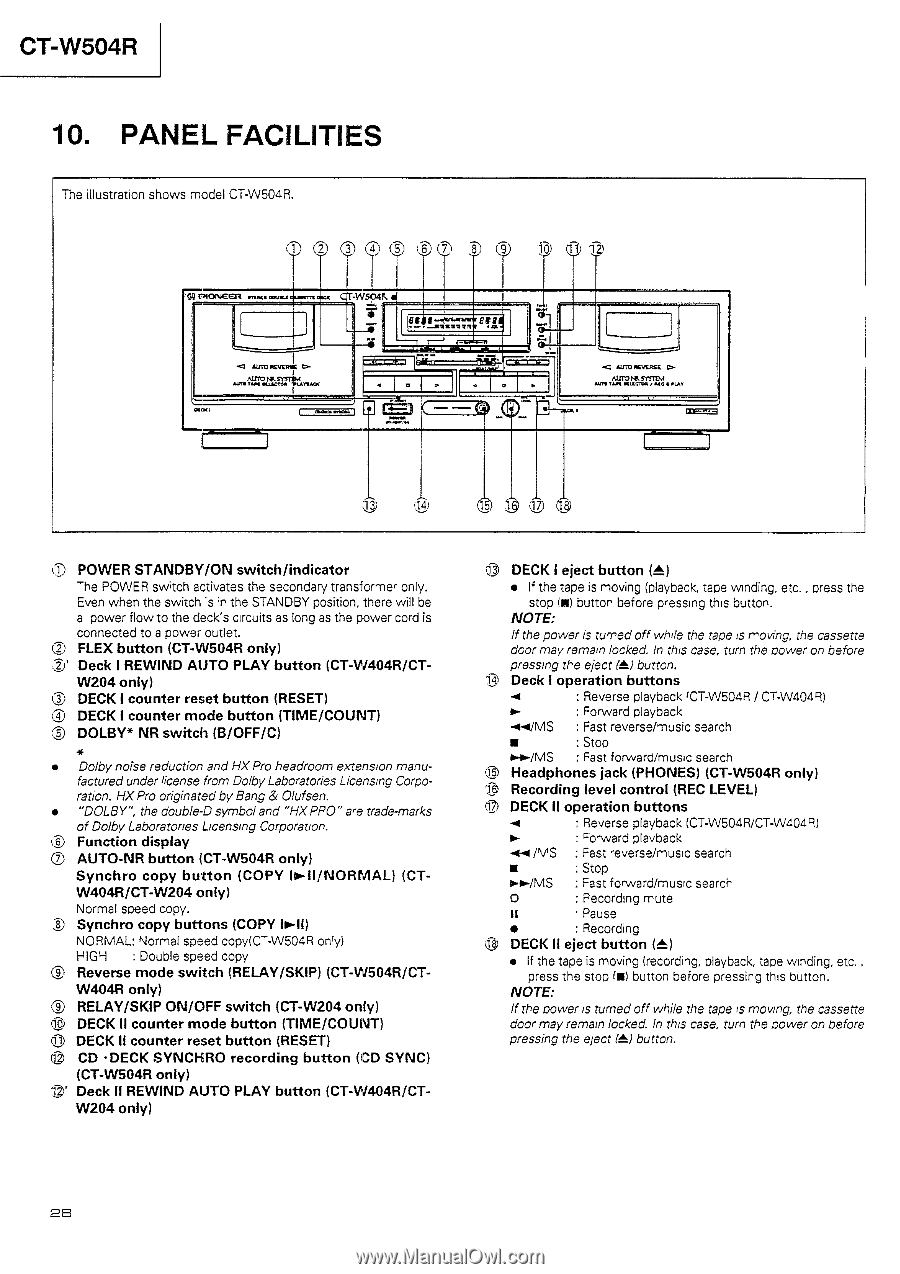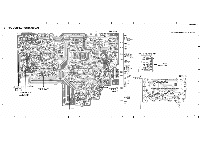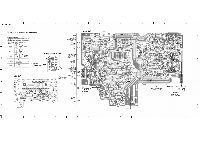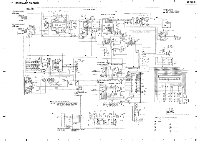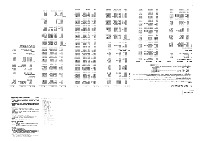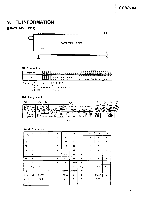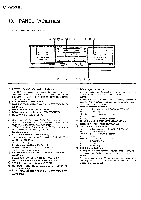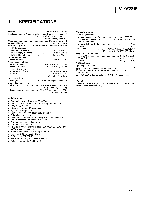Pioneer CT-W404R Service Manual - Page 18
Pioneer CT-W404R Manual
 |
View all Pioneer CT-W404R manuals
Add to My Manuals
Save this manual to your list of manuals |
Page 18 highlights
CT-W504R 10. PANEL FACILITIES The illustration shows model CT-W504R. PIONEER MR. =Mt 4/111 ALITO Iirre Tan MALT. ' -w F. • t Eel /LTD IKVP" AUTO RI. )13 INA ALT rIt II41.1O61 • 1,1' CD POWER STANDBY/ON switch/indicator -he POWER switch activates the secondary transformer only. Even when the switch's 'n the STANDBY position, there will be a power flow to the deck's circuits as long as the power cord is connected to a power outlet. (2-) FLEX button (CT-W504R only) Deck I REWIND AUTO PLAY button (CT-W404R/CTW204 only) ® DECK I counter reset button (RESET) DECK I counter mode button (TIME/COUNT) DOLBY* NR switch (B/OFF/C) * • Dolby noise reduction and FIX Pro headroom extension manufactured under license from Dolby Laboratories Licensing Corporation. FIX Pro originated by Bang & 0/ufsen. • "DOLBY", the double-D symbol and "HXPP0" are trade-marks of Dolby Laboratories Licensing Corporation. ,§9 Function display AUTO-NR button (CT-W504R only) Synchro copy button (COPY lo-II/NORMAL) (CTW404R/CT-W204 only) Normal speed copy. • Synchro copy buttons (COPY NORMAL: Normal speed copy(C"-W504R onry) HIGH : Double speed copy (9) Reverse mode switch (RELAY/SKIP) (CT-W504R/CTW404R only) (-§D RELAY/SKIP ON/OFF switch (CT-W204 only) DECK II counter mode button (TIME/COUNT) DECK II counter reset button (RESET) CD -DECK SYNCHRO recording button (CD SYNC) (CT-W504R only) 2' Deck II REWIND AUTO PLAY button (CT-W404R/CT- W204 only) rg DECK I eject button (A) • l` the tape is moving (playback, tape winding, etc. . press the stop (t buttor before pressing this button. NOTE: If the power is turned off while the tape Is r^oving, the cassette door may remain locked. In this case, turn the bower on before pressing the eject (A) button. 11 Deck I operation buttons : Reverse playback (CT-W504R / CT-W4049) • : Forward playback -4-4/MS : Fast reverse/music search • : Stop o4.-/MS : Fast forward/music search I-5) Headphones jack (PHONES) (CT-W504R only) 1-b Recording level control (REC LEVEL) DECK II operation buttons Reverse playback (CT-W504R/CT-W404R) : Po-ward playback : Fast eeverse/music search : Stop : Fast forward/music search : Recording mute • Pause • : Recording g) DECK II eject button (A.) • If the tape is moving (recording, playback, tape winding, etc. . press the stop (a) button before pressirg this button. NOTE: If the cower is turned off while the tape Is moving, the cassette door may remain locked. In this case, turn the power on before pressing the eject (..!) button. 28