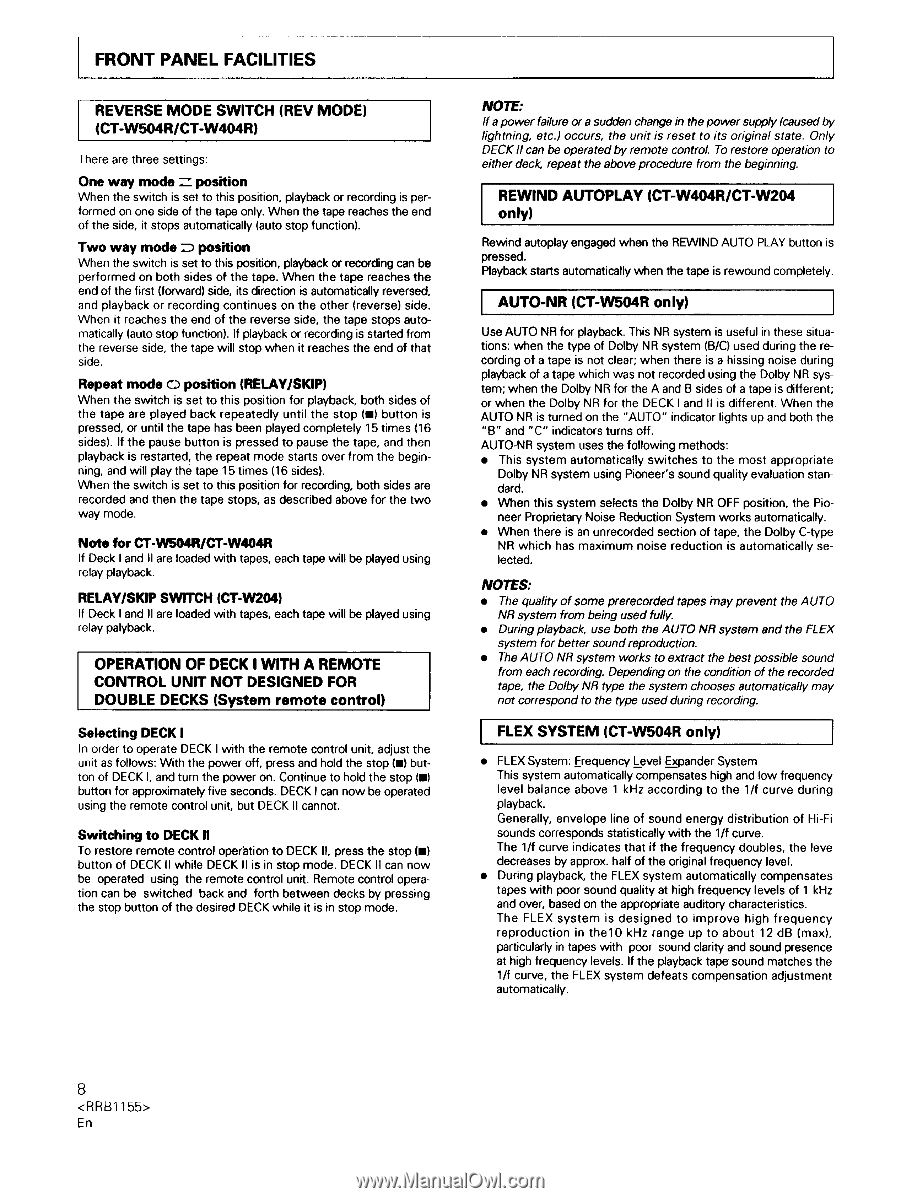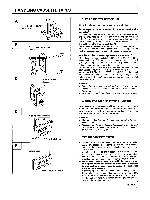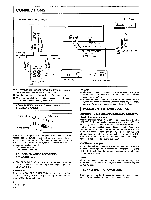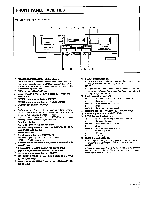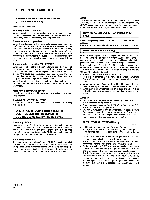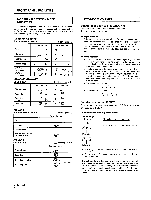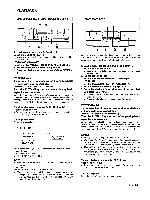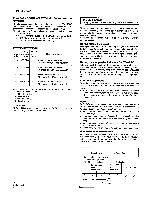Pioneer CT-W404R Operating Instructions - Page 8
Pioneer CT-W404R Manual
 |
View all Pioneer CT-W404R manuals
Add to My Manuals
Save this manual to your list of manuals |
Page 8 highlights
FRONT PANEL FACILITIES NOTE: If a power failure or a sudden change in the power supply (caused by lightning, etc.) occurs, the unit is reset to its origina! state. Only DECK II can be operated by remote control To restore operation to either deck, repeat the above procedure from the beginning. REVERSE MODE SWITCH (REV MODE) (CT-W504R/CT-W404R) There are three settings: One way mode ---" position When the switch is set to this position, playback or recording is performed on one side of the tape only. When the tape reaches the end of the side, it stops automatically (auto stop function). Two way mode _ position When the switch is set to this position, playback or recording can be performed on both sides of the tape. When the tape reaches the end of the first (forward) side, its direction is automatically reversed, and playback or recording continues on the other (reverse) side. When it reaches the end of the reverse side, the tape stops automatically (auto stop function). If playback or recording is started from the reverse side, the tape will stop when it reaches the end of that side. Repeat mode C._ position (RELAY/SKIP) When the switch is set to this position for playback, both sides of the tape are played back repeatedly until the stop (m) button is pressed, or until the tape has been played completely 15 times (16 sides). If the pause button is pressed to pause the tape, and then playback is restarted, the repeat mode starts over from the beginning, and will play the tape 15 times (16 sides). When the switch is set to this position for recording, both sides are recorded and then the tape stops, as described above for the two way mode. Note for REWIND AUTOPLAY (CT-W404R/CT-W204 only) Rewind autoplay engaged when the REWIND AUTO PLAY button is pressed. Playback starts automatically when the tape is rewound completely. [ AUTO-NR (CT-W504R only) ] Use AUTO NR for playback. This NR system is useful in these situations: when the type of Dolby NR system (B/C) used during the recording of a tape is not clear; when there is a hissing noise during playback of a tape which was not recorded using the Dolby NR system; when the Dolby NR for the A and B sides of a tape is different; or when the Dolby NR for the DECK I and II is different. When the AUTO NR is turned on the "AUTO" indicator lights up and both the "B" and "C" indicators turns off. AUTO-NR system uses the following methods: • This system automatically switches to the most appropriate Dolby NR system using Pioneer's sound quality evaluation standard. • When this system selects the Dolby NR OFF position, the Pioneer Proprietary Noise Reduction System works automatically. • When there is an unrecorded section of tape, the Dolby C-type NR which has maximum noise reduction is automatically selected. NOTES: CT-WSO4RICT-W404R If Deck I and II are loaded with tapes, each tape will be played using relay playback. RELAY/SKIP Svw'r'CH (CT.W204) • • • If Deck I and II are loaded with tapes, each tape will be played using relay palyback. OPERATION OF DECK I WITH A REMOTE CONTROL UNIT NOT DESIGNED FOR DOUBLE DECKS (System remote control) Selecting DECK I The quafity of some prerecorded tapes may prevent the AUTO NR system from being used fully. During playback, use both the AUTO NR system and the FLEX system for better sound reproduction. The AUTO NR system works to extract the best possible sound from each recording. Depending on the condition of the recorded tape, the Dolby NR type the system chooses automatically may not correspond to the type used during recording. I FLEX SYSTEM (CT-W504R only) FLEX System: Frequency Level Expander System This system automatically compensates high and low frequency level balance above 1 kHz according to the 1If curve during playback. Generally, envelope line of sound energy distribution of Hi-Fi sounds corresponds statistically with the 1/f curve. The 1/f curve indicates that if the frequency doubles, the leve decreases by approx, half of the original frequency level. During playback, the FLEX system automatically compensates tapes with poor sound quality at high frequency levels of 1 kHz and over, based on the appropriate auditory characteristics. The FLEX system is designed to improve high frequency reproduction in thelO kHz range up to about 12 dB (max), particularly in tapes with poor sound clarity and sound presence at high frequency levels. If the playback tape sound matches the 1/f curve, the FLEX system defeats compensation adjustment automatically. I In order to operate DECK I with the remote control unit, adjust the unit as follows: With the power off, press and hold the stop (11)button of DECK I, and turn the power on. Continue to hold the stop (m) button for approximately five seconds. DECK I can now be operated using the remote control unit, but DECK II cannot. Switching to DECK II To restore remote control operation to DECK II, press the stop (11) button of DECK II while DECK II is in stop mode. DECK II can now be operated using the remote control unit. Remote control operation can be switched back and forth between decks by pressing the stop button of the desired DECK while it is in stop mode. 8 En