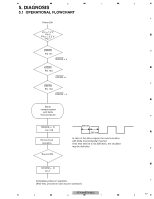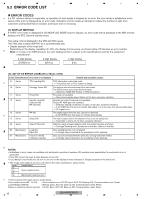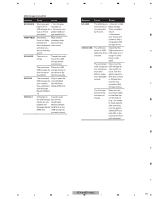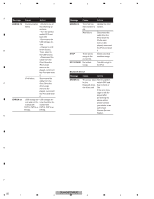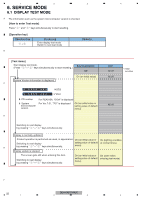Pioneer DEH-5400BT Service Manual - Page 22
Service Mode, 6.1 Display Test Mode - reset
 |
View all Pioneer DEH-5400BT manuals
Add to My Manuals
Save this manual to your list of manuals |
Page 22 highlights
1 2 3 4 6. SERVICE MODE 6.1 DISPLAY TEST MODE A The information such as the system microcomputer version is checked. [How to enter Test mode] Press " 1 " and " 3 " keys simultaneously to start resetting. [Operation key] Operation key 1 + 3 Processing Enter display test mode Switch to next test mode Remarks B [Test items] Start display test mode. (Press " 1 " + " 3 " keys simultaneously to start resetting.) Key Illumination Off System Version information is displayed. C On (an initial value) S $$$$ ### S $$$$ ### 14SEG 5*5Dot $ PD number # System microcomputer version For PEA010A, "010A" is displayed For Ver.7.01, "701" is displayed On (an initial value or setting value of default menu) D Icon All off All off * Initial condition All off Switching to next display by pressing " 1 " + " 3 " keys simultaneously. Display is normally updated Product operation is performed as usual, in appearance. On (an initial value or On (lighting condition Switching to next display setting value of default of normal times) by pressing " 1 " + " 3 " keys simultaneously. menu) E Display update is stopped The screen gets still when entering this item. Switching to next display by pressing " 1 " + " 3 " keys simultaneously. On (an initial value or On (state when setting value of default entering test mode) menu) F 22 DEH-64BT/XNUC 1 2 3 4