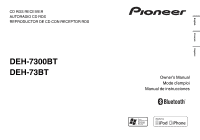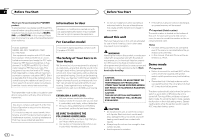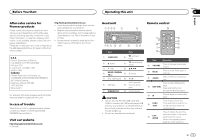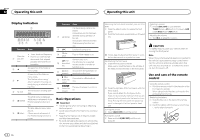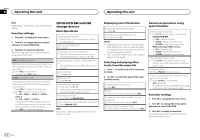Pioneer DEH-7300BT Owner's Manual
Pioneer DEH-7300BT Manual
 |
UPC - 884938121248
View all Pioneer DEH-7300BT manuals
Add to My Manuals
Save this manual to your list of manuals |
Pioneer DEH-7300BT manual content summary:
- Pioneer DEH-7300BT | Owner's Manual - Page 1
CD RDS RECEIVER AUTORADIO CD RDS REPRODUCTOR DE CD CON RECEPTOR RDS DEH-7300BT DEH-73BT Owner's Manual Mode d'emploi Manual de instrucciones Español Français English - Pioneer DEH-7300BT | Owner's Manual - Page 2
may invalidate the user's right to operate the equipment. For Canadian model FCC ID: AJDK033 MODEL NO.: DEH-7300BT/DEH-73BT IC: 775E-K033 This equipment complies with FCC/IC radiation exposure limits set forth for an uncontrolled environment and meets the FCC radio frequency (RF) Exposure - Pioneer DEH-7300BT | Owner's Manual - Page 3
your product to receive notices about product updates and to safeguard purchase details in our files in the event of loss or theft. ! Access owner's manuals, spare parts information, service information, and much more. U.S.A. Pioneer Electronics (USA) Inc. CUSTOMER SUPPORT DIVISION P.O. Box 1760 - Pioneer DEH-7300BT | Owner's Manual - Page 4
(Blue- Connected to a Bluetooth detooth indi- cator) vice. d (sound re- The sound retriever function is on. triever) Basic Operations turns off. Using the remote control 1 Point the remote control in the direction of the front panel to operate. When using for the first time, pull out the film - Pioneer DEH-7300BT | Owner's Manual - Page 5
cellular phone. 1 Connection Operate the Bluetooth telephone connection menu. Refer to Connection menu operation on page 8. 2 Function settings Operate the Bluetooth telephone function menu. Refer to Phone menu operation on page 9. Important ! Do not store the remote control in high temperatures - Pioneer DEH-7300BT | Owner's Manual - Page 6
OFF-LEVEL 1-LEVEL 2 The highest level setting allows reception of only the strongest stations, while lower levels allow the reception of weaker stations. 3 Press M.C. to confirm the selection. CD/CD-R/CD-RW and USB storage devices Basic Operations Playing a CD/CD-R/CD-RW 1 Insert the disc into the - Pioneer DEH-7300BT | Owner's Manual - Page 7
audio and restores rich sound. 1 Press M.C. to display the setting mode. 2 Turn M.C. to select the desired setting. For details, refer to Enhancing compressed audio and restoring rich sound (sound retriever) on the previous page. 3 Press M.C. to confirm the selection. iPod Basic Operations - Pioneer DEH-7300BT | Owner's Manual - Page 8
name (DEH-7300BT) and enter the link code on your cellular phone. ! PIN code is set to 0000 as the default. You can change this code. Refer to PIN CODE (PIN code input) on this page. ! If five devices are already paired, DEVICEFULL is displayed and it is not possible to perform this operation. In - Pioneer DEH-7300BT | Owner's Manual - Page 9
returns you to the PIN code input display, and you can change the PIN code. DEV. INFO (BD (Bluetooth device) address display) 1 Press M.C. to display the setting mode. 2 Turn M.C. left to switch to the BD address. Turning M.C. right returns to the device name. Phone menu operation Important Be sure - Pioneer DEH-7300BT | Owner's Manual - Page 10
off. SCROLL (scroll mode setting) When ever scroll is set to ON, recorded text information scrolls continuously in the display. Set to OFF if you prefer the information to scroll just once. 1 Press M.C. to turn the ever scroll on or off. BT CLEAR (resetting the Bluetooth wireless technology module) - Pioneer DEH-7300BT | Owner's Manual - Page 11
mode. Follow the on-screen instructions to finish updating the software. 2 Press S (SRC/OFF) to select AUX as the source. Note AUX cannot be selected unless the auxiliary setting is turned on. For more details, refer to AUX (auxiliary input) on the previous page. Turning the clock display on or off - Pioneer DEH-7300BT | Owner's Manual - Page 12
Section 03 Installation Installation This unit 3 12 45 67 8 1 Power cord input 2 Microphone input 3 Microphone 4 Rear output or subwoofer output 5 Front output 6 Antenna input 7 Fuse (10 A) 8 Wired remote input Hard-wired remote control adaptor can be connected (sold separately). Power cord - Pioneer DEH-7300BT | Owner's Manual - Page 13
Mounting sleeve 3 Install the unit as illustrated. 1 2 3 4 5 1 Nut 2 Firewall or metal support 3 Metal strap operating the system. When installing the microphone on the sun visor 1 Install the microphone on the microphone clip. 1 2 1 Screw 1 Microphone 2 Microphone clip 1 2 Install the microphone - Pioneer DEH-7300BT | Owner's Manual - Page 14
inside the vehicle. When installing the microphone on the steering column 1 Install the microphone on the microphone clip. 1 2 2 3 Adjusting the microphone angle The microphone angle can be adjusted. 3 4 1 Microphone 2 Microphone base 3 Microphone clip 4 Fit the microphone lead into the groove - Pioneer DEH-7300BT | Owner's Manual - Page 15
devices that may be causing the interference away from the unit. Error messages When you contact your dealer or your nearest Pioneer Service Center, be sure to note the error message. Built-in CD Player Message Cause Action ERROR-11, 12, 17, 30 ERROR-10, 11, 12, 15, 17, 30, A0 The disc is - Pioneer DEH-7300BT | Owner's Manual - Page 16
for the Blue- switch OFF and tooth module of then to ACC or this unit. ON. If the error mes- sage is still dis- played after performing the above action, please contact your dealer or an authorized Pioneer Service Station. Do not insert anything other than a CD into the CD loading slot - Pioneer DEH-7300BT | Owner's Manual - Page 17
. ! You cannot set Repeat to off on the iPod when using this unit. Repeat is automatically changed to All when the iPod is connected to this unit. Incompatible text saved on the iPod will not be displayed by the unit. DualDiscs DualDiscs are two-sided discs that have a recordable CD for audio on one - Pioneer DEH-7300BT | Owner's Manual - Page 18
. Operations may vary depending on the software version of iPod. When using an iPod, an iPod Dock Connector to USB Cable is required. A Pioneer CD-IU50 interface cable is also available. For details, consult your dealer. About the file/format compatibility, refer to the iPod manuals. Audio Book - Pioneer DEH-7300BT | Owner's Manual - Page 19
-to-noise ratio ......... 94 dB (1 kHz) (IHF-A network) Number of channels ........ 2 (stereo) WMA decoding format ..... Ver. 7, 7.1, 8, 9, 10, 11, 12 (2ch audio) (Windows Media Player) MP3 decoding format ...... MPEG-1 & 2 Audio Layer 3 WAV signal format Linear PCM & MS ADPCM (Non-compressed) USB - Pioneer DEH-7300BT | Owner's Manual - Page 20
sans avoir pris contact au préalable. États-Unis Pioneer Electronics (USA) Inc. CUSTOMER SUPPORT DIVISION P.O. Box 1760 Long Beach, CA 90801-1760 800-421-1404 CANADA Pioneer Électroniques du Canada, Inc. Département de service aux consommateurs 300 Allstate Parkway Markham, Ontario L3R 0P2 1-877 - Pioneer DEH-7300BT | Owner's Manual - Page 21
pour votre produit (telles que les mises à jour du firmware). ! Enregistrez votre produit afin de recevoir des notifications concernant de la face avant PRÉCAUTION ! Utilisez un câble USB Pioneer optionnel (CD- U50E) pour connecter le lecteur audio USB/ la mémoire USB, étant donné que n'importe - Pioneer DEH-7300BT | Owner's Manual - Page 22
les sources sont hors service. Appuyez sur cette touche Section quence 1 d'affichage princi- ! Lecteur de CD intégré, périphérique de stockage USB sicale) s'affiche. Un fichier audio pouvant être 7 (plage lu rique teur Blue- tooth) Bluetooth. d (sound re- La fonction Sound Retriever est - Pioneer DEH-7300BT | Owner's Manual - Page 23
disponibles : TUNER (syntoniseur)-CD (lecteur de CD intégré)-USB (USB)/ respectez les règlements nationaux ou les instructions locales en vigueur dans le pays parlez au téléphone. Mise en ou hors service du mode privé. 1 Appuyez sur B menu de connexion du téléphone Bluetooth. Reportez-vous à la page - Pioneer DEH-7300BT | Owner's Manual - Page 24
Sélection des informations textuelles désirées 1 Appuyez sur . Nom du service de programme-titre de la plage musicale-nom de l'interprète Défilement B (BAND/ESC) de façon prolon- gée. Commutation entre les modes audio compressé et CD-DA 1 Appuyez sur B (BAND/ESC). Remarque Débranchez les périphé - Pioneer DEH-7300BT | Owner's Manual - Page 25
1 Appuyez sur 6/ pour parcourir les options disponibles : CD/CD-R/CD-RW ! DISC - Répétition de toutes les plages ! service ou hors service la lecture aléatoire. PAUSE (pause) 1 Appuyez sur M.C. pour mettre en pause ou reprendre la lecture. S.RTRV (sound retriever) Améliore automatiquement l'audio - Pioneer DEH-7300BT | Owner's Manual - Page 26
! iPhone 3GS (version logicielle 4.0 ou ulté- rieure) ! iPhone 3G (version logicielle 4.0 ou ultérieure) ! iPhone (version audio compressé et restauration d'un son riche (sound retriever (correcteur de son compressé)) 1 Appuyez sur 1/S.Rtrv pour parcourir les op- tions disponibles : OFF (hors service - Pioneer DEH-7300BT | Owner's Manual - Page 27
service la lecture aléatoire de toutes les plages. Pour mettre hors service, mettez SHUFFLE hors service la sélection. S.RTRV (sound retriever) Améliore automatiquement l'audio compressé et restaure un son à partir de cet appareil. Téléphone Bluetooth Utilisation du menu de connexion Important Lorsque - Pioneer DEH-7300BT | Owner's Manual - Page 28
nom de l'appareil (DEH-7300BT) et entrez le code de liaison sur votre téléphone cellulaire. ! Par défaut, le code PIN est fixé à 0000. Vous pouvez changer ce code. Reportezvous à la page précédente, PIN CODE (saisie du code PIN). A. CONN (connexion automatique à un appareil Bluetooth) 1 Appuyez sur - Pioneer DEH-7300BT | Owner's Manual - Page 29
appuyez pour sélectionner AUDIO. 3 Tournez M.C. pour sélectionner la fonction audio. Après avoir sélectionné la fonction audio, effectuez les procé é d'une sortie haut-parleur d'extrêmes graves qui peut être mise en service ou hors service. 1 Appuyez sur M.C. pour afficher le mode de pa- ramétrage. - Pioneer DEH-7300BT | Owner's Manual - Page 30
suivantes. CLOCK SET (réglage audio. DEMO (réglage de l'affichage de démonstration) 1 Appuyez sur M.C. pour mettre l'affichage de démonstration en service ou hors service service ou hors service. BT CLEAR (réinitialisation du module technologie sans fil Bluetooth) Les données du téléphone Bluetooth - Pioneer DEH-7300BT | Owner's Manual - Page 31
ou un dysfonctionnement. ! Pour éviter un court-circuit, une surchauffe ou un dysfonctionnement, assurez-vous de respecter les instructions suivantes. - Déconnectez la borne négative de la batterie avant l'installation. - Fixez le câblage avec des serre-fils ou de la bande adhésive. Pour protéger le - Pioneer DEH-7300BT | Owner's Manual - Page 32
SW b d 1 Entrée cordon d'alimentation ej 2 Entrée microphone f ac 3 Microphone 4 Sortie arrière ou haut-parleur d'extrêmes gra- gk installation finale. ! N'utilisez pas de pièces non autorisées car il peut en résulter des dysfonctionnements. ! Consultez votre revendeur si l'installation - Pioneer DEH-7300BT | Owner's Manual - Page 33
le manchon de montage fourni avec le véhicule. 1 Écrou 2 Pare-feu ou support métallique 3 Attache en métal 4 Vis 5 Vis (M4 × 8) # Assurez-vous que l'appareil est correctement mis en place. Toute installation instable peut entraîner des sauts ou autres dysfonctionnements. Montage arrière DIN - Pioneer DEH-7300BT | Owner's Manual - Page 34
réduit le taux de reconnaissance vocale.) 3 4 1 Microphone 2 Base pour microphone 3 Clip microphone 4 Insérez le fil du microphone dans la fente. # Le microphone peut être installé sans le clip microphone. Dans ce cas, détachez la base pour microphone du clip microphone. Pour détacher la base pour - Pioneer DEH-7300BT | Owner's Manual - Page 35
de lecture change de maniè Service d'entretien agréé par Pioneer le plus proche, n'oubliez pas de noter le message d'erreur. Lecteur de CD intégré Message Causes possi- Action correc- bles tive ERROR figes musicales. chiers audio vers le pé stockage USB Suivez les instructions du périphérique - Pioneer DEH-7300BT | Owner's Manual - Page 36
tive ERROR-10 Coupure de Mettez le contact courant au ni- sur OFF, puis sur veau du module ACC ou ON. Bluetooth de Si le message cet appareil. d'erreur s'affiche encore après l'e- xécution de cette action, consultez votre distributeur ou un centre d'en- tretien agréé par Pioneer. 36 - Pioneer DEH-7300BT | Owner's Manual - Page 37
CD autre qu'un CD. N'utilisez pas de disques fendillés, ébréchés, voilés ou présentant d'autres défauts, car ils peuvent endommager le lecteur. Les disques CD-R/CD répétition hors service sur l'iPod quand 48 kHz Windows Media Audio Professional, Lossless, Voice/DRM Stream/Stream avec vidéo : - Pioneer DEH-7300BT | Owner's Manual - Page 38
! iPhone 3GS (version logicielle 4.0) ! iPhone 3G (version logicielle 4.0) ! iPhone (version USB est requis. Un câble d'interface CD-IU50 Pioneer est également disponible. Pour plus de aux manuels de l'iPod. Livre audio, Podcast : compatible PRÉCAUTION Pioneer n'accepte aucune responsabilité en cas - Pioneer DEH-7300BT | Owner's Manual - Page 39
- SDP (Service Discovery Protocol) - OPP (Object Push Profile) - HFP (Hands Free Profile) Droits d'auteur et marques commerciales Bluetooth La marque de mot et les logos Bluetoothâ sont des marques déposées appartenant à Bluetooth SIG, Inc. et toute utilisation de ces marques par Pioneer Corporation - Pioneer DEH-7300BT | Owner's Manual - Page 40
Annexe Informations complémentaires Bluetooth Version Certifié Bluetooth 2.0 Puissance de sortie 4 dBm max. (Classe de puissance 2) Caractéristiques CEA2006 Puissance de sortie .......... 14 W RMS x 4 Canaux (4 W et ≦ 1 % DHT+B) Rapport S/B 91 dBA (référence : 1 W sur 4 W) Remarque - Pioneer DEH-7300BT | Owner's Manual - Page 41
Français Fr 41 - Pioneer DEH-7300BT | Owner's Manual - Page 42
. ! En este manual, se utiliza el término "iPod" para denominar tanto a iPod como a iPhone. Modo demo Importante Pioneer Electronics (USA) Inc. CUSTOMER SUPPORT DIVISION P.O. Box 1760 Long Beach, CA 90801-1760 800-421-1404 CANADÁ Pioneer (por ejemplo, acutalizaciones de firmware) para su producto. ! - Pioneer DEH-7300BT | Owner's Manual - Page 43
(co- nector estéreo de 3,5 mm) 7 B (BAND/ESC) e Botón de soltar PRECAUCIÓN ! Utilice un cable USB Pioneer opcional (CD- U50E) para conectar el reproductor de audio USB / memoria USB, ya que cualquier dispositivo conectado directamente a la unidad sobresaldrá de ésta y podría resultar peligroso - Pioneer DEH-7300BT | Owner's Manual - Page 44
vo Bluetooth. Bluetooth) La función Sound Retriever d (Sound (restauración del panel delantero 1 Deslice la carátula hacia la izquierda. Inserte para desplazarse entre: TUNER (sintonizador)-CD (reproductor de CD incorporado)-USB (USB)/iPod (iPod el mando a distancia e instale una pila nueva. ! - Pioneer DEH-7300BT | Owner's Manual - Page 45
mediante la tecnología inalámbrica Bluetooth sin encender el motor, se ajustes de función/ajustes de audio/ajustes iniciales/listas Para volver se pueden recuperar las emisoras de radio almacenadas pulsando a o b (F1, F2, F3 para FM o AM). Sintonización manual (paso a paso) 1 Pulse c o d. Búsqueda - Pioneer DEH-7300BT | Owner's Manual - Page 46
ón de información de texto CD/CD-R/CD-RW y dispositivos de almacenamiento USB Funciones básicas Reproducción de un CD/CD-R/CD-RW 1 Inserte el disco PAUSE para pausar o reanudar. Mejora del audio comprimido y restauración del sonido óptimo (Sound Retriever) 1 Pulse 1/S.Rtrv para desplazarse entre - Pioneer DEH-7300BT | Owner's Manual - Page 47
el modo de ajuste. 2 Gire M.C. para seleccionar el ajuste deseado. Para obtener más información, consulte Mejora del audio comprimido y restauración del sonido óptimo (Sound Retriever) en la página anterior. 3 Pulse M.C. para confirmar la selección. Visualización de información de texto Selecci - Pioneer DEH-7300BT | Owner's Manual - Page 48
iPhone 3GS (versión del software 4.0 o poste- rior) ! iPhone 3G (versión del software 4.0 o poste- rior) ! iPhone (versión del software Mejora del audio comprimido y restauración del sonido óptimo (Sound Retriever) en utilizarse desde esta unidad. Teléfono Bluetooth Funcionamiento del menú de conexión - Pioneer DEH-7300BT | Owner's Manual - Page 49
nombre del dispositivo (DEH-7300BT) e introduzca el código de enlace de su teléfono móvil. ! El ajuste predefinido del código PIN es 0000. Si desea cambiar este código, consulte PIN CODE (introducción del código PIN) en esta página. A. CONN (conexión automática con un dispositivo Bluetooth) 1 Pulse - Pioneer DEH-7300BT | Owner's Manual - Page 50
está buscando. ! Mantenga pulsado M.C. para seleccionar el tipo de carácter deseado. 3 Presione M.C. para seleccionar una lista de nombres seleccionar AUDIO. 3 Haga girar M.C. para seleccionar la función de audio. Una vez seleccionada, siga los siguientes pasos para ajustar la función de audio: FAD - Pioneer DEH-7300BT | Owner's Manual - Page 51
los siguientes pasos para configurar el ajuste inicial: CLOCK SET (ajuste del reloj) 1 Pulse M.C. para mostrar retomará los ajustes de fábrica en el menú de audio. DEMO (ajuste de la visualización de la demostración) BT CLEAR (restablecimiento del módulo de tecnología inalámbrica Bluetooth) Es 51 - Pioneer DEH-7300BT | Owner's Manual - Page 52
Bluetooth) Se pueden visualizar las versiones del sistema de esta unidad y del módulo Bluetooth. 1 Pulse M.C. para mostrar la información. S/W UPDATE (actualización del software incendios, humo o averías. Importante ! Cuando esta unidad se instale en un vehículo sin posición ACC (accesorio) en la - Pioneer DEH-7300BT | Owner's Manual - Page 53
fallos de funcionamiento. ! Consulte a su distribuidor si para la instalación es necesario taladrar orificios o hacer otras modificaciones al vehículo. ! No instale esta unidad en un lugar donde: - pueda interferir con la conducción del vehículo. - pueda lesionar a un pasajero como consecuencia de - Pioneer DEH-7300BT | Owner's Manual - Page 54
la unidad se instala en un ángulo inferior a 60°. 60° 3 Instale la unidad según la ilustración. 1 2 3 4 5 Montaje delantero/ firmemente instalada en su lugar. Una instalación inestable puede causar saltos en el audio o un mal funcionamiento de la unidad. Montaje trasero DIN 1 Determine la - Pioneer DEH-7300BT | Owner's Manual - Page 55
alrededor de la columna de dirección o la palanca de cambios. Asegúrese de instalar la unidad de tal forma que no dificulte la conducción. Nota Instale el micrófono en una posición y orien- 2 tación que permita detectar la voz de la persona que utiliza el sistema. Instalación del micrófono en - Pioneer DEH-7300BT | Owner's Manual - Page 56
Pioneer más cercano, asegúrese de anotar el mensaje de error. Reproductor de CD incorporado Mensaje ERROR-11, 12, 17, 30 ERROR-10, 11, 12, 15, 17, 30, A0 ERROR-15 ERROR los archi- Transfiera archi- vos del disposi- vos de audio no tivo de integrados con almacenamien- Windows Media to USB est - Pioneer DEH-7300BT | Owner's Manual - Page 57
el módulo Bluetooth de esta unidad. Desconecte (posición OFF) la llave de encendido y después colóquela en ACC o en ON. Si el mensaje de error se sigue mostrando después de hacer lo mencionado anteriormente, no dude en contactar con el distribuidor o con el servicio técnico oficial de Pioneer. No - Pioneer DEH-7300BT | Owner's Manual - Page 58
reproduzcan co- rrectamente. ! El dispositivo puede generar ruido en la radio. 58 Es iPod No deje el iPod en lugares expuestos a muestreo: 32 kHz, 44,1 kHz, 48 kHz Windows Media Audio Professional, Lossless, Voice/DRM Stream/Stream con vídeo: no compatible Información complementaria Sólo se pueden - Pioneer DEH-7300BT | Owner's Manual - Page 59
Profile) - SDP (Service Discovery Protocol) - OPP (Object Push Profile) - HFP (Hands Free Profile) Copyright y marcas registradas Bluetooth La marca literal y los logotipos Bluetoothâ son marcas registradas propiedad de Bluetooth SIG, Inc., y cualquier uso de dichas marcas por Pioneer Corporation se - Pioneer DEH-7300BT | Owner's Manual - Page 60
medio), transmisiones/streaming por Internet, Licensing, Inc. iPod y iPhone iPhone, iPod, iPod classic, iPod Normal/Inversa Reproductor de CD Sistema Sistema de audio de discos compactos Discos utilizables 62 dB (red IHF-A) Bluetooth Versión Certificada para Bluetooth 2.0 Potencia de salida - Pioneer DEH-7300BT | Owner's Manual - Page 61
Español Es 61 - Pioneer DEH-7300BT | Owner's Manual - Page 62
62 Es - Pioneer DEH-7300BT | Owner's Manual - Page 63
Español Es 63 - Pioneer DEH-7300BT | Owner's Manual - Page 64
ELECTRONICS OF CANADA, INC. 300 Allstate Parkway, Markham, Ontario L3R 0P2, Canada TEL: 1-877-283-5901 TEL: 905-479-4411 PIONEER ELECTRONICS DE MEXICO, S.A. de C.V. Blvd.Manuel Avila Camacho 138 10 piso Col.Lomas de Chapultepec, Mexico, D.F. 11000 TEL: 55-9178-4270 407號8 02) 2657-3588 9樓
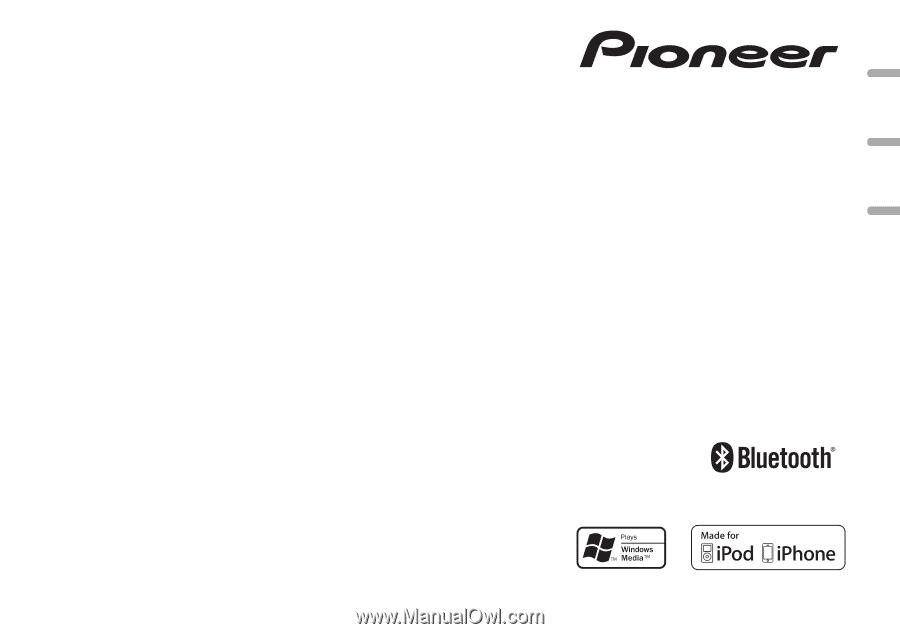
Owner
’
s Manual
Mode d
’
emploi
Manual de instrucciones
CD RDS RECEIVER
AUTORADIO CD RDS
REPRODUCTOR DE CD CON RECEPTOR RDS
DEH-7300BT
DEH-73BT
English
Español
Français