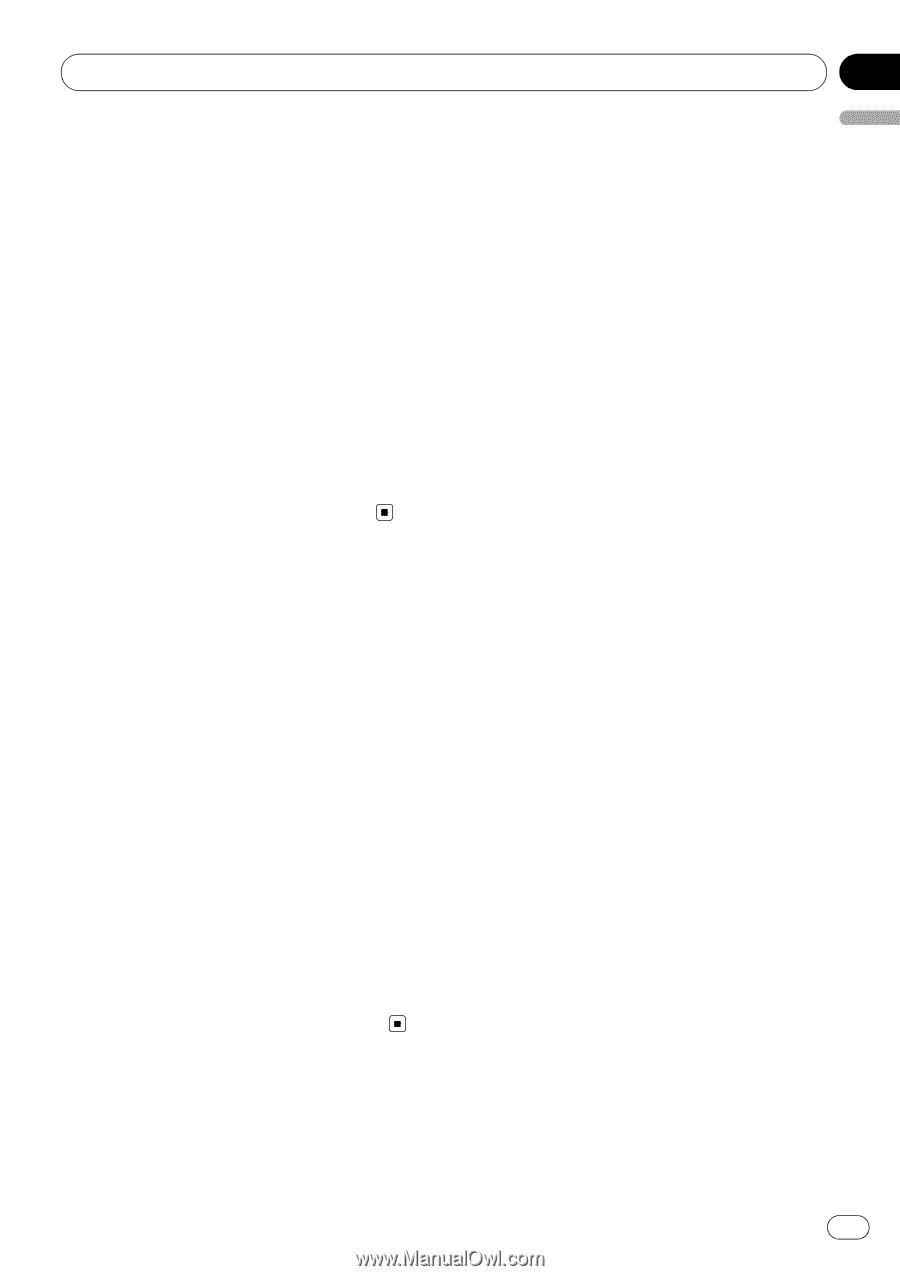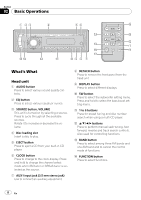Pioneer DEH P2900MP Owner's Manual - Page 11
Storing the strongest, broadcast frequencies, Tuning in strong signals, Tuner - receiver
 |
UPC - 012562840062
View all Pioneer DEH P2900MP manuals
Add to My Manuals
Save this manual to your list of manuals |
Page 11 highlights
Tuner Storing the strongest broadcast frequencies BSM (best stations memory) lets you automatically store the six strongest broadcast frequencies under preset tuning buttons 1 to 6. Once stored you can tune in to those frequencies with the touch of button. ! Storing broadcast frequencies with BSM may replace broadcast frequencies you have saved using buttons 1 to 6. 1 Press FUNCTION to select BSM. 2 Press a to turn BSM on. Six strongest broadcast frequencies will be stored in the order of their signal strength. # To cancel the storage process, press b. Tuning in strong signals Local seek tuning lets you tune in only those radio stations with sufficiently strong signals for good reception. 1 Press FUNCTION to select LOCAL. 2 Press a to turn local seek tuning on. Local seek sensitivity (e.g., LOCAL 2) appears in the display. # To turn local seek tuning off, press b. 3 Press c or d to set the sensitivity. There are four levels of sensitivity for FM and two levels for AM: FM: LOCAL 1-LOCAL 2-LOCAL 3- LOCAL 4 AM: LOCAL 1-LOCAL 2 The LOCAL 4 setting allows reception of only the strongest stations, while lower settings let you receive progressively weaker stations. Section 03 En 11 English