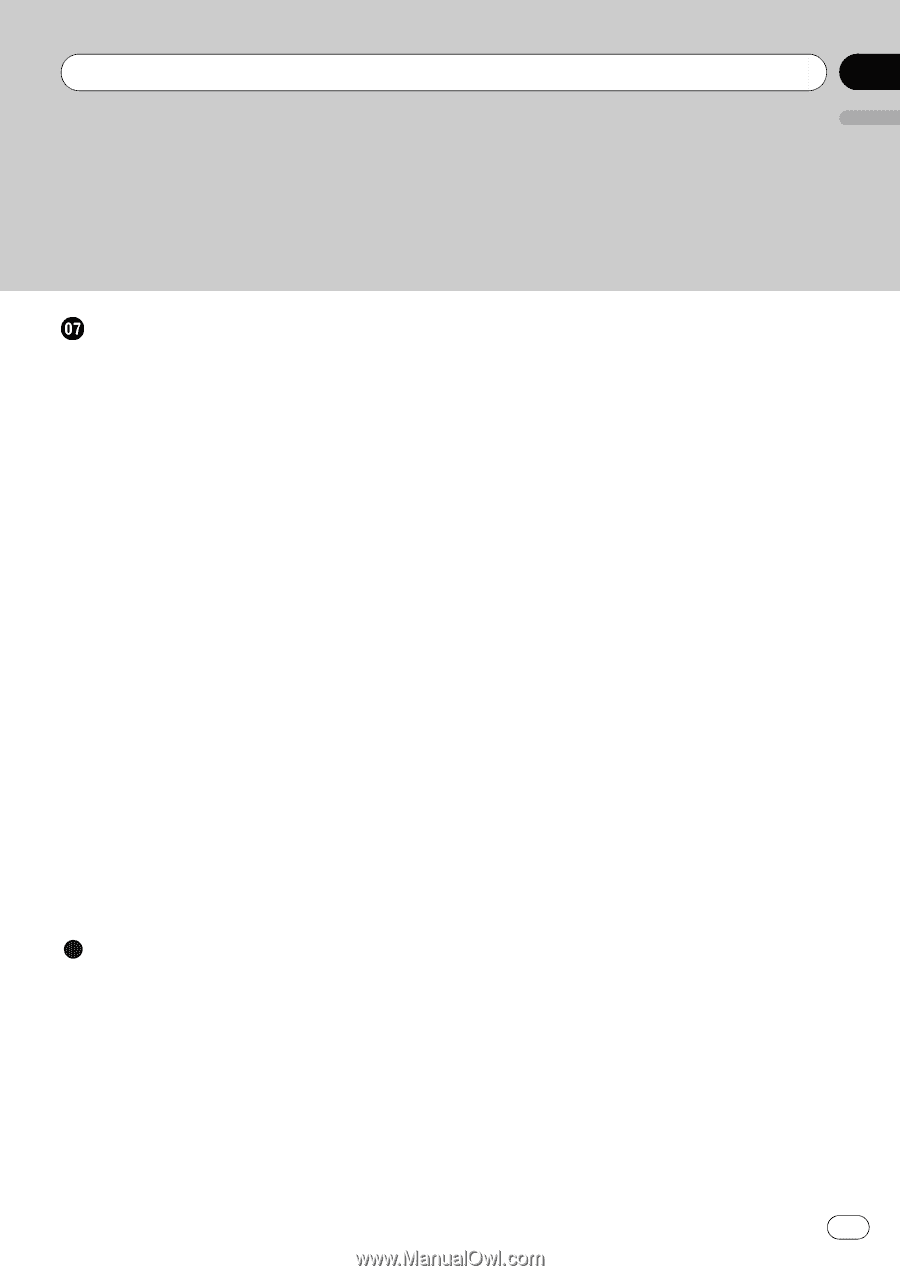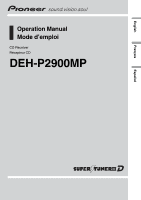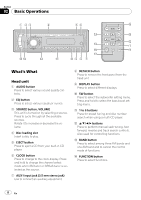Pioneer DEH P2900MP Owner's Manual - Page 3
Contents, English - set clock
 |
UPC - 012562840062
View all Pioneer DEH P2900MP manuals
Add to My Manuals
Save this manual to your list of manuals |
Page 3 highlights
Contents Other Functions Adjusting initial settings 23 Setting the clock 23 Switching the auxiliary setting 23 Setting the rear output and subwoofer controller 23 Turning the clock display on or off 24 Using the AUX source 24 - About AUX connection method 24 - Selecting AUX as the source 24 Introduction of iPod® operation 24 - iPod operation 25 - Displaying text information on iPod 25 Introduction of XM operation 25 - XM operation 25 - Switching the XM display 25 - Switching the XM channel select mode 25 Introduction of SIRIUS operation 26 - SIRIUS operation 26 - Switching the SIRIUS channel select setting 26 - Switching the SIRIUS display 26 - When the game of the selected team starts 26 - Displaying game information 26 Additional Information Understanding built-in CD player error messages 28 Handling guideline of discs and player 28 Dual Discs 29 WMA, MP3 and WAV files 29 - Example of a hierarchy 29 - Compressed audio compatibility 29 Specifications 31 En 3 English