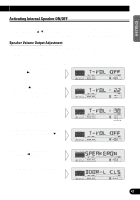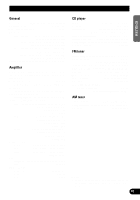Pioneer DEH-P5200 Owner's Manual - Page 47
Using the PGM Button
 |
View all Pioneer DEH-P5200 manuals
Add to My Manuals
Save this manual to your list of manuals |
Page 47 highlights
ENGLISH ESPAÑOL Using the PGM Button The PGM button operates in a different way depending on the function programmed (memorized). • Use the PGM button. 7 Tuner Function name (Display) Best Stations Memory (BSM) Local Seek Tuning (LOCAL) 7 Built-in CD Player Function Name (Display) Pause (PAUSE) Repeat Play (REPEAT) Random Play (RANDOM) 7 Multi-CD Player Function name (Display) Pause (PAUSE) Repeat Play (REPEAT) Random Play (RANDOM) Disc Title List (LIST) ITS (ITS) Press OFF ON/OFF Hold for 2 seconds ON Entering the Local Seek Sensitivity mode Press ON/OFF ON/OFF ON/OFF Hold for 2 seconds Press ON/OFF Selecting the play range ON/OFF Enter the LIST mode ITS Programming Hold for 2 seconds ----ITS Play ON/OFF DEUTSCH FRANÇAIS ITALIANO NEDERLANDS 46